Convert Pro Review: Is This Optin Form Plugin Any Good?

When you buy something through one of the links on our site, we may earn an affiliate commission.
In this Convert Pro review, we're breaking down all the features to see if this email list-building tool is any good.
Specifically, we're testing its ease of use, available templates, speed, if it has exit intent (it does), and which email marketing providers it supports.
This review will also cover:
- What Convert Pro is used for
- It's main features (and benefits)
- The pros and cons
- Some alternatives to consider
And much more.
Keep reading to see what we found in our testing and whether it's the right lead generation and opt-in form plugin for you.
In a hurry?
You can get Content Pro here.
Convert Pro Review
-
Ease of Use
-
Stability
-
Features
-
Price
Summary
Convert Pro is an excellent all-rounder for helping you grow an email list. This optin form plugin has everything you would need to collect emails from your website visitors, track conversions, and grow a thriving community through email marketing. Check out Convert Pro here!
Pros
- Easy to use
- Lots of pre-made templates
- No programming knowledge required
- Doesn't slow down your site
- Includes advanced features like AB testing and conversion analytics
- Budget-friendly, with a lifetime deal for even more value
Cons
- No entry pricing for single site license
- Appearance of some templates is a bit dated
Contents
- What Can You Do With Convert Pro?
- The Team Behind Convert Pro
- 7 Convert Pro Features You Should Know About
- 1. Choose From a Variety of Opt-In Form Types
- 2. Ready-Made Templates For Easy Opt-In Form Creation
- 3. Customize Unique Opt-In Forms Without Coding Skills
- 4. Use Triggers to Show Popups at the Right Time
- 5. Improve Conversions with Advanced AB Testing
- 6. Track Conversions With Real-Time Analytics
- 7. Increase Conversions With Multi-Step Forms
- Convert Pro Integrations
- Convert Pro Pricing
- Convert Pro Pros and Cons
- Convert Pro Alternatives
- Convert Pro Review In Conclusion
What Can You Do With Convert Pro?
Convert Pro is a WordPress lead-generation plugin that helps you collect emails from your website visitors.
Its main feature is to show popups and other types of opt-in forms to offer lead magnets in exchange for your audience's email addresses.
The types of opt-in forms you can build include:
- Start a newsletter with sidebar subscription forms
- Create exit intent popups for higher opt-in rates
- Prevent cart abandonment in eCommerce stores
- Offer coupons and discounts as lead magnets
- Create custom contact forms
- Show popups in a variety of ways (scroll, welcome mat, popups, etc)
- Create two-step popups (leads to higher conversions)
- Hide premium content for email subscribers only
Adding popups with a plugin like Convert Pro has the potential of converting 42.35% of your website visitors on average.
This is confirmed in many industry studies that measure the performance of email popups.
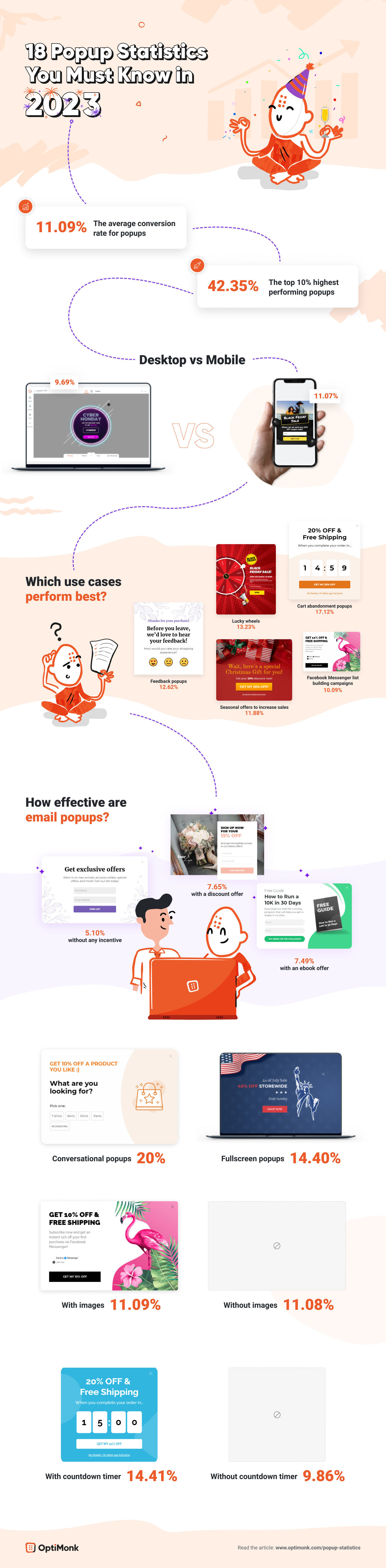
The Team Behind Convert Pro
What I like about this plugin is that it's made by one of the biggest WordPress companies, Brainstorm Force.
What's even better is that they offer a bundle that packages all their plugins together at a huge discounted rate. More on that later.
You might have heard of some of their other WordPress tools:
Astra Theme
This is one of the best WordPress themes available, with over 1 million active installations and a 4.9 star rating.
Schema Pro
Schema Pro is one of the best rich snippet WordPress plugins to improve Google results. It's a premium plugin made by the same team who created Convert Pro.
WP Spectra
Spectra is a relatively new page builder plugin for the Gutenberg editor. The free version already has over 500,000 active installations and a 4.7-star rating.
Overall, you can feel confident in using Convert Pro, knowing there is a large team of WordPress developers behind it who offer great support.
Furthermore, the Convert Pro team has been around developing WordPress plugins since 2009.
7 Convert Pro Features You Should Know About
In my testing of Convert Pro, I found these features to be the most beneficial.
I've broken down each feature with screenshots so you can see how easy the plugin is to use.
What I liked most was the speed of the tool whilst creating popups and opt-in forms. It also didn't slow down my website, which can be an issue in some WordPress popup plugins.
1. Choose From a Variety of Opt-In Form Types
When creating an opt-in form in Convert Pro, you have a choice of 8 styles.
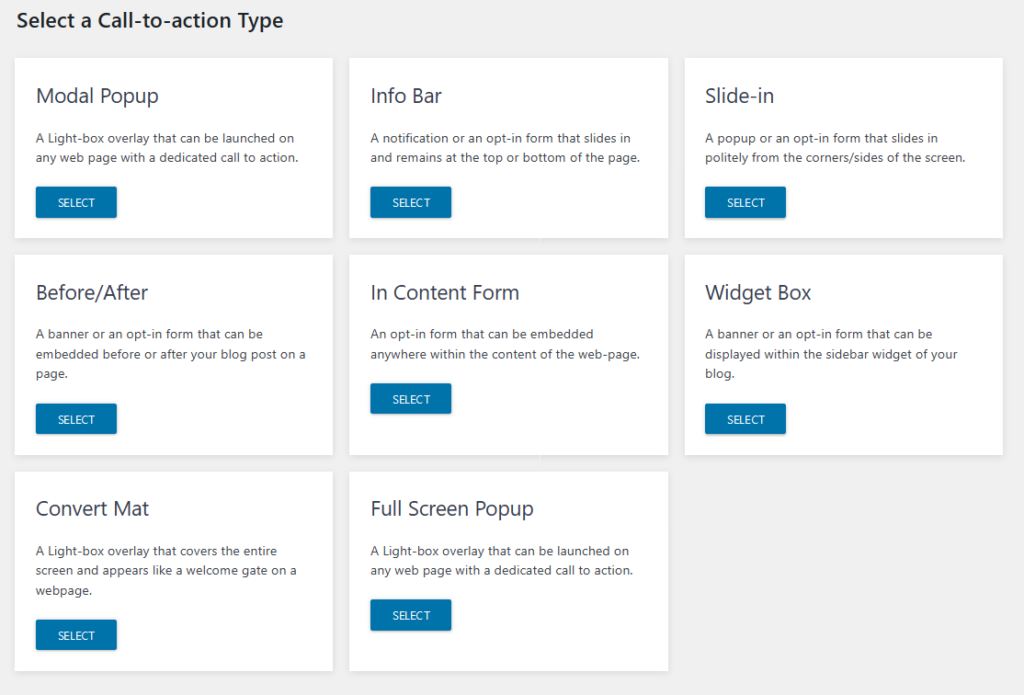
Here's a description of each one and what they look like.
Modal popup: A standard popup that displays in the middle of the page:
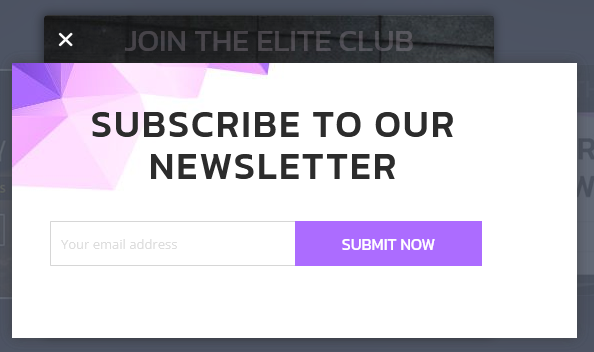
This type of opt-in form often generates the highest conversions.
Info bar: This is a popup or notification bar that sticks to the top of the screen:
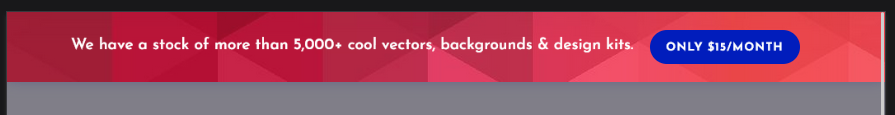
Slide-in: This slide-in politely shows up in the corner or sides of the screen:
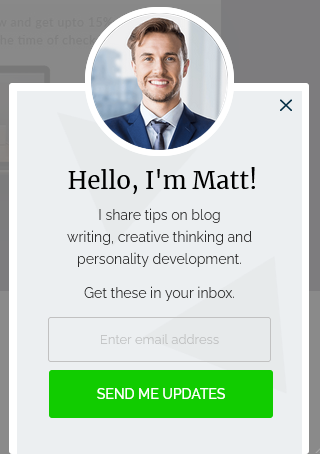
Before-after: This is an embedded form that can be placed before or after blog post content:

In-content form: Another embedded form that can be placed anywhere within the content using a shortcode:
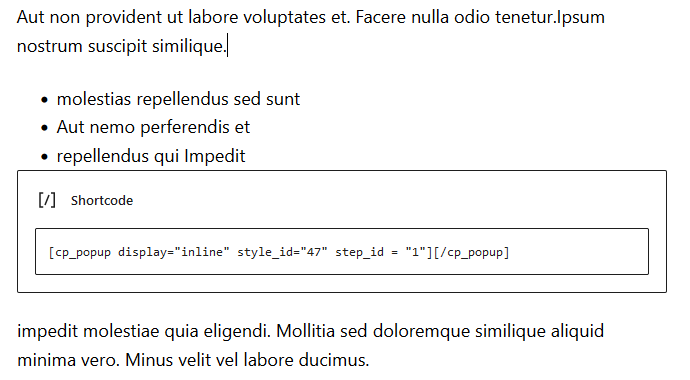
Here's what the In Content form looks like in my test site:
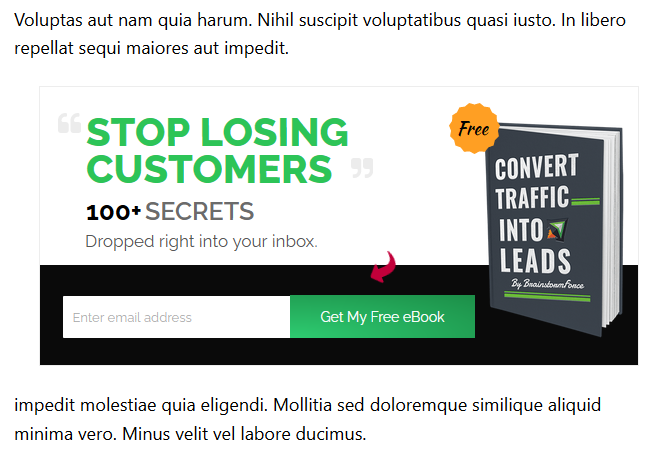
Widget box: An embedded opt-in form as a sidebar widget:
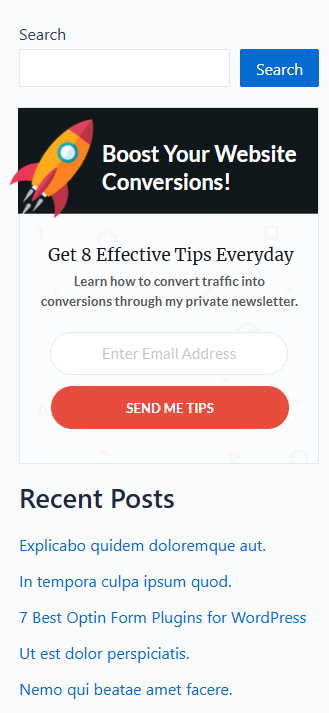
Convert mat: Also known as a welcome mat, this light-box popup places itself above the webpage and covers the entire screen:

Full-screen popup: A popup overlay that displays over the top of the page in full screen:
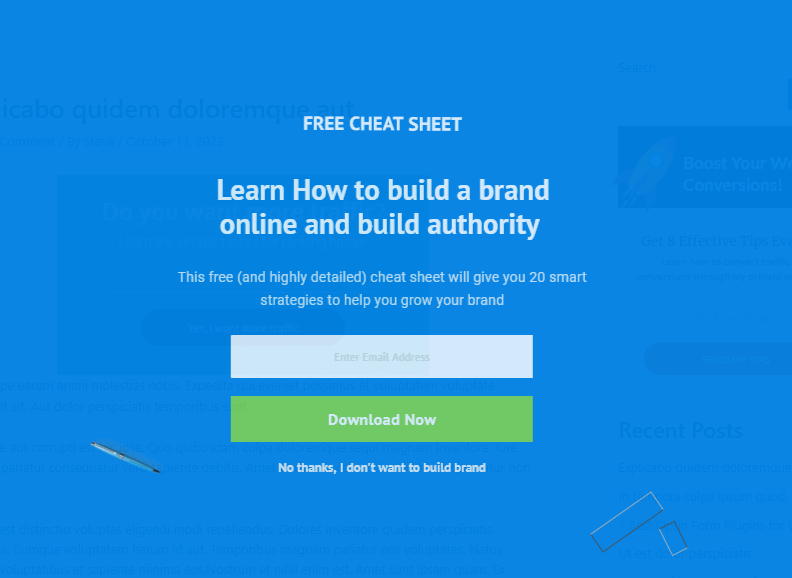
What's great with these opt-in form types is that each of them has pre-made templates to choose from.
Let's take a look at those now.
2. Ready-Made Templates For Easy Opt-In Form Creation
With each type of opt-in form style, there are several pre-made templates to choose from.
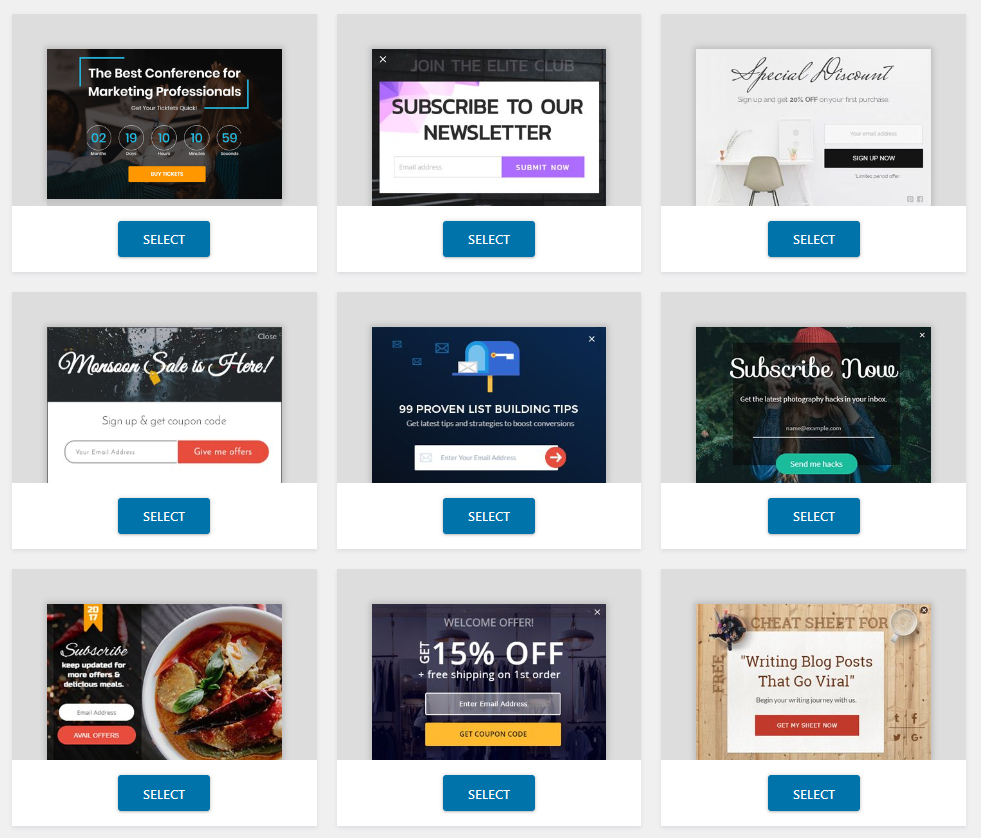
This means you can choose from dozens of different designs without needing to know any coding skills or technical knowledge.
Additionally, you can start from a blank slate if you prefer, by choosing the blank template.
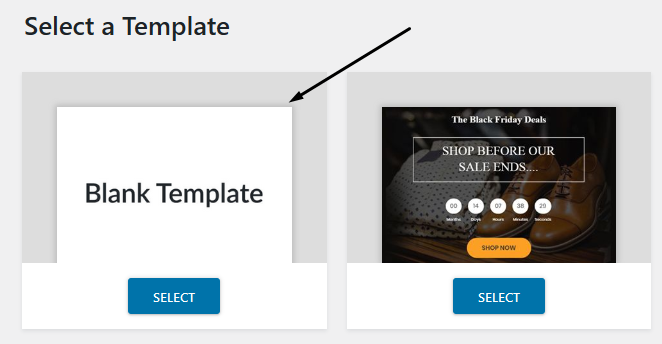
What's also really cool is the templates are regularly updated, and new ones are added without needing to download anything.
This is because the templates are stored in the Convert Pro cloud and displayed on the template selection page.
Lastly, all templates are mobile responsive, and mobile editing gives you full control of responsive designs.
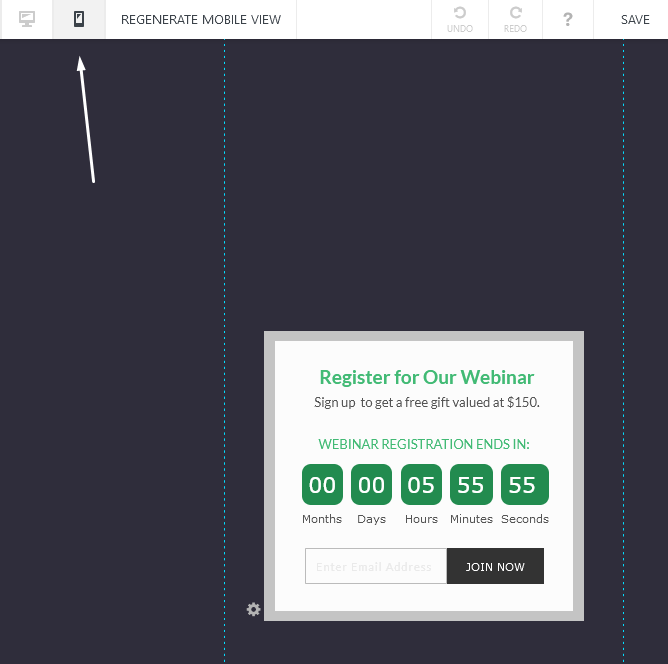
3. Customize Unique Opt-In Forms Without Coding Skills
Next up is a feature that gives you total control over the design of your opt-in forms. You can either start a fresh design or customize one of the ready-made templates.
Customizing an opt-in form is like using a page builder like Elementor. Everything is drag-and-drop, so you don't need to write a line of code.
The popup is displayed in the right window, and all the design elements are in the left-hand sidebar:
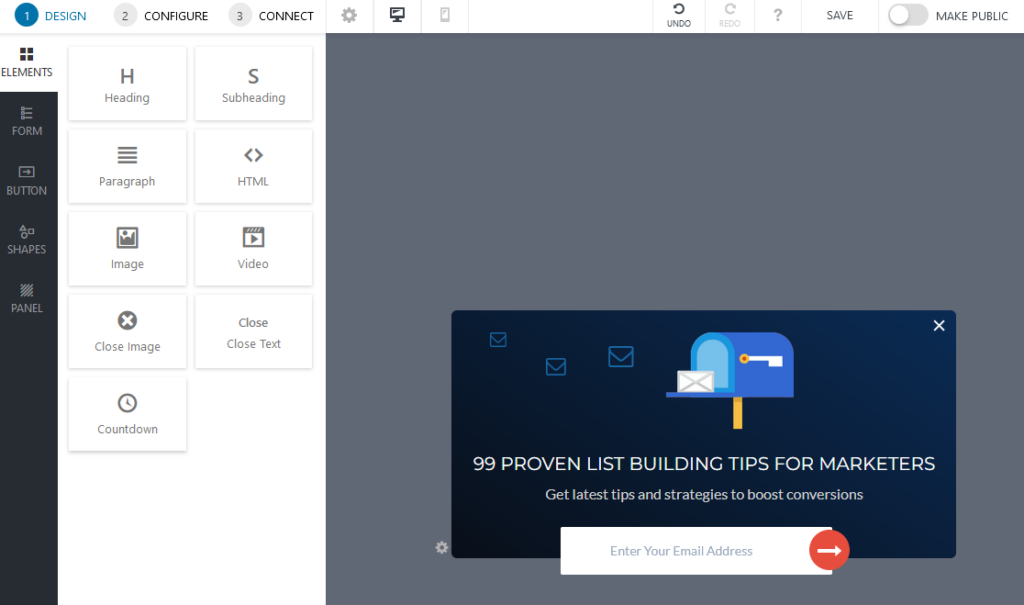
Clicking on different elements shows up their options in the sidebar:
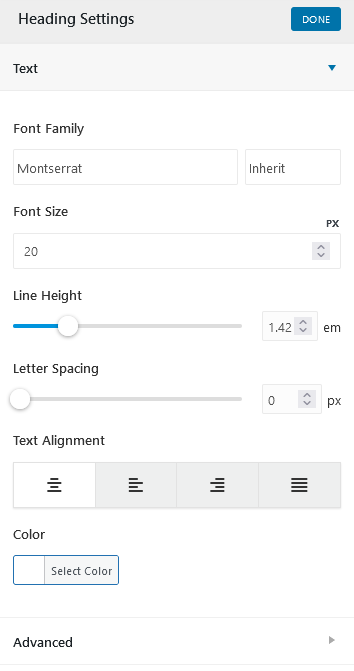
There are quite a lot of elements to choose from as well:
- Heading
- Subheading
- Paragraph
- HTML
- Image
- Video
- Countdown
- Form fields
- Buttons
- Shapes
- And more
You can also customize the form size, background, overlay type, and animate effect from the Panel option:
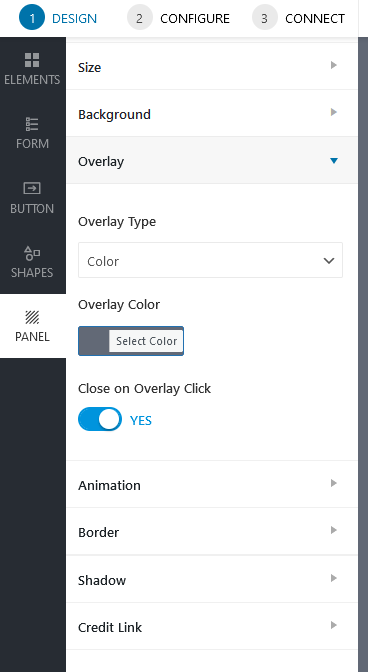
Furthermore, all the elements can be resized, duplicated, or sent to the front or back of other elements.
There is also the option to Undo and Redo changes for your convenience.
4. Use Triggers to Show Popups at the Right Time
After choosing the opt-in style you need and settling on a design, you'll need to choose your trigger.
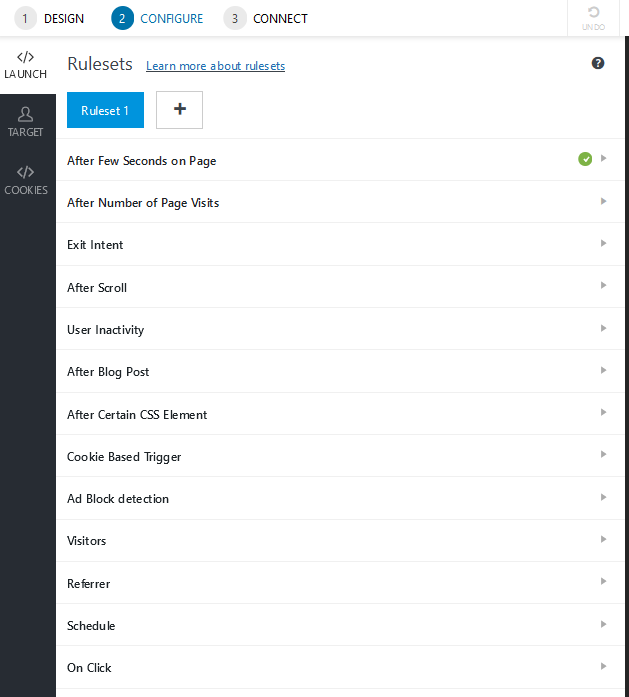
Triggers in Convert Pro and other popup plugins instruct popups or slide-in forms when to show up on your site.
This ensures visitors will see your opt-ins and increase the chances of them entering their email address.
Convert Pro has a variety of triggers to choose from. Here's a rundown of all of them:
- After a few seconds, the form will show regardless of user activity
- After a number of page visits
- Exit intent displays just before the user leaves the site
- After scrolling to a specific location on the page
- Display on user inactivity
- Trigger after blog post content
- Display only after a CSS element
- Cookie-based will show or hide the call to action if they have a specified cookie
- Ad block detection informs the user to turn off their ad blocker
- Show for new or returning visitors only
- The website the visitor was referred from
- Time schedule only shows within a certain timeframe
- On click shows the popup when an element is clicked
You can test different triggers or a combination of triggers to maximize your conversion rates.
Then, use the AB testing feature to see which trigger converts best. Let's look at how that works now.
5. Improve Conversions with Advanced AB Testing
One of the more advanced features of Convert Pro is the ability to test conversions between variations of opt-in form types.
First, you have to switch this feature on in the addon settings:
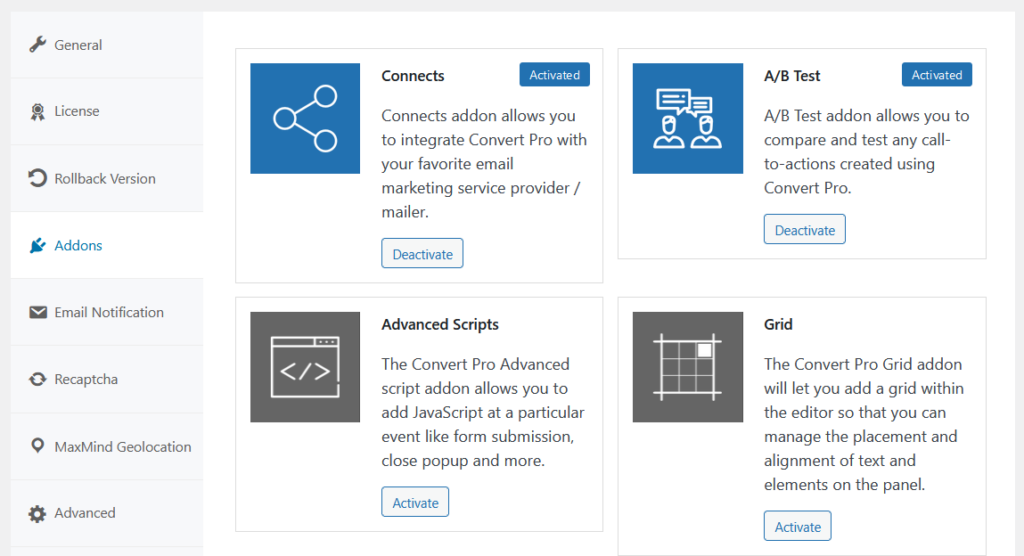
Then, from the new A/B Test menu, you can create a new test:
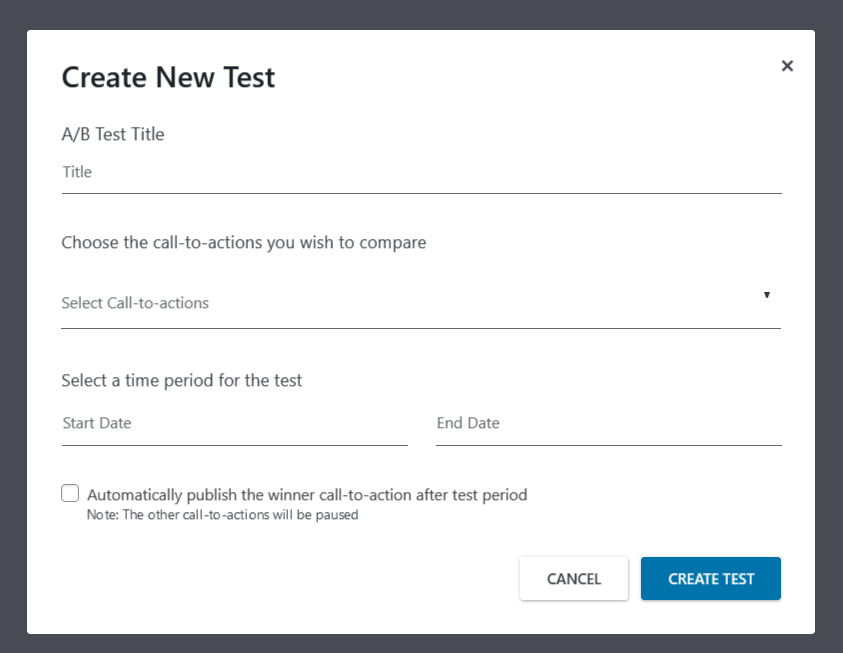
You simply choose two opt-in forms you've created and a timeframe for when the test should be performed.
The opt-ins should differ to see if there is one design that outperforms the other. This can be the button color, headings, lead magnet image, CTA text, and so on.
Then, once the test is complete, you'll get a percentage of the results. This will then help you keep making improvements to your popups to convert the most visitors.
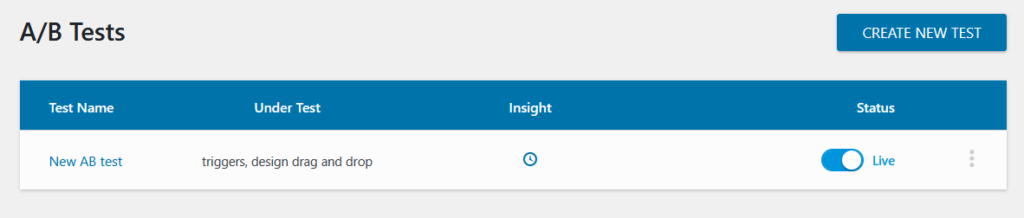
You can even instruct the tool to automatically select the winning variation once the test has finished.
6. Track Conversions With Real-Time Analytics
Another addon in Convert Pro enables integration with Google Analytics to track opt-in impressions and conversions.
Once you've added your GA4 tracking code and credentials to the settings, you'll gain more insights into how well your opt-in forms are performing.
In addition, it shows the stats on your dashboard to summarize how all of your popups, slide-ins, and widget forms are performing.
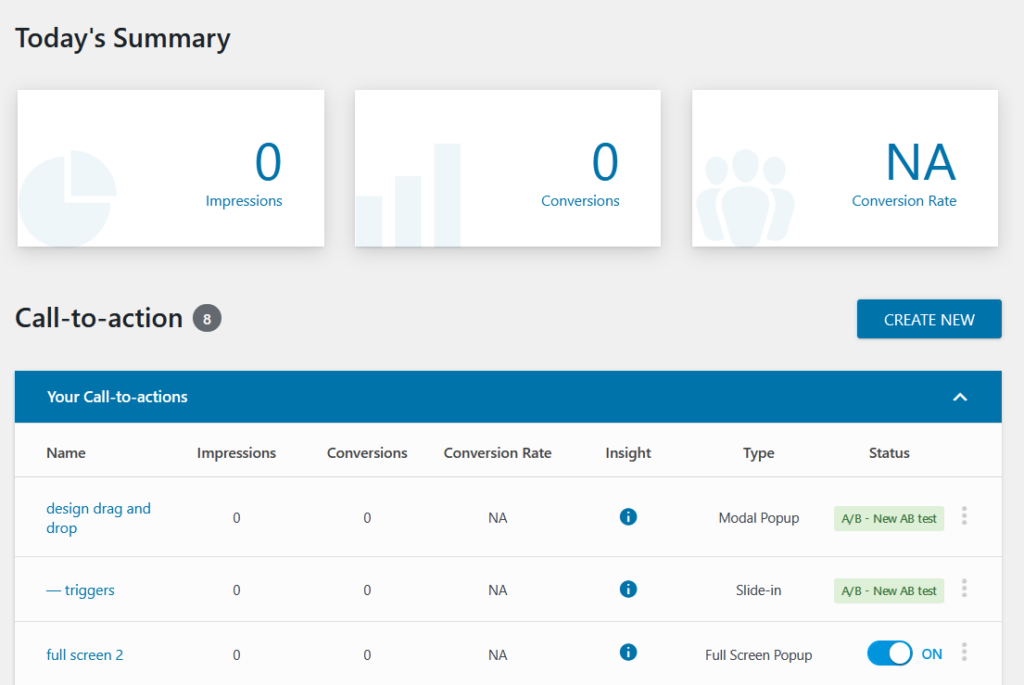
You also get stats next to each of the forms you've created.
Overall, it's an extremely valuable feature to help you optimize conversions and grow your email list.
7. Increase Conversions With Multi-Step Forms
This last feature is worth a mention as it can offer a lot of value.
Why?
Because multi-step forms can increase conversions by up to 300% more than forms with only one step.
It works by showing a popup with just a button and a call to action. Then, when the user clicks the button, they're shown the opt-in form with an email field.
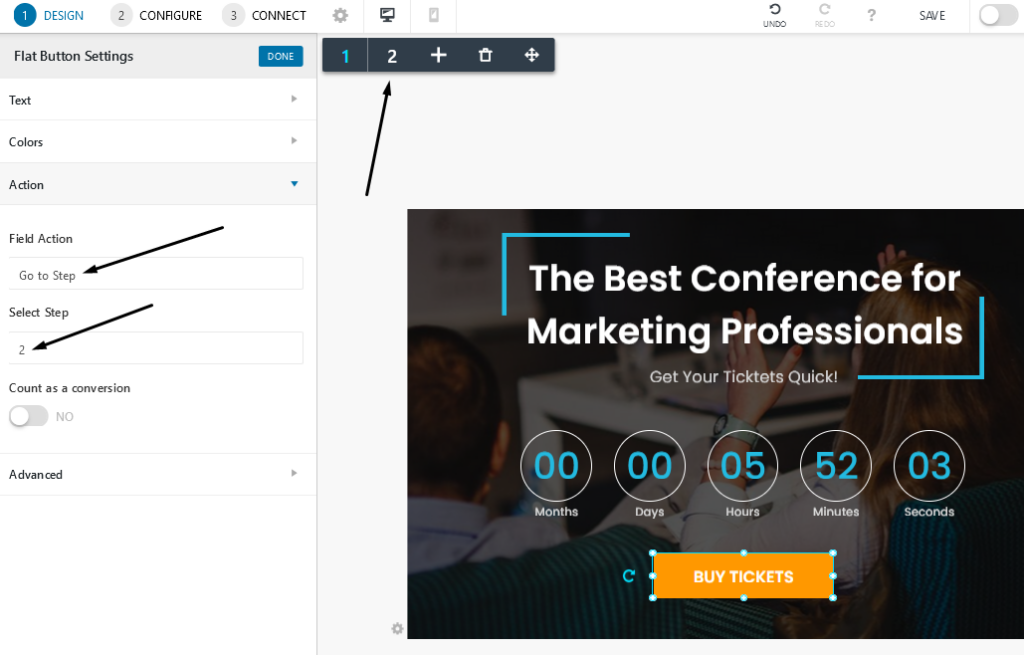
This is powerful because people who click on the button are more likely to commit to filling out the form.
Therefore, enticing more people to click the initial button will grow your email list faster than showing the form straight away.
You can use this feature on contact pages too, and create a conversational-style contact form.
Providing the user with fewer options to fill out is less overwhelming but keeps them committed to filling out the entire form.
Convert Pro Integrations
Another great reason to use Convert Pro is the sheer amount of email marketing providers available for integration.
Direct integration means your email subscribers will automatically be stored in your preferred email marketing provider if it's supported.
As there are so many integrations, there's a good chance that the one you're using is available.
However, if you haven't chosen an email marketing provider yet, you'll have an extensive list to choose from, providing more flexibility.
Connecting Convert Pro to your chosen EMS is simple. You just add the API details when creating a form.
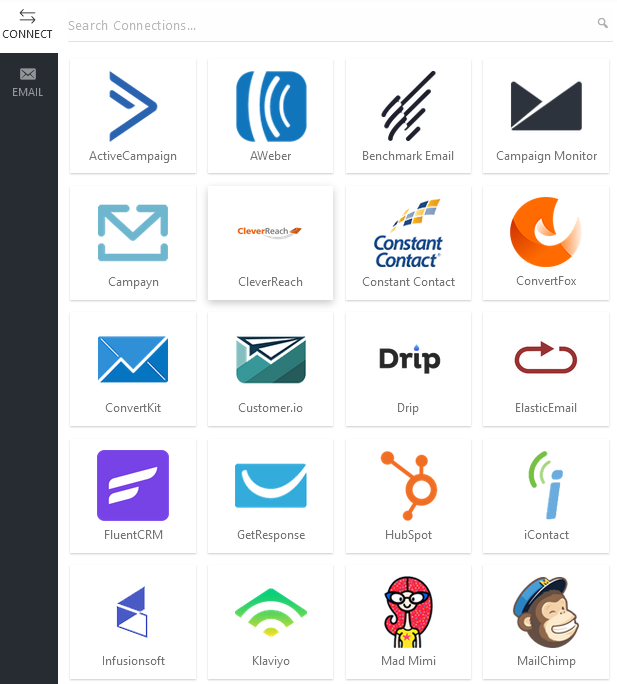
This connection can then be selected for each opt-in form you create.
Currently, there are 39 integrations available. Here are all of them in alphabetical order for your convenience:
- ActiveCampaign
- AWeber
- Benchmark
- Campayn
- Campaign Monitor
- CleverReach
- Constant Contact
- ConvertKit
- Customer.io
- Drip
- ElasticEmail
- FluentCRM
- Gist
- GetResponse
- HubSpot
- iContact
- Keap
- Klaviyo
- Mad Mimi
- MailChimp
- MailerLite
- Mailjet
- Mailgun
- MailPoet
- Mailster
- MailWizz
- Mautic
- Moosend
- ONTRAPORT
- SendFox
- SendGrid
- SendinBlue
- SendReach
- Sendy
- Sendlane
- SimplyCast
- SMSPortal
- VerticalResponse
- Zapier
Notice that Zapier is one of the integrations. This means you're able to connect Convert Pro to other services not yet available on the list, providing even more flexibility.
Convert Pro Pricing
Convert Pro by itself costs $99 per year, which has unlimited site use. This includes all the features, plugin updates, and premium support for 1 year.
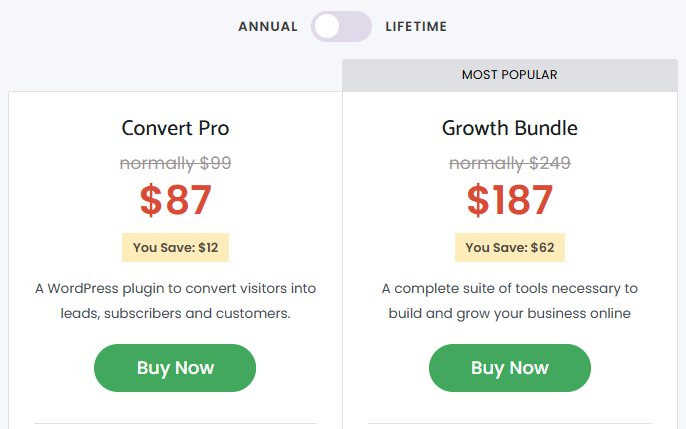
There is also a lifetime plan available for $399, so you only pay once and get updates, support, and use on an unlimited number of domains forever.
Alternatively, you can choose the Growth Bundle, which includes all of Brainstorm Force products:
- Astra Theme Pro Addon
- Ultimate Addons for Elementor
- Ultimate Addons for Beaver Builder
- Spectra Pro
- Schema Pro
- WP Portfolio
- SkillJet Academy Membership
- And other future products
SkillJet Academy is a WordPress membership site with courses to help you build and grow your website using WordPress.
Pricing for the Growth Bundle costs $249 per year, or you can pay once and get the lifetime Growth Bundle for $1,249.
They sometimes offer discounts too, so check their pricing page for more details.
Convert Pro Pros and Cons
Pros:
- User-friendly interface
- Plenty of pre-made templates
- No coding skills required
- Doesn't affect your site speed
- Advanced features such as AB testing and conversion analytics are included
- Inexpensive (+ has a lifetime deal)
Cons:
- Lack of entry level pricing plan for single site license
- Some templates can look a little outdated
Convert Pro Alternatives
Now, Convert Pro might not be for everyone, and that's okay. Therefore, I've included a few alternatives to Convert Pro you might want to look into.
Optin Monster
Optin Monster is the most popular popup and lead generation plugin for WordPress.
It has the most advanced features, including:
- Popup triggers (exit-intent, scroll, click, etc)
- High-quality templates
- Advanced analytics and reporting
- A/B testing
- Geolocation targeting
- Traffic redirection
Optin Monster has an affordable plan, but plans are limited by the number of page views you get.
That means you'll be charged more as you're website traffic grows.
Pricing for Optin Monster starts at $16 per month with a discount for the first year.
Hustle
Hustle is another decent popup and opt-in form plugin that offers a lot of features for free.
It's actually one of the only popup plugins that lets you use the exit intent feature for free.
Other features include:
- Create unlimited campaigns
- Fast and mobile-friendly
- Manage submissions in WordPress
- Track conversions
- Advanced subscriber filtering
Furthermore, Hustle is pretty affordable, with plans starting at $7.5 per month. All subscriptions include all WPMU DEV plugins, so you get a lot more bang for your buck.
Bloom
Bloom is a popup form builder made by Elegant Themes. They have a large selection of modern templates to choose from and lots of integrations.
Other features include:
- Conversion optimization
- 19 email marketing integrations
- Customize templates to your liking
- Lots of display triggers (timed delays, bottom of page, after scrolling, after commenting, etc)
- A/B Testing
One downfall is that Bloom doesn't have exit intent functionality, so if that's something you're looking for, then Convert Pro might be the better option.
You can get Bloom for $89 per year, which includes all Elegant Themes products. They also offer a Lifetime access plan for $249, so you only have to pay once.
Convert Pro Review In Conclusion
That concludes this comprehensive Convert Pro review. It's clear this plugin has a lot going for it.
It has plenty of features that you would expect from a lead generation plugin; it's fast, and it's easy to use.
It's also set at a decent price range and has a lifetime deal if you want to pay once and get updates forever.
Moreover, if you're thinking of getting the Astra theme, then you can get the Growth Bundle, which includes all of Brainstorm Force products at a big discount.
Want to learn step-by-step how I built my Niche Site Empire up to a full-time income?
Yes! I Love to Learn
Learn How I Built My Niche Site Empire to a Full-time Income
- How to Pick the Right Keywords at the START, and avoid the losers
- How to Scale and Outsource 90% of the Work, Allowing Your Empire to GROW Without You
- How to Build a Site That Gets REAL TRAFFIC FROM GOOGLE (every. single. day.)
- Subscribe to the Niche Pursuits Newsletter delivered with value 3X per week
My top recommendations

















