Shop Pay Review: Is This Popular Payment Processor Worth Using?

When you buy something through one of the links on our site, we may earn an affiliate commission.
Whether you're a new or seasoned Shopify store owner, having a seamless checkout experience is essential for securing online payments. One common reason people abandon shopping carts is because they get frustrated with a complicated checkout process. In this Shop Pay review, we're going to take a close look at whether this is one of the best payment management systems for customers and Shopify store owners.
Shop Pay is an accelerated checkout method created by Shopify for Shopify stores.
Customers can bypass the tedious task of inputting their info for every transaction. Once they have entered their credit or debit card details into Shop Pay, these are saved, so they can checkout with one click when purchasing at any other Shopify store.
Here's what we'll cover in this comprehensive review:
- How Shop Pay Works
- Features for customers and merchants
- Is it safe to use?
- What are the benefits?
- How much does it cost?
- How to enable Shop Pay?
- What are people saying?
- The best alternatives.
In a hurry?
Take a closer look at Shop Pay right here.
New to Shopify?
Read our Shopify review for more information.
Shop Pay review
-
Ease of Use
-
Functionality
-
Customer Service
-
Price
Summary
Shop Pay is an accelerated checkout method that is available for Shopify stores. It's free to use and easy to set up, has built in order updates for customers and has a buy now pay later option. Once customers use it for the first time, their details are stored so they can enjoy one-click, speedy checkouts that reduce cart abandonments. The main downside is that it can only be used by Shopify store owners that already use Shopify payments.
Pros
- Reduced cart abandonment
- Easy to use and activate
- Streamlines payment processes
- Allows fats, one click checkouts
- Buy now pay later option
- Built in real time order updates
- Available in multiple languages
Cons
- Can only be used with Shopify stores
- Fees are associate with buy now pay later transactions
- You have to be using Shopify payments to use Shop Pay
Contents
- How Does Shop Pay Work?
- Shop Pay Features for Merchants
- Shop Pay Features for Customers
- Shop Pay Review: What Are the Benefits?
- Shop Pay Review: How Much Does it Cost?
- How to Enable Shop Pay For Your Shopify Store?
- Shop Pay Reviews: What Are People Saying?
- Best Shop Pay Alternatives
- Shop Pay Review: Final Verdict
How Does Shop Pay Work?
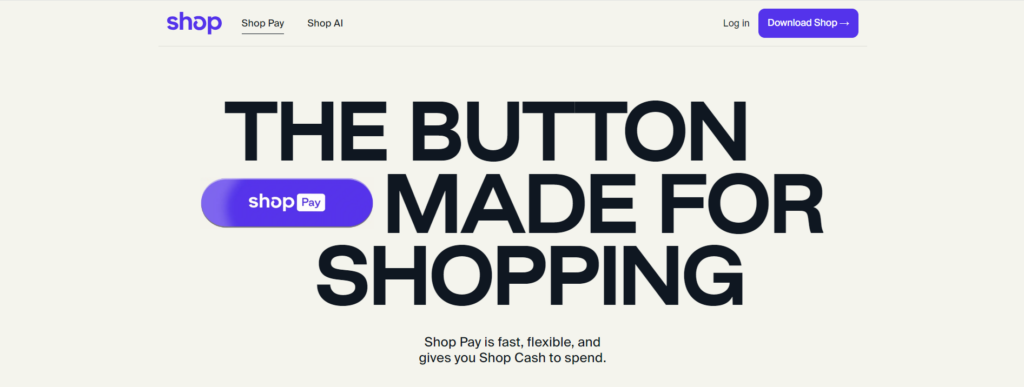
Shop Pay is available to use for merchants using the Shopify e-commerce platform.
Once you have it enabled for your store, customers can select Shop Pay during the payment process for online purchases.
When using it for the first time, they'll be prompted to create a new account using their email or phone number.
A six-digit code will be texted to them so they can confirm their account.
Next, they'll be prompted to input their personal information, such as card details and address, which will be stored for future checkouts.
After registration, customers can complete purchases with one click of the ''Shop Pay'' button for speedy, no-hassle future purchases.
Shop Pay Features for Merchants
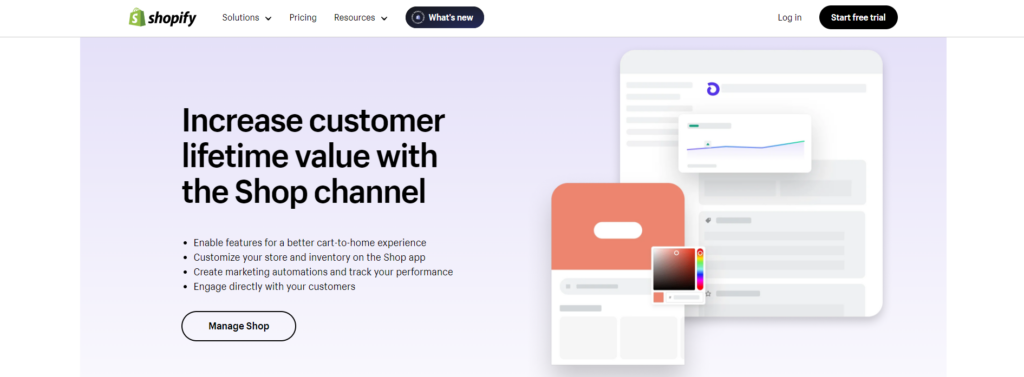
Shop Pay offers a range of features for merchants, such as:
Excellent Tracking
Shop Pay allows merchants to track their sales performance to see where adjustments to their customer approach need to be made.
Data includes conversion rates and purchasing speed, and notifications can be sent to customers during checkout to keep them informed every step.
Marketing Automation
Shop Pay also helps merchants with marketing processes, with the option to use advanced marketing tools.
Personalized messages can be sent to customers during checkout, informing them about related products, offers, and trending products.
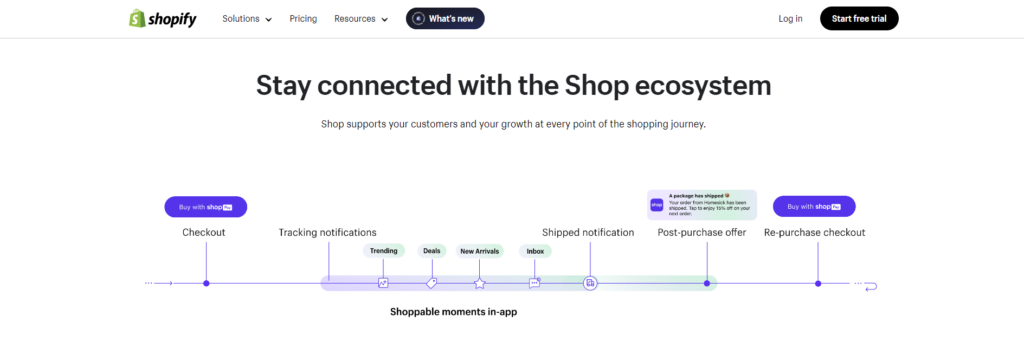
Various Customization Options
Shop Pay has excellent customization features that allow you to sync your brand logo and color scheme into the checkout process.
And you can offer customers different options, such as an in-store pickup and various shipping speeds.
It's also possible to showcase different offers and product recommendations at different stages of the checkout process.
Easy to Set Up
It's easy and fast to start using Shop Pay in your Shopify store.
Just turn it on or off with one click in the ''Accelerated Payments'' section in your admin dashboard.
Manage from a Smartphone
Shop Pay payments can easily be managed from your phone when you're on the go, including shipping and marketing.
Get Free Shopify Product Promotion
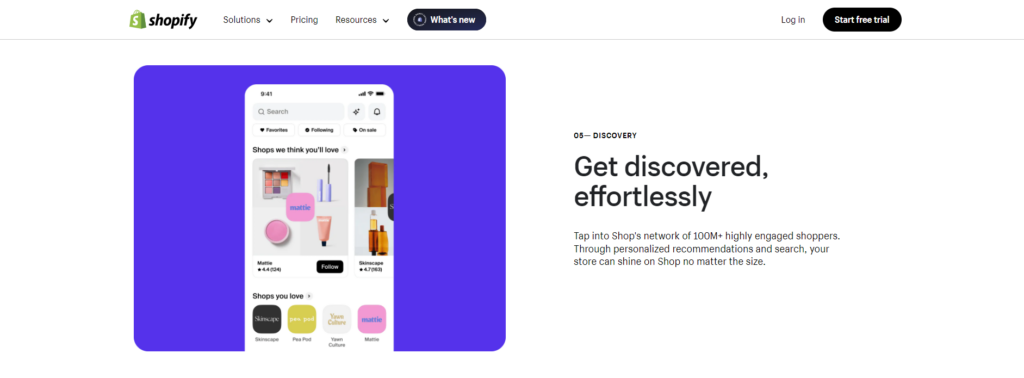
Shop Pay merchants get their stores added to featured lists shown to customers by Shopify during checkout.
This means you can enjoy free marketing of your products, with them getting seen by customers who are your target market.
Get more details on how to make money on Shopify here.
Shop Pay Features for Customers
Shop Pay also has a ton of features for customers to make their shopping experience more enjoyable.
One Click Checkout
After completing the registration process, customers can checkout with a single tap.
This streamlined process eliminates frustration for the customer and reduces the amount of abandoned carts.
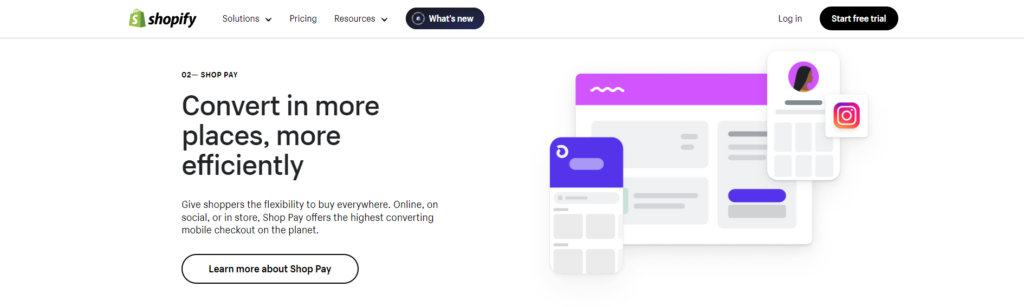
Saved Payment Information
Shop Pay stores customers' payment details so they can breeze through each checkout.
This convenience enhances the shopping experience, improves customer loyalty, and increases the chances of repeat purchases.
Multiple Payment Options
Customers can select a payment option of their choice, as Shop Pay accepts debit cards and all the major credit cards.
This payment processor also allows Shop Pay installments so that customers can spread payments over a chosen amount of time.
Live Customer Support
Customers can visit the Shop Pay Help Center to talk to a live representative if they encounter any issues.
Optimized for Mobile
Shop Pay was designed with excellent mobile functionality so customers can make purchases quickly on the go.
With mobile shopping on the rise, this is a critical functionality to ensure customers have an efficient and smooth checkout process.
Custom Shopping Recommendations
When customers start using Shop Pay frequently, they can enjoy custom shopping recommendations to find more products they like.
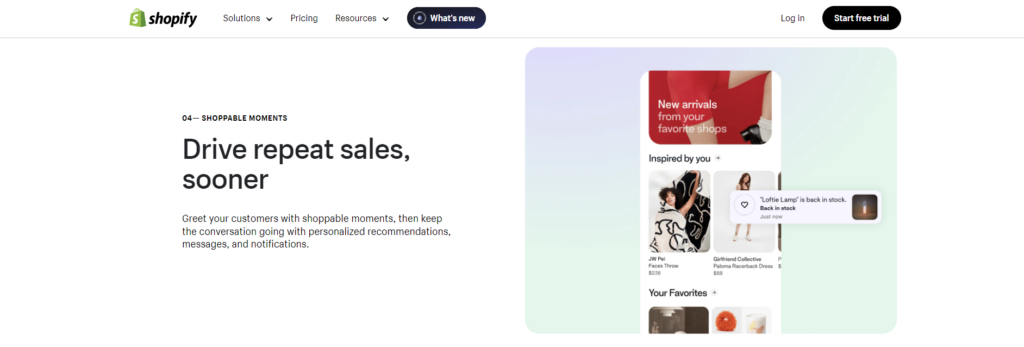
Is Shop Pay Secure and Safe to Use?
Shop Pay was created by Shopify, a very trusted brand, to help merchants improve checkout processes.
Everything is encrypted, so you be sure that customers' information is safe and according to statistics, installs of Shop Pay are on the rise, with over 1.2 million users at this time.
Shop Pay Review: What Are the Benefits?
When deciding which payment method to use for your online business, it helps identify the advantages on offer. Take a look at the best Shop Pay benefits:
Reduced Cart Abandonment
Shop Pay streamlines payment processes with a one-click checkout.
This not only improves customer experience but helps to reduce cart abandonment, which is one of the major problems for online retailers.
Enhanced Payment Processes
With quick checkouts and secure payments, Shop Pay makes it easier for customers to buy products without having to continually enter personal information.
Improved Customer Loyalty
By offering an enjoyable checkout process, brands can enhance customer loyalty, making them more likely to come back and buy again.
Buy Now Pay Later Option (BNPL)
The BNPL allows Shop Pay users to pay installments and spread the financial burden, so they're more likely to make high ticket purchases.
Reduced Customer Inquiries
Shop Pay offers real-time updates on orders, which will reduce the amount of customer inquiries you may have to deal with.
They also have access to live customer support, which helps to free up your time to work on other areas of your business.
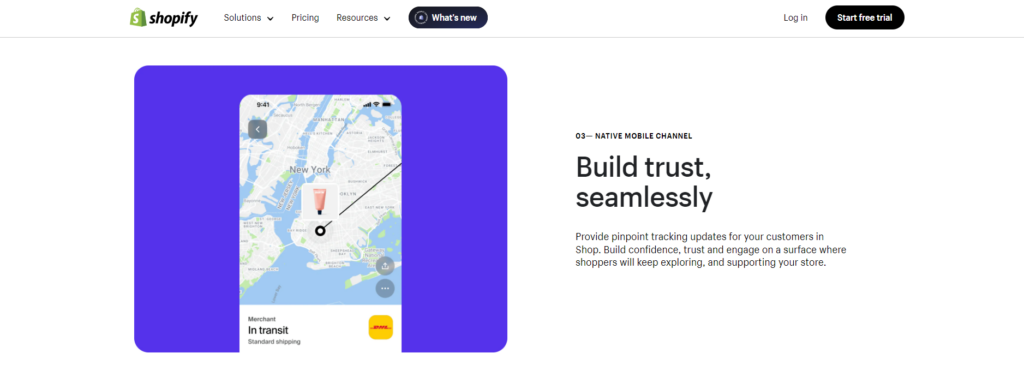
Available in Multiple Languages
If you regularly take online global payments, it's beneficial that online shoppers can buy from you in multiple languages.
Shop Pay Review: How Much Does it Cost?
It's free to enable Shop Pay for your Shopify store.
However, you will need to install Shopify Payments, which can be accessed once you've purchased a Shopify Plan.
How to Enable Shop Pay For Your Shopify Store?
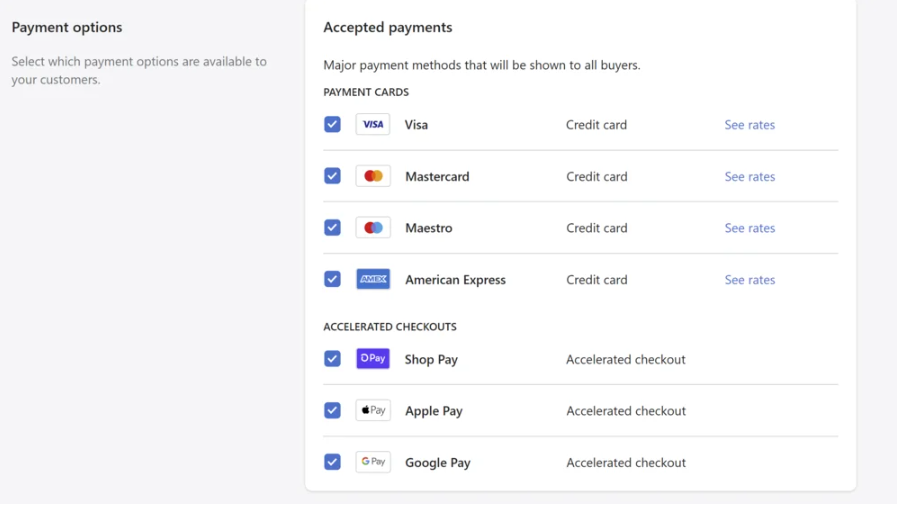
Now you know all about Shop Pay, let's take a look at how to enable it for your Shopify online store.
Follow these simple steps:
- Sign in to your Shopify account
- From the admin dashboard, click on the ''Shopify Payment'' tab and click on ''Manage''
- Scroll down to the ''Accelerated Checkout'' section and click the box next to Shop Pay
- Click ''Save'' and Shop Pay will now be enabled in your customer's checkouts.
Shop Pay Reviews: What Are People Saying?
Shop Pay has a 3.8-star review out of 5 on Capterra.
The majority of comments were positive, with users praising Shop Pay's customer service, ease of use, and tracking features.
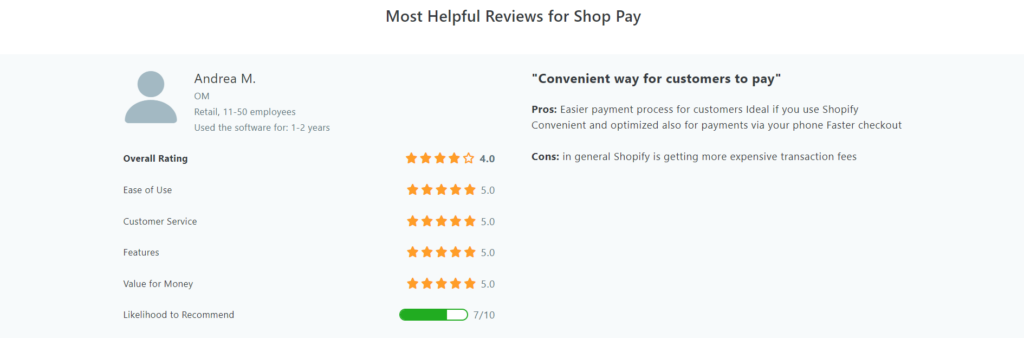
Best Shop Pay Alternatives
If you're not sold on Shop Pay yet, take a look at these other payment management systems.
Paypal
PayPal is a well-known payment platform for virtual payments and money transfers.
It allows safe online transactions, and it's already one of Shopify's default payment providers that you can activate on your payments page.
One big plus is that it's accessible in more countries than Shop Pay, and it also has a ''Buy Now Pay Later'' function so customers can split payments into equal monthly installments.
PayPal is free to use, but transactions will incur a range of fees on purchases made outside of your home country.
AfterPay
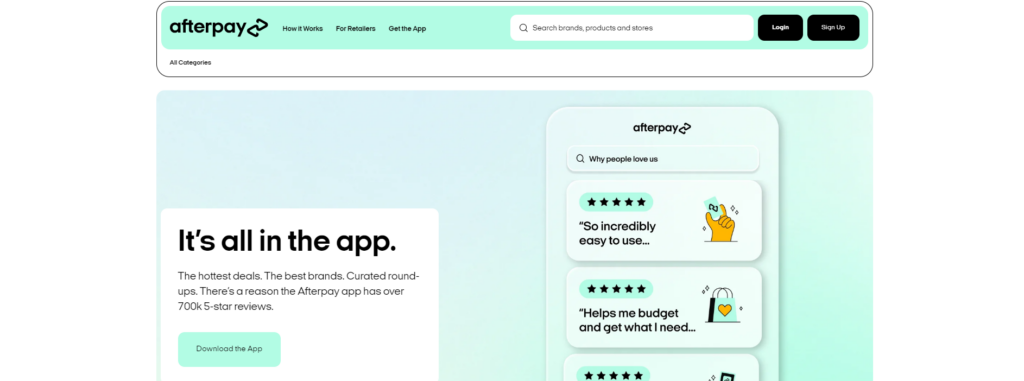
AfterPay is another payment processor option to accept online payments for your Shopify store.
While Shop Pay is only available for Shopify stores, AfterPay can be used on different e-commerce platforms and online stores.
It also offers a buy now, pay later feature, so customers can enjoy spreading payments without incurring extra fees.
It effortlessly integrates with many popular platforms and offers a range of tips and tools to drive more sales.
Apple Pay
Apple Pay is a top alternative to Shop Pay that also allows your customers to bypass a lengthy checkout process by saving their bank account and credit card details.
And one big pro of Apple Pay is that it allows TouchID and facial recognition to validate payments, whereas Shop Pay asks users to input a code.
Apple Pay can also be used for in-store and online payments, whereas Shop Pay is restricted to online.
While Apple Pay is a great option, one downside is that it's only available to users with Apple devices.
Google Pay
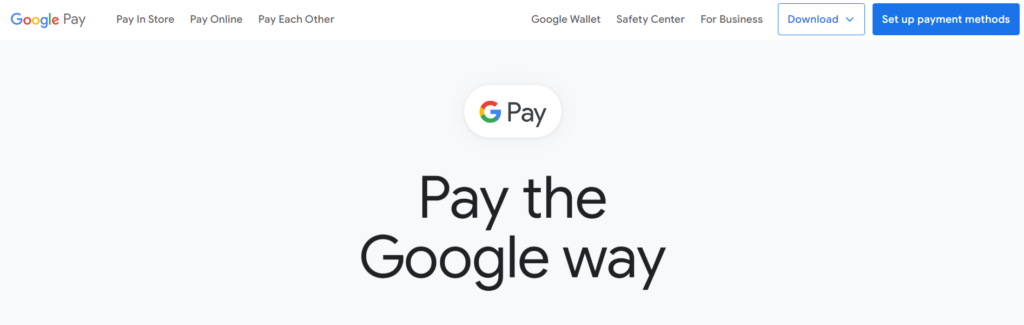
Google Pay is a quick and safe payment method for customers.
This payment option can be used online and offline, and users can submit their information once and enjoy a one-click checkout for future payments.
And, just like Apple Pay, customers can confirm payments with TouchID or choose to use a pin or pattern.
Google Pay offers greater accessibility than Apple Pay, which can be used on various devices and web browsers.
Shop Pay Review: Final Verdict
After reading this Shop Pay review, it's up to you to decide whether it's the right choice for your online business to accept payments.
While there are many options out there, if your store is built on Shopify, Shop Pay does offer a range of excellent features to speed up checkouts and reduce the number of abandoned carts, which is essential to boost revenue.
Not only that, but Shop Pay is easy to set up and is free to use. Plus, you can save on fees often incurred with third-party payment processors.
If you're new to Shopify or have more experience and are looking for a way to reduce abandoned carts, Shop Pay is well worth trying out.
Are you new to selling products online?
Read our guide on how to start dropshipping on Shopify and set yourself up for success!
Want to learn step-by-step how I built my Niche Site Empire up to a full-time income?
Yes! I Love to Learn
Learn How I Built My Niche Site Empire to a Full-time Income
- How to Pick the Right Keywords at the START, and avoid the losers
- How to Scale and Outsource 90% of the Work, Allowing Your Empire to GROW Without You
- How to Build a Site That Gets REAL TRAFFIC FROM GOOGLE (every. single. day.)
- Subscribe to the Niche Pursuits Newsletter delivered with value 3X per week
My top recommendations
















