How To Merge Twitter Accounts In 5 Easy Steps: Your Quick Guide

When you buy something through one of the links on our site, we may earn an affiliate commission.
Is constantly moving back and forth between multiple Twitter accounts draining your time and energy?
If so, combining two accounts into one can help you build a strong and recognizable brand image without bearing the unwanted administrative burden.
In this article, we'll teach you how to merge multiple Twitter accounts.
Let's begin:
How Do You Merge Twitter Accounts?
Merging multiple Twitter accounts is one of the best things a business can do for its social presence. Whether you're combining two companies or performing a takeover, merging your Twitter accounts will prevent confusion amongst your customers, and your brand recognition will thrive. But there's a problem.
Twitter doesn't officially have a feature to merge two (or more) accounts as of yet. This also includes any tweets, followers, or photos that you'd want to migrate between two accounts.
However, all is not lost. While there's no option within Twitter to merge multiple accounts, you can simultaneously manage two profiles in a way that they appear as one big account — all you need to do is follow these 5 simple steps:
1. Add Multiple Accounts To Your Dashboard

Twitter has a nifty feature that allows you to log in to five accounts at once and access them directly through your dashboard.
Not only does this allow you to switch between multiple profiles with a single tap, but it also makes it extremely efficient to schedule content and update your account.
Here is a step-by-step guide on how to add and manage multiple Twitter accounts to your dashboard for both iOS and Android users:
1. Open your Twitter app and log in to your primary account.
2. Next, click on your profile picture from the top left corner to open the sidebar.
- For iPhone users: Tap the avatar icon with the '+' icon to open up account settings.
- For Android users: Tap the '↓' button to open account settings.
3. Select the 'Add existing account' option and enter your secondary account details. You can add up to five Twitter accounts to your dashboard this way.
2. Inform Your Followers About The Merger

Followers are probably the most important metric for a Twitter account owner.
Since the social platform offers no way to transfer followers between two profiles, you're bound to see a dip in your numbers during a merger.
Fortunately, there's a simple fix for it; inform your followers about the merger beforehand. And here's a step-by-step guide to teach you how to do it:
- Announce the merger via a tweet: The first step is to post a statement about the merger between both of your companies. Show excitement and try to hype up your customers. Once posted, pin the tweet on top of both accounts so new visitors can also get the notification about the consolidation.
- Interact with the followers of your new company: Remember, followers will only be as excited as the brand itself when it comes to big changes. Therefore, try to frequently post exciting news and updates on your new account to warm up their followers.
- Reply to customer queries and send DMs: During a merger, it's natural for customers of the newly-acquired business to message their concerns and questions. Timely responding to these queries can significantly boost the brand image of your main business while also earning you new followers. Using personal DMs to shift their audience from the secondary account to your main account can also be an excellent strategy.
With these three steps, you can shift most of your followers from your secondary account to your main Twitter account — all while retaining the emotional connection with their brand.
While you're still here, be sure to check out our article on our 9 Best Twitter Alternatives For Growing Your Audience And Online Presence.
3. Synchronize Your Posts On Both Accounts
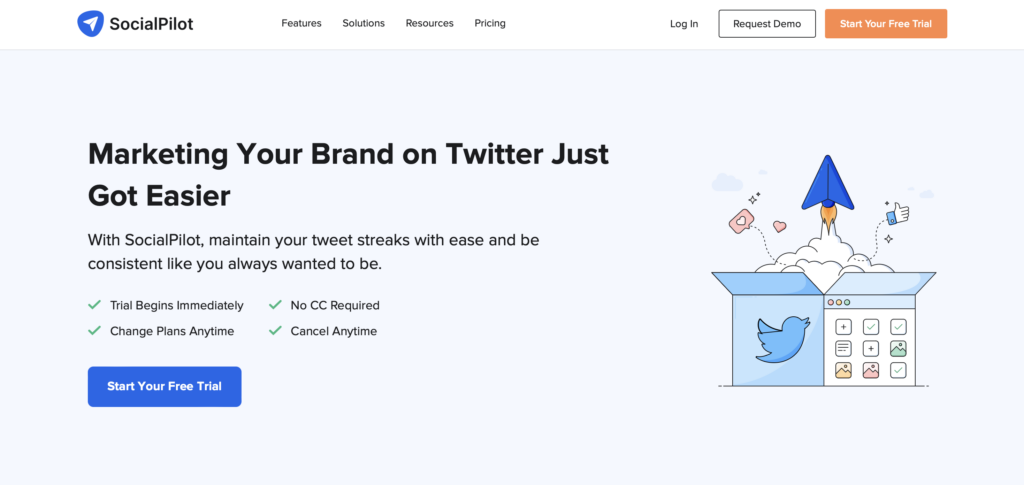
During the consolidation of Twitter accounts, you can choose to go with their option:
- Merge your secondary account into your main account
- Run both accounts separately at the same time
If you choose the first option, the previous step will help you gradually move all your followers/tweets to your main profile.
However, if you prefer the second option, then it's important to synchronize your posts on both accounts so people no longer associate you as two separate businesses.
Before starting, you need to study the audience of your newly-acquired Twitter account for this strategy to become a success. Consider the following aspects during this period:
- Brand tone and voice: Does the business use a witty, professional, or empowering tone for their captions and tweets?
- Frequency of posting: How many images, videos, tweets, and links does the business share in a day/week/month?
- Engagement metrics: What type of post receives the most likes/retweets/shares on their account?
Once you've considered all these aspects, it's time to synchronize your posts on both accounts. For that purpose, we recommend SocialPilot.
SocialPilot is a super-useful tool that helps you sync posts on multiple Twitter accounts by scheduling them at the same time several months in advance. Not only that, but SocialPilot also provides detailed analytics and engagement reports on all of your posts on Twitter, Facebook, Instagram, and almost every popular social media platform.
Once both of your Twitter accounts start publishing content in coordination, followers will automatically draw the connection between both businesses. You can choose to continue this in the long run, or further boost your brand continuity by implementing the next step.
4. Change Your Username And Bio

In the final stages of a merger, the most important step is to update the account details of your newly-acquired Twitter account.
This includes your username, display name, bio, profile picture, and anything associated with the previous brand.
Note: Before taking this step, it's important to announce (and pin) the news of the merger on your recently-acquired Twitter account to avoid confusion.
The first thing you should edit is the username of your new account. Try to search for a title that's similar to your main account.
For example, if your main username is @nichepursuits, consider renaming it to @nicheepursuits or @nichepursuits1 so your audience associates both accounts as one.
Similarly, you also need to update the bio. You can add a short announcement of the merger with a link to your official account, or copy/paste the bio from your main profile to build a connection between the two.
Here are the steps to change your profile picture/bio/display name:
- Open Twitter and click on Profile from the left navigation menu.
- Tap on the Edit Profile button and update all of your information.
- Hit Save to apply your changes.
Here are the steps to change your username:
- Open Twitter and click on Settings and Support > Settings and Privacy from the left menu bar.
- Select Your Account > Account information > Username and enter your new username.
- Press Done to save your changes.
5. Retarget Lost Followers Using Ads
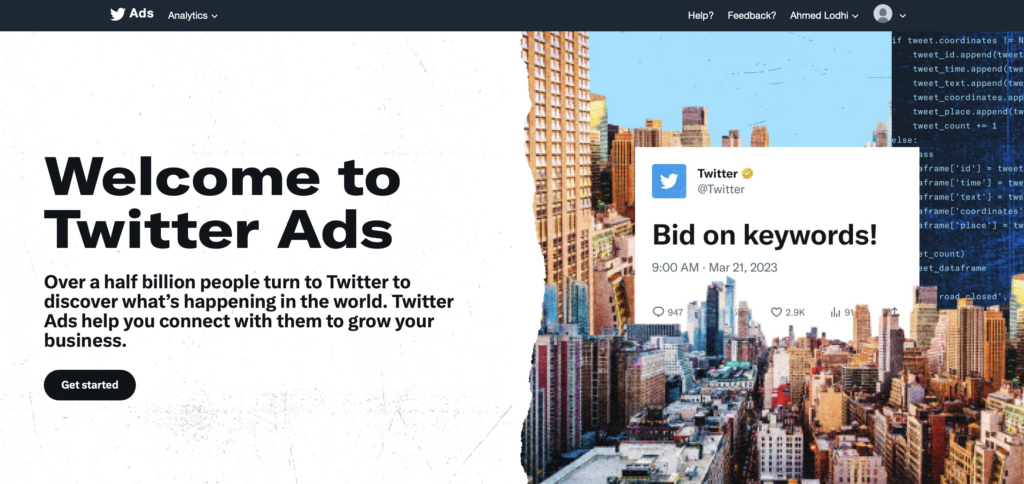
Twitter currently does not have any feature that allows you to transfer followers from one account to another.
All of this migration has to be done manually, and you're bound to lose thousands (or worse, millions) of followers during the entire process.
But there is one way you can minimize the loss of followers while merging two accounts. And that's Twitter Ads.
You can launch a Followers Campaign on both accounts to attract potential customers to your profile. Not only will this help you retarget any followers that were lost during the merger, but also bring new ones to further boost your brand awareness.
Try to implement these tips to increase the effectiveness of your follower campaigns:
- Use your most viral media in ad campaigns
- Keep your profile picture and bio updated
- Add a few emojis to your captions
If you have the budget, you can also hire influencers to spread the word about your merger. Find people that are popular in your industry, and have decent following and interaction figures on their profile. Pay them to tweet about the merger of both accounts and write an enticing caption that compels their audience to follow you.
Once you've successfully completed all steps and have received enough followers, you can go ahead and deactivate your old account or keep running it side-by-side.
FAQs
Here are some answers to frequently asked questions about merging Twitter accounts.
Do You Lose Followers After Changing Your Twitter Username?
No, changing your Twitter username does not necessarily mean you will lose followers. However, it can confuse your audience, and some may unfollow your account if you do not inform them beforehand.
Can You Transfer Twitter Followers To Another Account?
Unfortunately, Twitter does not allow users to migrate data, including followers, tweets, or direct messages, to another account as of yet.
How Do You Link Two Twitter Accounts To One Email?
You can create multiple Twitter accounts on the same email address with Gmail. To do so, go to Twitter and click the 'Create a new account' button. When asked to provide an email, type your original Gmail address plus an alias, i.e. [email protected]. The alias can be anything, such as a digit, word, or name. Once you're done, you will get emails separately on your alias account from Twitter.
How To Merge Twitter Accounts: Conclusion
And that's it for today's article. While we are yet to see an option that allows us to merge two Twitter accounts, features like multi-user login and Twitter Ads can help us work around this problem in the meantime.
If you're an entrepreneur or marketer, check out our list of Best Twitter Accounts To Follow For Marketing And Business Tips!
Or, if you want to take your Twitter account to the next level, read our guide on 10 Powerful Twitter Hacks From Justin Welsh.
Want to learn step-by-step how I built my Niche Site Empire up to a full-time income?
Yes! I Love to Learn
Learn How I Built My Niche Site Empire to a Full-time Income
- How to Pick the Right Keywords at the START, and avoid the losers
- How to Scale and Outsource 90% of the Work, Allowing Your Empire to GROW Without You
- How to Build a Site That Gets REAL TRAFFIC FROM GOOGLE (every. single. day.)
- Subscribe to the Niche Pursuits Newsletter delivered with value 3X per week
My top recommendations

















