Best Work From Home Desk Setup: 10 Must-Have Items for an Efficient Home Office

When you buy something through one of the links on our site, we may earn an affiliate commission.
The pandemic paved the way for more employees than ever before to ditch their office job and set up at home. Most people weren't prepared with the ideal home office setup when this change took place. Some are still trying to figure out what the best work-from-home desk setup is, enabling them to work from home as efficiently as they did at the office.
What do you need for your home office space for maximum productivity?
These ten items should make your list of must-haves for the best home office setup.
Let's get started.
Contents
The Best Desk: A Standing Desk

You likely already know that a sedentary lifestyle puts you at risk when it comes to your health. It puts you at risk of obesity, heart disease, high blood pressure, and more. Maybe in the past, it seemed impossible to reconcile being more active with having to sit at your desk to get work done.
Now, it doesn't have to be mutually exclusive.
A standing desk is one of the best pieces of a sturdy home office. Your office desk should be a height-adjustable desk that can be tailored to your body height. An adjustable standing desk can also be used sitting down, if you prefer to take a short rest from standing.
Look for standing desks with one-touch buttons that move the desk to preset heights so that you have the perfect setup each and every time.
Best Adjustable Standing Desk Options:
-
- Furmax Electric Height Adjustable Standing Desk (comes in multiple sizes)
Laptop Stand
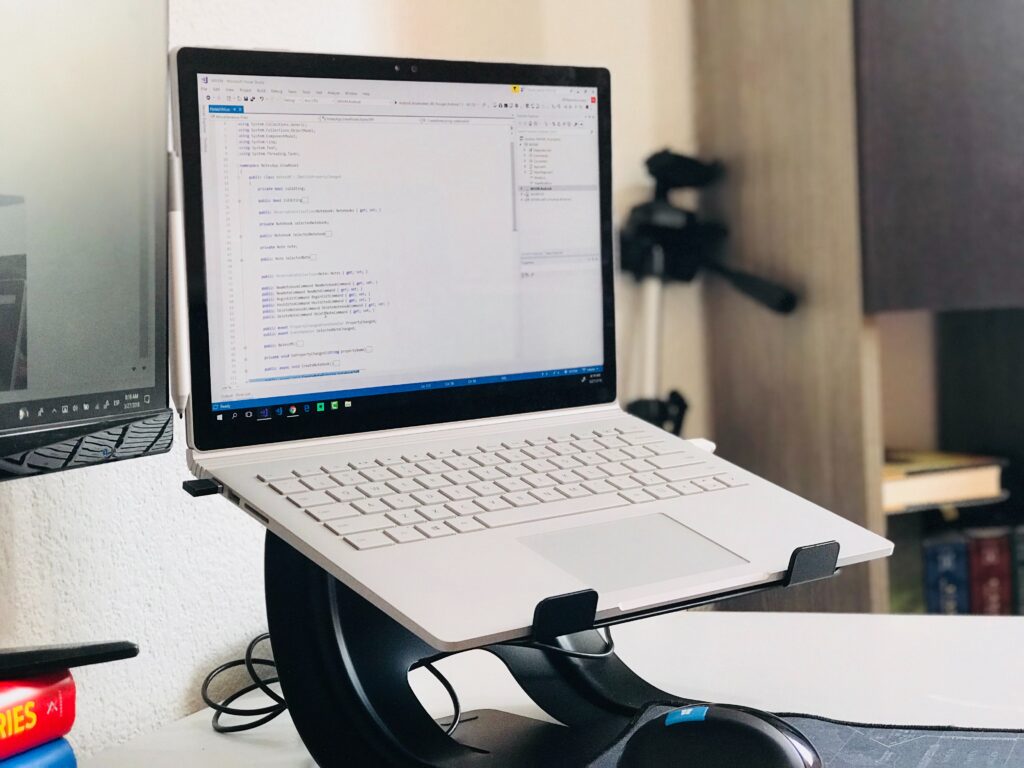
It goes without saying that your computer is part of the best office setup, but what do you do to minimize strain on the neck? While your computer monitor may be positioned at the right height for you to look directly at the screen, a laptop often encourages you to look down.
In turn, this causes strain on the neck and isn't ideal for the eyes (check out the best monitors for eye strain here).
Combat "tech neck" by raising your laptop screen up to eye level with the help of a laptop stand. These are relatively inexpensive and can make a real difference in your home office.
As a bonus, laptop stands also increase airflow around your computer, which can lead to better (and longer) performance.
Best Laptop Stand Options:
Good Lighting

Getting the right lighting in your dedicated home office space is essential, but it's also two-fold. You need enough light to see to do your work, but you also need lighting that will make you look good when on a Zoom call.
A well-lit workstation is essential to getting your work done.
Natural light is the best option, but you need a desk lamp when it isn't available. Because overhead lighting can lead to headaches, you need something softer. Look for a desk lamp that puts off good light with a more diffused option.
If you spend a lot of your time on Zoom, then you might need a ring light to light up your face. Nothing is worse than looking sallow and tired in front of your coworkers. A ring light gives you the soft light you need to minimize the appearance of fine lines and the effects of shadows that can age you.
Best Desk Lamp Options:
External Webcam

Chances are that your computer already has a built-in webcam, but your best work-from-home desk setup should include an external webcam. Most of the external options convey a better image quality at a higher resolution than your computer monitor offers as a standard.
Your home office setup should use an external webcam for a smoother experience. Your video quality will drastically improve with one of these external cams. An increased frame rate is a must-have for any webcam you'll use regularly.
As a bonus, some of them include a ring light (see the first option in the list below) to kill two birds with one stone.
Microphone

Have you gotten comments that your audio on Zoom meetings is hard to hear or lacks a crisp, clear quality? Odds are that you've experienced this among your coworkers who also lack the best work-from-home desk setup. It can be frustrating, but it's easily eliminated.
Much like your computer may have a built-in webcam, it likely has a built-in microphone too. Still, your home office setup should include an external microphone that can convey better sound quality than your standard laptop may include.
Your home office requires an external microphone to give you crisp audio. Plus, you can use this microphone for your side hustle or even start a podcast and make money by producing quality content with it too!
Best Microphones:
Ergonomic Chair with Good Padding

While you might want to use a standing desk, sometimes you will need to sit comfortably in an office chair to get your work done. Office chairs must be comfortable, no matter what type of computer desk you intend to use them with. Because of this, you should absolutely invest in an ergonomic chair.
When your budget for the best work-from-home desk setup is limited, a home office chair and desk should get the majority of your allocated funds.
An ergonomic chair allows you to sit up nice and tall at your desk without sacrificing comfort. Look for an office chair that has lumbar support, extra padding, and even armrests so that you can sit in the most comfortable chair for hours on end if you really need to.
You may also want to make sure that your office chair is breathable so that you don't wind up with sweat sticking to your back and thighs. An ergonomic setup is often made up of mesh so that you can get some air circulation along with comfort.
Wireless Mouse and Keyboard

Do you struggle with wrist pain when you sit at your work desk for long periods of time? Often, the keyboards and built-in mouse on your computer aren't designed for the long-term use that we put them through. Sure, they can hold up under frequent use, but they don't do you any favors for wrist pain.
Instead, you need to invest in a wireless mouse and an ergonomic keyboard.
An ergonomic keyboard is designed with a curved ergonomic shape that more closely mimics how your wrists would naturally rest on the work desk. This makes your work-from-home setup more likely to alleviate pain and reduce the development of stress on the carpal tunnel.
Keep in mind that an ergonomic keyboard is not necessarily the same thing as a mechanical keyboard that is often used for gaming. A mechanical keyboard tends to be more reactive and more accurate to the touch that you place on it.
A wireless mouse is also great for alleviating stress on the wrist when compared to the standard trackpad on a laptop. If you're interested in remote working best practices, this is a small investment that could make a very big difference in your dedicated space.
Multi-Port Hub

Do you have multiple devices that you need to plug into your work-from-home setup but lack the space for all of them on your computer? A multi-port hub can improve your work environment, making it easy for you to use all of your tools at the same time.
This type of hub is great for plugging in some of the other items that you've already purchased, like a wireless mouse, an ergonomic keyboard, a hard drive, and maybe even an SD card.
While cable management on the writing surface of your desk may be difficult if you have lots of odds and ends that need to be plugged in, a multi-port hub at least makes it a bit easier to stay organized.
Noise-Canceling Headphones

One of the benefits of having a work-from-home setup is that you get to be home with your family members. Of course, that is also one of the drawbacks to being home. Other people make a lot more noise than you may realize, and you need an environment conducive to work.
What can you do to drown out the sounds of your family members going about their own days?
The easiest solution is to invest in a pair of noise-canceling headphones. These come in a variety of styles, from over-the-ear models to plain earbuds.
You can use them to play classical music or ambient sound that takes over the ruckus of your family and pets. Alternatively, you can listen to the peaceful silence of your own mind.
Of course, you can also get noise-canceling headsets that you can use while on video calls. This often gives you better sound quality than you would get with your cell phone calls and keeps you from being distracted. Consider investing in one of these headsets over a traditional desk phone for your home office setup.
External Speakers

Last but not least, your home office setup could benefit from an upgrade when it comes to the sound. External speakers often boast improved sound quality and volume compared to the built-in speakers in your computer monitor.
Whether you want to listen to music or just produce high-quality sound for your work meetings, you need to invest in some external speakers that can sit on your office desk. This might not be one of the most important home office setup ideas, but it's nice to have if you have a little extra money to invest in your office space.
It can be a great way to improve the mood in your home office setup with classical music, white noise, or anything else that your heart desires to boost productivity.
Best External Speakers:
Final Thoughts: Best Work From Home Desk Setup
Whether you are just making the transition to working from home or you have been here for a while, you need to know how to get the office setup that will boost your productivity. Your home office is where you will spend the majority of your time -- even more than your kitchen table or living room!
This is why it's so crucial to invest in technology that makes your work environment run smoother and minimize the glitches that can come from using low-quality tech.
Even if you only have a few hundred dollars to invest, these home office setup ideas will get you thinking about how you can improve your work performance. Start with a standing desk and ergonomic chair before moving into more secondary items like a microphone or speakers.
What can you add to your home office setup today to boost your productivity and the output quality of your work?
Want to learn step-by-step how I built my Niche Site Empire up to a full-time income?
Yes! I Love to Learn
Learn How I Built My Niche Site Empire to a Full-time Income
- How to Pick the Right Keywords at the START, and avoid the losers
- How to Scale and Outsource 90% of the Work, Allowing Your Empire to GROW Without You
- How to Build a Site That Gets REAL TRAFFIC FROM GOOGLE (every. single. day.)
- Subscribe to the Niche Pursuits Newsletter delivered with value 3X per week
My top recommendations
















