7 ChatGPT Blog Writing Tips: Your Easy Step-by-Step Guide
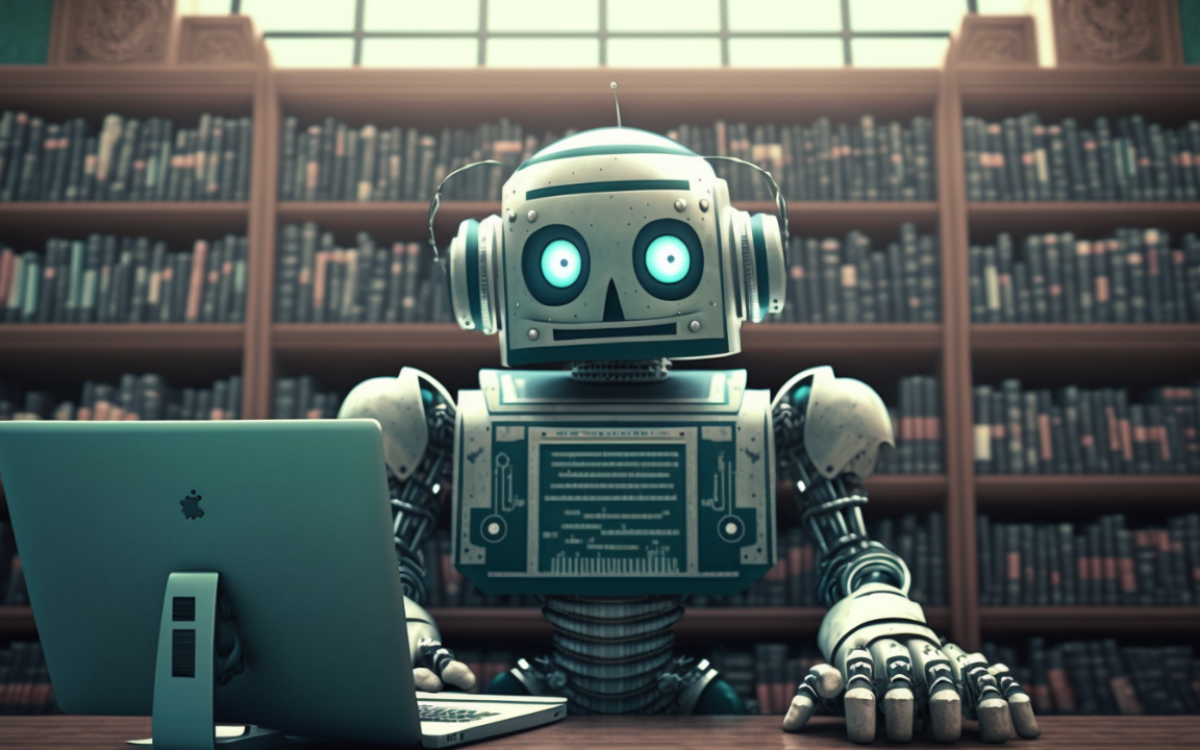
When you buy something through one of the links on our site, we may earn an affiliate commission.
In this article, we’re going to show you some awesome tips on ChatGPT blog writing. If you’re new to using AI content generators, don’t worry. We will be walking you through the entire process step-by-step.
ChatGPT is a game-changer for marketers and bloggers—in fact, pretty much anyone that does anything online, in fact, ChatGPT can even help you brainstorm. And although it might sound like AI will take everyone’s jobs, we should embrace AI technology and use it to create better content more quickly.
Before we jump into this topic, it’s worth noting here that it is highly likely that OpenAI will be adding a digital watermark to content generated by ChatGPT.
If you intend to publish this content online, you should either rewrite the output in your own words or use a more comprehensive AI writing tool like Jasper to write or rewrite the paragraphs for you, based on the blog post outline and ideas generated by ChatGPT (and check out our thoughts on the future of white-collar work in the age of AI here)
Contents
ChatGPT Blog Writing 101
Writing a blog post is somewhere ChatGPT can excel. But the thing is, it won’t simply produce the perfect blog post at the click of a button. ChatGPT needs detailed instructions to produce good content.
And of course, when you want to generate ideas that are both creative and original, you will still need to add a human touch.
That being said, ChatGPT can be used for pretty much every part of the writing process when guided carefully by a human writer.
Often, blog articles are relatively short and focused pieces that center primarily around one topic. Because of this, ChatGPT will happily suffice for writing blog posts on simple topics.
However, a higher standard can often be achieved by augmenting the process with Jasper’s AI writing capabilities.
Here’s how to use ChatGPT to write a blog post.
Generate Ideas for Topics and Blog Post Titles
Chat GPT has emerged as a useful brainstorming tool. It's becoming increasingly popular with bloggers and copywriters to help them with writer’s block (check out our article on ChatGPT for copywriting).
It offers a quick and convenient way of generating relevant topics for keyword research (just make sure to double-check them in a tool like Semrush) and title suggestions. To get started, you must create a free account with OpenAI. There is a paid version available, too—ChatGPT Plus.
In this guide, we're going to be using the free version, but you can use either.
Once you’re signed in, you can enter a prompt in the chat box at the bottom of the page. For example: "Generate 12 new topic ideas and titles for a dog training blog."
If you’re happy with the generated text, you can move on to the next step. Alternatively, you can also ask ChatGPT to regenerate the response to generate content ideas.
This is the easiest way to find a great blog post title in seconds.
Use ChatGPT to Help You Write a Solid Outline
Once you have established a topic, the next step is to use ChatGPT to write an outline for your blog post.
Doing this manually can be a time-consuming process. But the good news is, ChatGPT will make it a lot easier.
It will provide you with a detailed outline, which you can then edit or add to yourself with your own content ideas.
First, you will need to enter your command into ChatGPT.
Command example: Create a detailed outline for a blog post titled "Mastering Recall: Tips and Techniques for Training Your Dog to Come When Called".
ChatGPT will then provide you with a detailed outline that you can tweak as needed.
Now that you’ve got an outline, you can either use ChatGPT, or another tool like Jasper to create content for each section of your blog post.
How to Use ChatGPT to Help Write Each Section of Your Blog Post
If you want to use ChatGPT to write a blog post, you’re going to need to break down what you want into different sections and categories. That way, you can ask ChatGPT to write each section for you as you go.
After that, you can piece them all together at the end to create a long-form blog post you can publish.
If you're writing a shorter piece of content of up to 500 words, then technically, you could just ask it to write a whole blog post in one go.
However, in general, breaking this down into sections is the best way to go about this. This will ensure that incorporating relevant keywords and topics can be covered thoroughly and in the appropriate order.
Doing this is also essential if you want to create long-form content that ranks high on search engines.
ChatGPT Blog Writing for Introductions
A strong start to any blog post is a must. This is why you want to start by asking ChatGPT to write your introduction for you.
Ask ChatGPT to write an introduction to your blog post.
Example prompt:
Write an introduction for a blog post titled "Mastering Recall: Tips and Techniques for Training Your Dog to Come When Called".
And here’s what ChatGPT generated based on that prompt:
As you can see, it has done a pretty good job in just a few seconds.
You can now tweak this introduction if required. This is a good time to add your own expertise and introduce yourself as an authority on the topic.
Enter Each Subheading in ChatGPT as a Question
The next step is to create content for each subheading detailed in your outline.
ChatGPT is designed to be an AI chatbot rather than exclusively an article writer. Because of this, it works well if you enter your prompts as questions.
If you make the headings within your article a question, then you can ask GPT to answer this question for you. Then you can use the answer it generates as a basis for each paragraph of your blog post.
So for the first subheading, “Explanation of the importance of recall training”, you would enter a prompt of “Explain the importance of recall training for dogs”.
ChatGPT will then respond to this prompt, providing another section to write a blog post.
Note: If you intend to publish this content online, you should either rewrite the output in your own words. You could also use a more comprehensive tool like Jasper to write or rewrite the paragraphs for you, based on the outline created by ChatGPT.
Ask ChatGPT to Write a Conclusion Paragraph
Ending any blog post on a high is a great idea. Once you are certain your blog post has thoroughly covered the topic at hand, it’s time to close things off.
Simply ask ChatGPT to create a conclusion based on the topic ideas you’re already writing about. You can even go one step further and ask it to include things like a call to action or next steps.
You might want to change things a little to ensure your brand and/or name is mentioned. However, asking ChatGPT to write you a conclusion paragraph gives you a solid starting point.
When you start by asking ChatGPT to write you a conclusion, it will tell you that it needs to know the topic of the blog and the main points you have mentioned in the post, so it can conclude your blog post accurately.
Review and Edit Your Blog Post
Just because ChatGPT (or indeed any AI writing software) has created a post for you, that doesn’t mean you should use it as it is. It’s important to thoroughly review and edit the content. Make sure that it reads well and keeps in line with your existing brand voice.
Most people won’t respond well to content they think has been auto-generated, so putting across your voice and ensuring that it sounds in line with the rest of your content is essential.
This is something that you should be double-checking in the review stage of your blog post.
Fact-Checking
ChatGPT’s knowledge generally ends in the latter part of 2021. This means that some of the facts it gives may be outdated and, therefore, inaccurate.
Before you publish a post, while you’re reviewing it, you should make sure that any facts mentioned are accurate and edit them if they’re not.
It’s all well and good having a well-written article, but if the information within it is inaccurate, it could destroy any trust you have built with your readers or target audience.
Instead, spend some time checking all of the facts for yourself. This way, you can be sure that the high quality content you are putting out there is going to be well received by its intended audience.
Check for Plagiarism With Grammarly
While your text should be unique when generated with ChatGPT, that's not always true. It's always a good idea to double-check it. Grammarly is a popular free tool for checking spelling and grammar in written content, and it has a built-in plagiarism checker.
It’s worth spending a couple of minutes copying and pasting your AI-generated content into Grammarly’s Plagiarism Checker just to give it the once over before it goes live.
ChatGPT Blog Writing in Closing
Overall, ChatGPT is a super useful tool for digital marketers and bloggers to have as part of their content creation process toolkit and grow your presence on search engines.
You can use it for everything from blog writing to writing meta descriptions and even generating social media posts and captions. It can also be used for keyword research and to help you generate new keyword ideas.
The main thing to bear in mind is that it’s likely that content generated with ChatGPT is watermarked or soon will be.
This means that Google and other search engines, along with AI content detection tools like Originality.ai, will usually be able to tell if your content is AI-generated.
However, that doesn’t mean you should dismiss ChatGPT altogether. But it does mean you need to be savvy and do what you can to get the most out of the tool.
Teaming up ChatGPT with other AI tools like Jasper can be a great way to get the most out of your content marketing efforts. This can also help you to get around the potential ‘Watermarking’ issues that you may come across in the future with Chat GPT.
ChatGPT isn’t really designed for long-form content writing, so you probably won’t use it to create entire new blog posts in one go. However, there’s nothing to say that facility won’t come in the future. And there are already awesome courses like AI for blogging that are helping students profit from this new technology.
What it does is offer a quick and easy way to get blog post ideas, expand on topic ideas you already have, and even get an idea of what other people might be writing about within your niche.
You can then use the information you have gathered from ChatGPT in Jasper to create a unique, high-quality long-form blog post that you would be proud to publish on your platform.
Want to learn step-by-step how I built my Niche Site Empire up to a full-time income?
Yes! I Love to Learn
Learn How I Built My Niche Site Empire to a Full-time Income
- How to Pick the Right Keywords at the START, and avoid the losers
- How to Scale and Outsource 90% of the Work, Allowing Your Empire to GROW Without You
- How to Build a Site That Gets REAL TRAFFIC FROM GOOGLE (every. single. day.)
- Subscribe to the Niche Pursuits Newsletter delivered with value 3X per week
My top recommendations

















