Infolinks Review: Is it a Good Way to Monetize Your Content?

When you buy something through one of the links on our site, we may earn an affiliate commission.
Are you considering using Infolinks to monetize your blog? If you’re undecided, this Infolinks review will dive deep into what Infolinks is, how it works, and whether it’s worth your time.
As a new blogger or website owner, you might wonder how to monetize your content.
In-text advertising is one way to go, and there are multiple advertising networks that will take care of ad placement for you.
Infolinks is one such ad network that claims to have 240 million monthly users. However, is it a good way to monetize your content, or are there better options?
If you're in a hurry you can quickly check out Infolinks here!
Infolinks Review
-
Ease of Use
-
Performance
-
Customer Service
-
Profit Potential
Summary
Infolinks is an ad network with a fast approval process with no minimum requirements and is free and easy to set up. If you're a new blogger or website owner with under 10,000 page views, it's worth looking into. However, if you have over 10K monthly site views, there are far better ad networks that will help you earn a lot more.
Pros
- Zero setup and signup fees
- Ads are customizable and relevant to your brand
- Wide range of Infolinks ad formats to choose from
- Fast approval with no minimum traffic amount required
- Can use Infolinks alongside another ad network such as AdSense
Cons
- Control panel is a little outdated
- Some ads have been reported as being intrusive which may harm user experience
- You'll need a decent amount of traffic from the US and UK to make any money
Contents
What is Infolinks?
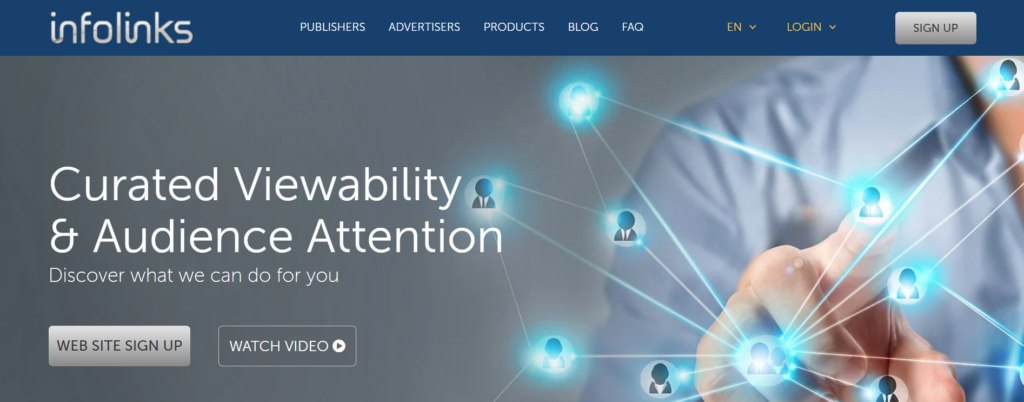
Infolinks is an advertising network established in 2007 to help publishers monetize their content.
Many creators turned to Infolinks when it was hard to get approved with Google AdSense.
Plus, many big marketers got banned from Google AdSense from 2012 - 2014 for no good reason, which is why many started to search for alternatives.
Businesses use Infolinks to promote what they do through text ads, and bloggers use Infolinks to make money by placing those ads within their content.
Infolinks uses various types of ad units, such as in-screen, in-frame, and in-text, to name a few.
And, Infolinks ensures these ads are contextual, meaning that they fit the content of each page for a seamless customer experience.
Infolinks Review: How Does it Work?
Infolinks provides a wide range of in-text ads that show up in different areas of your website.
Ads are made relevant to each website visitor according to their browsing history.
To get started as an Infolinks publisher, you must sign up and integrate a given code into your website that allows ads to show.
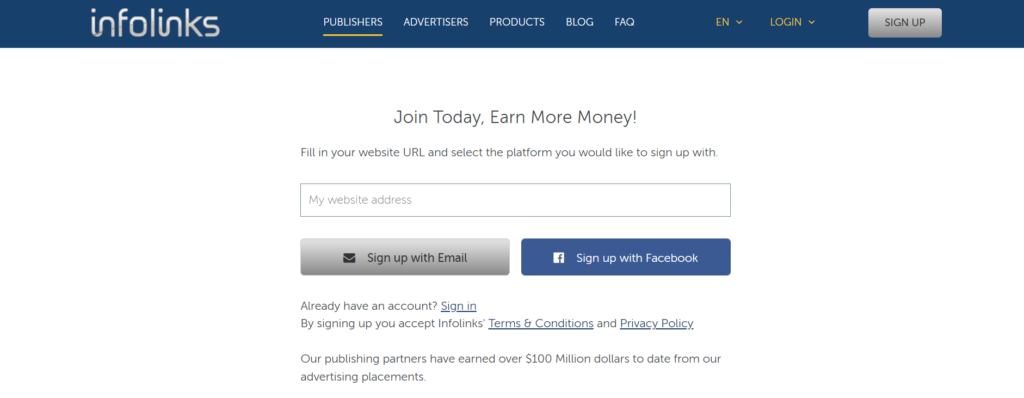
Follow these simple steps:
- Fill out a short publisher form
- Your application will be reviewed within 48 hours
- After your Infolinks account is approved, you'll receive an embed code to place Infolinks ads on to your site
- Your site will start showing ads and earning revenue
- Track your earnings in the Publisher Center
Infolinks Features
You can use different ad formats on Infolinks to monetize your blog content. These include:
In Text Ad
In-text ads are a type of contextual ad where keywords within the content of a specific page are matched with the ad unit.
You can choose the Infolinks ad style, including dotted or double lines and the color.
A maximum of 12 of these types of Infolinks ads are allowed per page.
Infold Ad
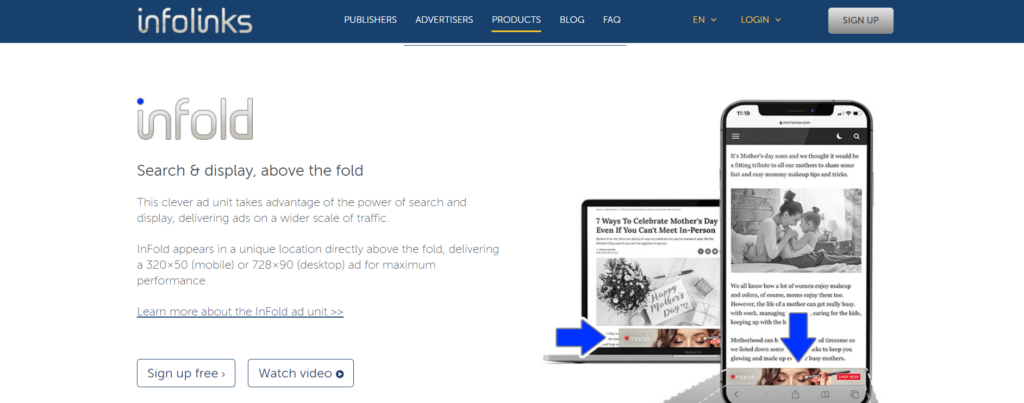
Infold ads are banner ads that sit above the fold and stick to the screen to stay in one place while the user scrolls through a page.
Inscreen Ad
Otherwise known as an interstitial ad, this type of ad is typically shown in transitional stages, such as when a viewer clicks over onto another page on your site or when they leave.
You have complete control over when you want your Inscreen ads to trigger.
Inframe Ad
Inframe ads are banner ads that can be added to different pages on your blog or website.
They usually sit on the side of pages and provide a solution to unused space on wide screens.
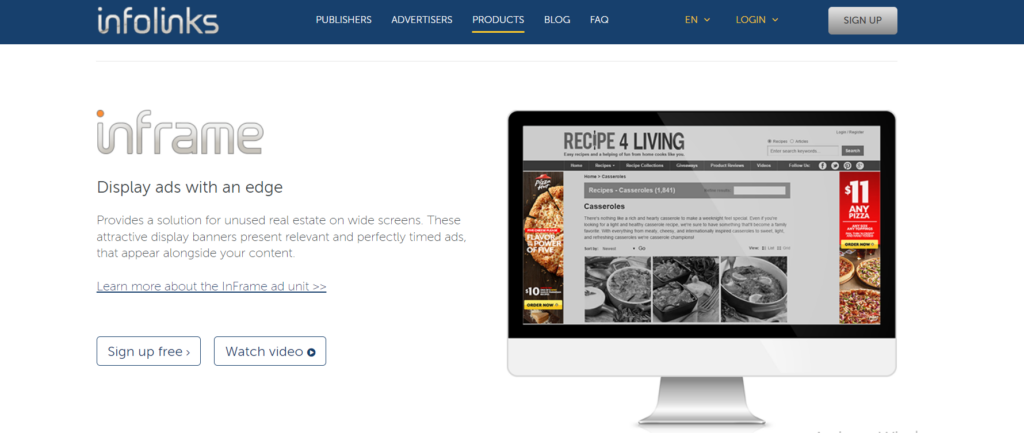
Intag Ad
These types of ads are banner ads that sit within the content of your blog posts.
You can choose the link colour, advert colour, and where you want it to be placed.
Inarticle Ad
Inarticle ads open up once a reader engages with the content on your blog.
The different ad formats include native and video. They help to boost revenue and engagement on each page.
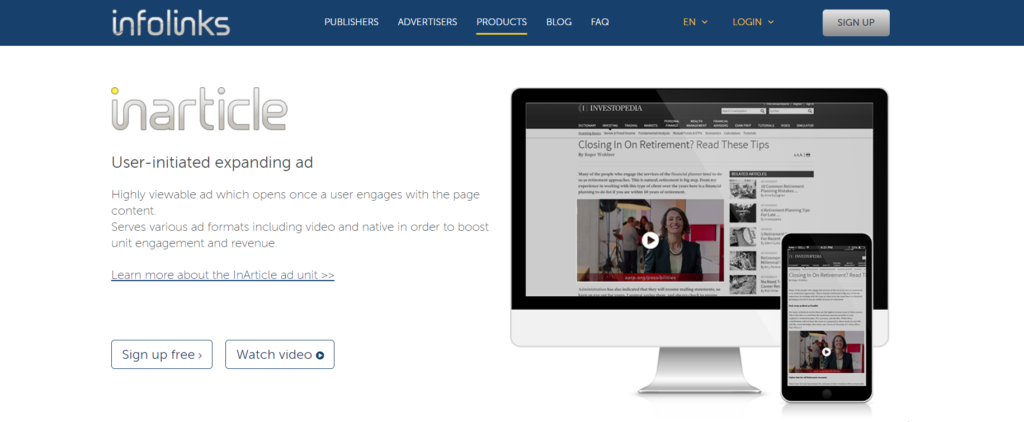
How to Integrate Infolinks Ads into Your Site
It’s easy and quick to integrate Infolinks ads into your website.
You have two options:
- Install a free plugin given to you after signing up. These are available for all the main site-building platforms, such as WordPress, Blogger, Joomla, and Drupal
- Put a unique Infolinks script into your site's HTML. Copy and paste the code just before the closing </body> HTML tag
Once the code has been inserted or the plugin activated, Infolinks will automatically start integrating contextual ads into your content.
Head to your dashboard to control which ads you want on your site, how many you want to show, and what pages they’re shown on.
Tips to Earn More with Infolinks
Now you know what Infolinks is and how to use it, let's look at how to increase your earnings.
Infolinks is a CPC (cost per click) advertising network.
This means the amount of traffic you get and the quality of your site visitors will affect how much you earn from ads.
By quality, I mean you want readers that are actually interested in what you're writing about.
And, if they're interested in your content, they're more likely to click on your Infolinks ads on your site.
Here are some tips to earn more with Infolinks:
Increase Blog Traffic
To increase your ad revenue, it'll help if you increase your blog traffic.
A few simple ways to do this include promoting your articles on Pinterest, optimizing your pages for SEO, and writing epic articles that rank on the first page of Google.
Consider Ad Placement Carefully
The ad type you choose and where you place them can affect your earnings dramatically.
Put them in the right place, and you'll get more ad clicks. If they're placed badly and irritate your viewers, you risk them bouncing away from your site, never to return.
Fortunately, Infolinks offers various ad formats and does a good job of matching them to your content type.
Join the Infolinks Referral Program
By becoming an Infolinks referral partner, you can earn more each month.
All you have to do is sign up for the referral program, receive your affiliate link, and share it with other bloggers and site owners who might want make money with ads.
You can also embed Infolinks banners on your website that contains your referral link.
Infolinks Review: How to Receive Payments?
There is no cap on how much you can earn with Infolinks.
You can withdraw your earnings each month if you hit the $50 minimum threshold.
Infolinks offers multiple ways to receive payments, including bank wire, e-check, PayPal, Payoneer, and ACH (for US bank accounts only).
Head to the Payment Section in your account to select how you’d like to get paid.
Infolinks alternatives
Infolinks ads can be used alongside other advertising networks.
Google AdSense is one option, that also has no minimum traffic requirement to get approved.
However, if you have 10,000 or more site visitors each month, there are other ad networks worth looking at, such as:
Ezoic Ad Network
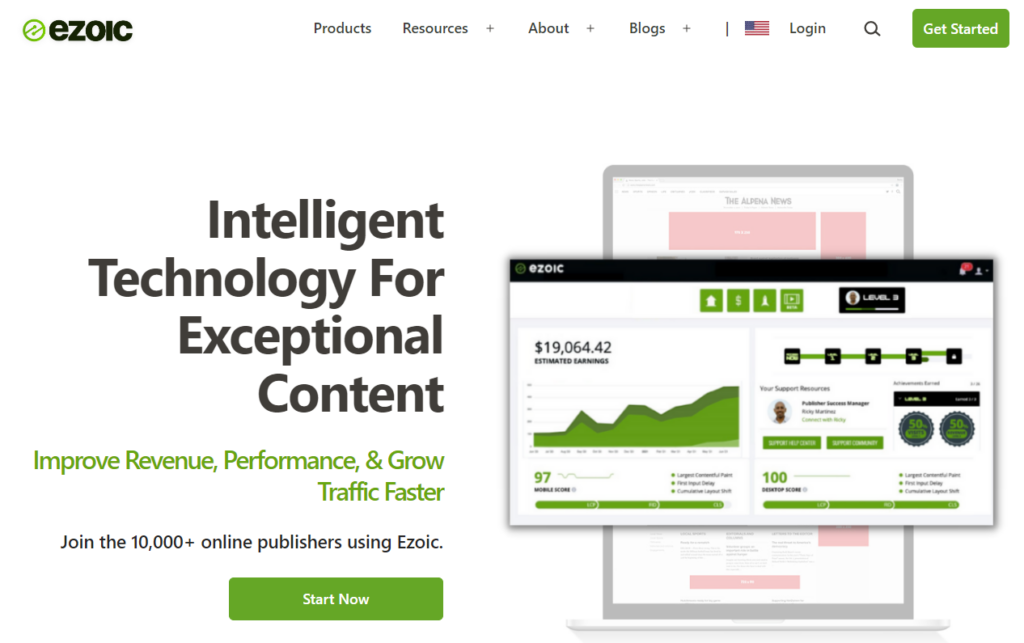
Ezoic is an advertising network that will test ad layouts and sizes across your website to maximize revenue.
Not only this, Ezoic will speed up your website, so your ads load faster and keep your readers on your site longer.
To use it, you will need:
- 10,000 site visitors per month
- A site that adheres to Google publisher policies
- To post unique and relevant content
- Good standing with Google AdSense
They have a great human support team, and once you’re signed up, you’ll get access to an ad account manager. We think it's one of the best ad networks for bloggers.
Learn all about it in our Ezoic review.
Mediavine Ad Network
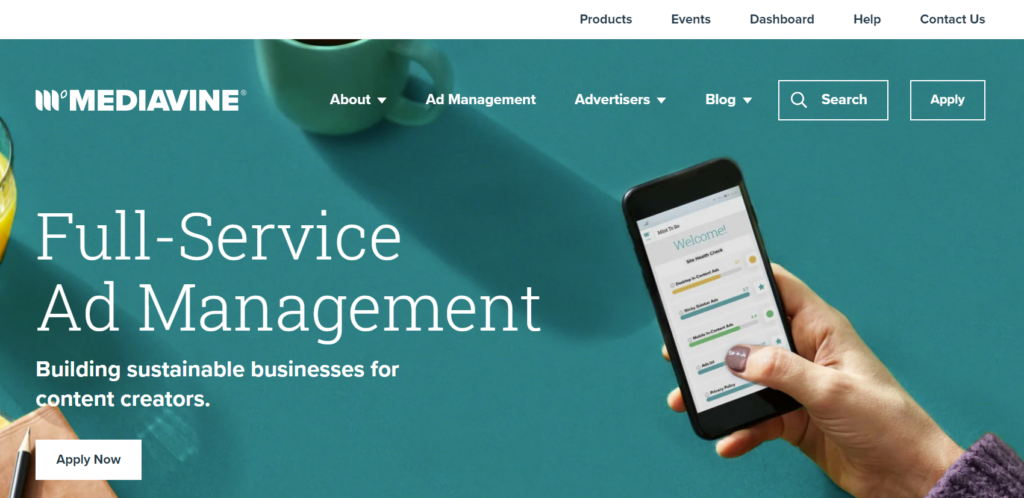
Mediavine offers full-service ad management for content creators and businesses.
To get set up, you need to install a WordPress plugin, configure the right settings, and relevant ads will show on your site.
However, Mediavine is not the easiest ad network to get approved for. They pay one of the highest RPMs (Revenue per Mille), which ranges from $10 to $70+ per 1,000 visitors.
The Mediavine application requirements include:
- 50,000 sessions in the last 30 days (on Google Analytics)
- Good standing with Google AdSenseLong-form, engaging, and relevant content
- Original content in any lifestyle niche
Monumetric Ad Network
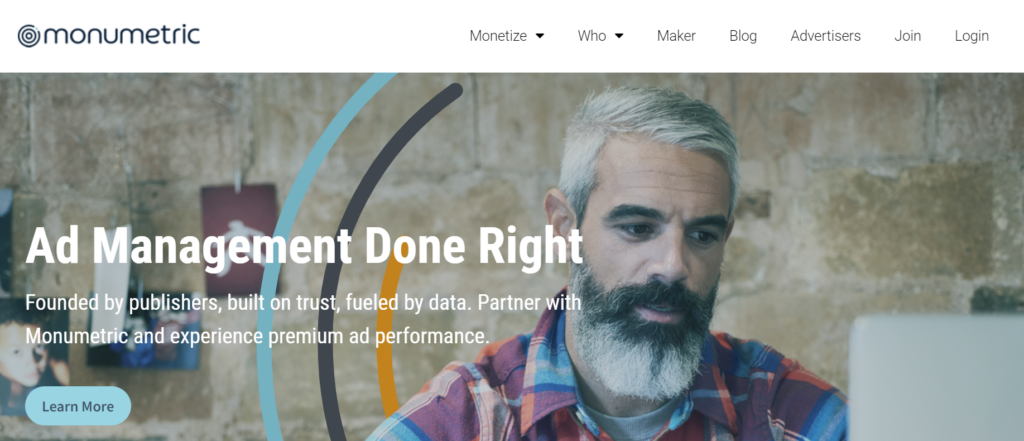
Monumetric is a full-service ad network for websites and content creators.
They aim to maximize each website's revenue while still providing the best possible user experience.
If you have 10,000 – 80,000 page views a month, you will have to pay a $99 set-up fee.
They have four service tiers:
- Propel: For beginner publishers with at least 10,000 monthly page views
- Ascend: For medium level publishers with 80,000 – 500,000 monthly page views
- Stratos: For top-level publishers with 500,000 – 1 million monthly page views
- Apollo: For prolific publishers with 10+ million monthly page views
Infolinks Review Final Verdict
Now we're at the end of this Infolinks review. We can make our decision on whether Infolinks is a good way to monetize your content.
If you’re a new blogger or website owner with fewer than 10,000 page views a month and want an alternative to Ezoic, then Infolinks is worth trying to make a few extra dollars.
However, it’s important to be realistic and remember that when you have minimal traffic to your site, you won’t earn a lot from ads.
But, Infolinks is free and easy to set up, has a fast approval process, and can be used alongside another ad network such as AdSense.
When your blog hits the 10,000+ page views a month mark, there are far better ad networks to monetize your content, such as Monumetric.
At the end of the day, you have nothing to lose by trying out Infolinks for free.
Just ensure you don’t overdo the ads and ruin the user experience.
Want to learn step-by-step how I built my Niche Site Empire up to a full-time income?
Yes! I Love to Learn
Learn How I Built My Niche Site Empire to a Full-time Income
- How to Pick the Right Keywords at the START, and avoid the losers
- How to Scale and Outsource 90% of the Work, Allowing Your Empire to GROW Without You
- How to Build a Site That Gets REAL TRAFFIC FROM GOOGLE (every. single. day.)
- Subscribe to the Niche Pursuits Newsletter delivered with value 3X per week
My top recommendations
















