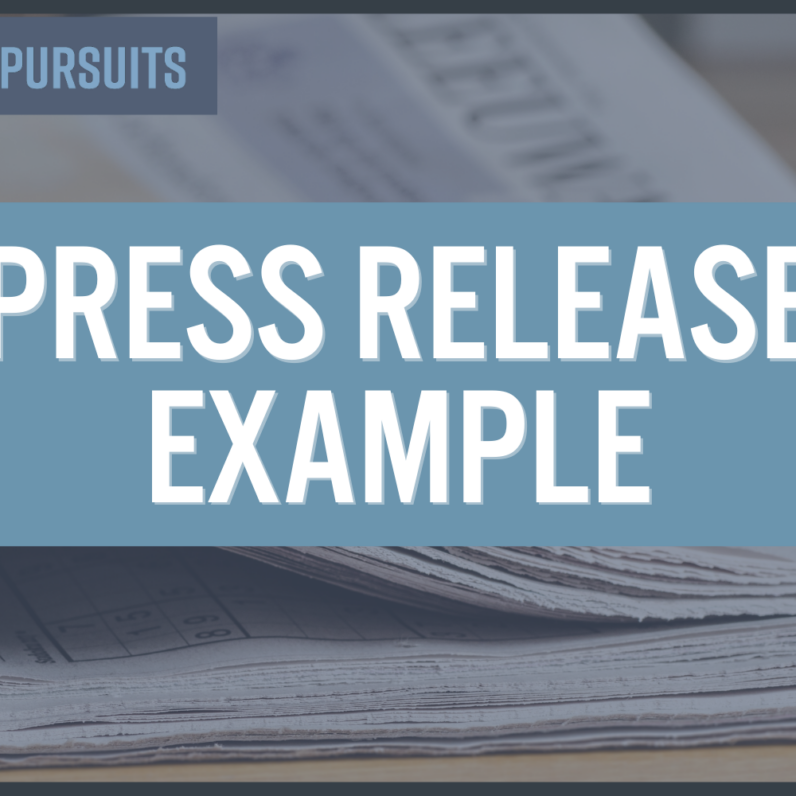How To Create a Business Page On LinkedIn: 5 Easy Steps!

When you buy something through one of the links on our site, we may earn an affiliate commission.
If you want to learn how to create a business page on LinkedIn, you are not alone. LinkedIn business pages come with a ton of benefits, like increased visibility, branding yourself as an industry expert, networking opportunities, and more!
In just a few steps, you can launch your LinkedIn company page.
Learn the step-by-step process for getting your LinkedIn business page set up. Plus, you'll discover:
- How to write a LinkedIn business page description
- How to write LinkedIn business page posts
- Personal pages vs business pages.
Let's get into it!
Contents
- How To Create A Business Page on LinkedIn
- How To Write Your LinkedIn Company Page Description
- LinkedIn Business Page Benefits
- How to Manage A LinkedIn Business Page
- Can You Create a LinkedIn Business Page Without a Personal Page?
- Can Anybody Create a LinkedIn Business Page?
- Can I Separate My LinkedIn Business Page From My Personal Account?
- How To Write a LinkedIn Business Post
- Final Word on Creating a Business Page on LinkedIn
How To Create A Business Page on LinkedIn

If you're reading this, then you probably already know what a LinkedIn business page is and how it works.
It's a dedicated LinkedIn profile page for your company, and if you're in business, you definitely want this!
In 5 quick steps, you can have your LinkedIn page set up and ready to go. Here's how you do it:
Step 1: Click The Work Icon

Start from the LinkedIn homepage, scroll to the bottom of this section, and click Create a Company Page.

Step 2: Create a Company Page

Create your LinkedIn Page by picking a Page Type.
Step 3: Pick Page Type
There are 3 page types available:
- Company: A small, midsize, or large business
- Showcase Page: A sub-page you create associated with an existing LinkedIn page
- Educational institution: For schools, colleges, and universities.
Step 4: Page Identity and Profile
Add your company details like name, website, industry, etc.
Step 5: Build Your Page
Within a few minutes of starting this process, your page will be built and ready to be customized.

If you haven't already, you can add your company photo or logo. You can also start creating posts, poll your audience, invite connections, and post a job.
Writing your LinkedIn business page description can also be done in this step. It'll help improve page discoverability and help it show up in LinkedIn searches.
How To Write Your LinkedIn Company Page Description

You have 2,000 characters to write an in-depth, detailed description of your business.
Here's how you do it:
A Strong Opener
Begin by writing an attention-grabbing opening statement that summarizes your company's identity and mission.
Go In-Depth
Without being too long-winded, go into detail, clearly sharing why your company is different from competitors.
- Highlight your unique selling point
- Talk about features, benefits, and strengths
- Share awards and other accolades your organization has received.
Use Keywords
Go keyword crazy. Research and use relevant keywords throughout your description. This will help improve visibility, helping LinkedIn and search engines be able to include your company page in relevant search results.
Talk About Your Mission
When discussing your company's mission and values, be clear and concise and avoid using technical language.
Brag About The Company
In addition to sharing awards, achievements, and recognition, use social proof to highlight success stories, profitable partnerships, etc.
Proofread it all, and you're done!
When you're done writing the description, remember to go back and update your description regularly, as needed, so it's up to date.
LinkedIn Business Page Benefits

LinkedIn is the place for businesses. Whether you run a small or large business, nonprofit organization, school or university, you can thrive on a platform like LinkedIn.
Did you know that 82% of marketers see success on LinkedIn?
Millions of LinkedIn pages post relevant content to this social media platform every single week!
It's a place to build social proof, create brand awareness, reach your target audience, and find your potential customers.
This is just the tip of the iceberg. Here are some additional benefits that make LinkedIn very worth it for your business:
- Brand visibility: LinkedIn is a place where your business can share how it works and how it serves its target audience.
- Lead generation: When I started using LinkedIn more regularly, I started getting my potential customers and brands to contact me left and right for sponsored content opportunities. It felt effortless. All I had to do was consistently use LinkedIn and participate in discussions in my niche.
- Networking: Mingle with your peers and industry experts in your niche online. Make connections, find opportunities to partner with others, and even find your potential client. These LinkedIn alternatives are also solid options for networking.
- Market insights: Use LinkedIn analytics to learn about your target audience and better align your marketing strategy to reach those people
- Advertising: Opportunities to advertise and market with paid LinkedIn ads.
How to Manage A LinkedIn Business Page
Creating a LinkedIn business page is the easy part. The real effort comes from consistently posting to it, engaging with your audience, and managing the page.
To access your business page, go to LinkedIn and click Me in the top navigation, like you're going to your personal profile.

Then, scroll down under Manage and click Company.
Activity

This is where you can manage your page activity. You can see posts, comments, mentions, and more.
Analytics

In the Analytics section, you'll be able to get insights about your LinkedIn business page like:
- Number of reactions
- Number of comments or reposts
- Data on visitors, leads, and followers
- Competitor insights.
The Competitor Insights section is pretty interesting. Just type in the name of a competitor you have and see their business page performance.

LinkedIn Premium unlocks even more insights on competitors like employee, hiring, and job opening metrics.
Inbox
In your Inbox, you can check messages that you send/receive on LinkedIn.
Edit Page
Clicking Edit Page lets you edit your LinkedIn business page info, like updating your description, website URL, or company size.
You can also do things like change your call-to-action button, add a location, or create a lead generation form, among other things.
Can You Create a LinkedIn Business Page Without a Personal Page?
No, you can't create a LinkedIn business page without a personal page. LinkedIn does require you to have a personal profile in order to build your business page.
Your personal profile is used to manage and admin your business page. It will also show your Connections which is a requirement of setting up a LinkedIn business page.
Can Anybody Create a LinkedIn Business Page?
No, anybody isn't able to create a LinkedIn Business page.
If you attempt to create a LinkedIn business page but are unsuccessful, it could be because of one or more of these reasons:
- You have a new LinkedIn account
- You don't have enough LinkedIn connections
- Your LinkedIn URL is already in use
- A page with the same name already exists on LinkedIn
- You've created too many pages in the same day
- You are trying to create more than 25 showcase pages
- Browser issues.
Visit this page to learn more about how these issues can arise and how to overcome them.
Can I Separate My LinkedIn Business Page From My Personal Account?
No, a personal account is required to have a LinkedIn business page, but you can unlink your service page from your LinkedIn page with these steps:
- Access your Service Page Admin view
- Scroll to the Affiliated Company section
- Click the “three dots” More icon
- Click Unlink.
How To Write a LinkedIn Business Post
Now that your LinkedIn business page is set up, what do you post about?
You want to share relevant, valuable information, including this kind of content:
- Announcements: Share an achievement or change within the company.
- Company updates: Announce notable and newsworthy updates, like expanding your product line, changing business hours or business practices, or forming partnerships.
- Product releases: Talk about new products launching.
- Customer success stories: Highlight customer successes.
- Webinars and events: Share upcoming events happening with your company like workshops, conferences, etc.
- Recruitment posts: Post for positions you're hiring for, including internships.
- Industry news: Share your opinion on industry-related news, insights, and trends.
- Engagement posts: Create engaging content that your audience will react to, like polls or discussions that encourage participation.
Examples of LinkedIn Business Posts

This announcement post by Quantic School of Business and Technology combined a text post with a slideshow sharing highlights from the conference they held.
This engagement post featured a poll that encouraged participation from Quantic School's audience.

Posting on LinkedIn might feel foreign at first, but the more you do it, the more you'll get comfortable with it.
When I first started using LinkedIn more regularly, it was challenging to come up with ideas on what to post about.
I would sit back, watch competitors to see what they posted and get inspiration. Then slowly come up with my own original posts.
There's a slight learning curve in the beginning, but you will get the hang of it with practice.
Now that I've pushed myself to post more often on LinkedIn, it feels like second nature, and my hard work has paid off big time, helping me land new sponsored content clients and freelance opportunities!
If you're stuck or looking for inspiration, check out these creative LinkedIn carousel examples.
Final Word on Creating a Business Page on LinkedIn
Now, you know how to create a business page on LinkedIn! LinkedIn business pages are powerful assets that can help transform your business to the next level!
So, if you were able to successfully create one, be excited!
Now, you can go on to add content, hire for positions within your company, promote your posts on other social media, and appeal to your target audience.
What do you hope to gain from creating your LinkedIn business page?
Want to learn step-by-step how I built my Niche Site Empire up to a full-time income?
Yes! I Love to Learn
Learn How I Built My Niche Site Empire to a Full-time Income
- How to Pick the Right Keywords at the START, and avoid the losers
- How to Scale and Outsource 90% of the Work, Allowing Your Empire to GROW Without You
- How to Build a Site That Gets REAL TRAFFIC FROM GOOGLE (every. single. day.)
- Subscribe to the Niche Pursuits Newsletter delivered with value 3X per week
My top recommendations