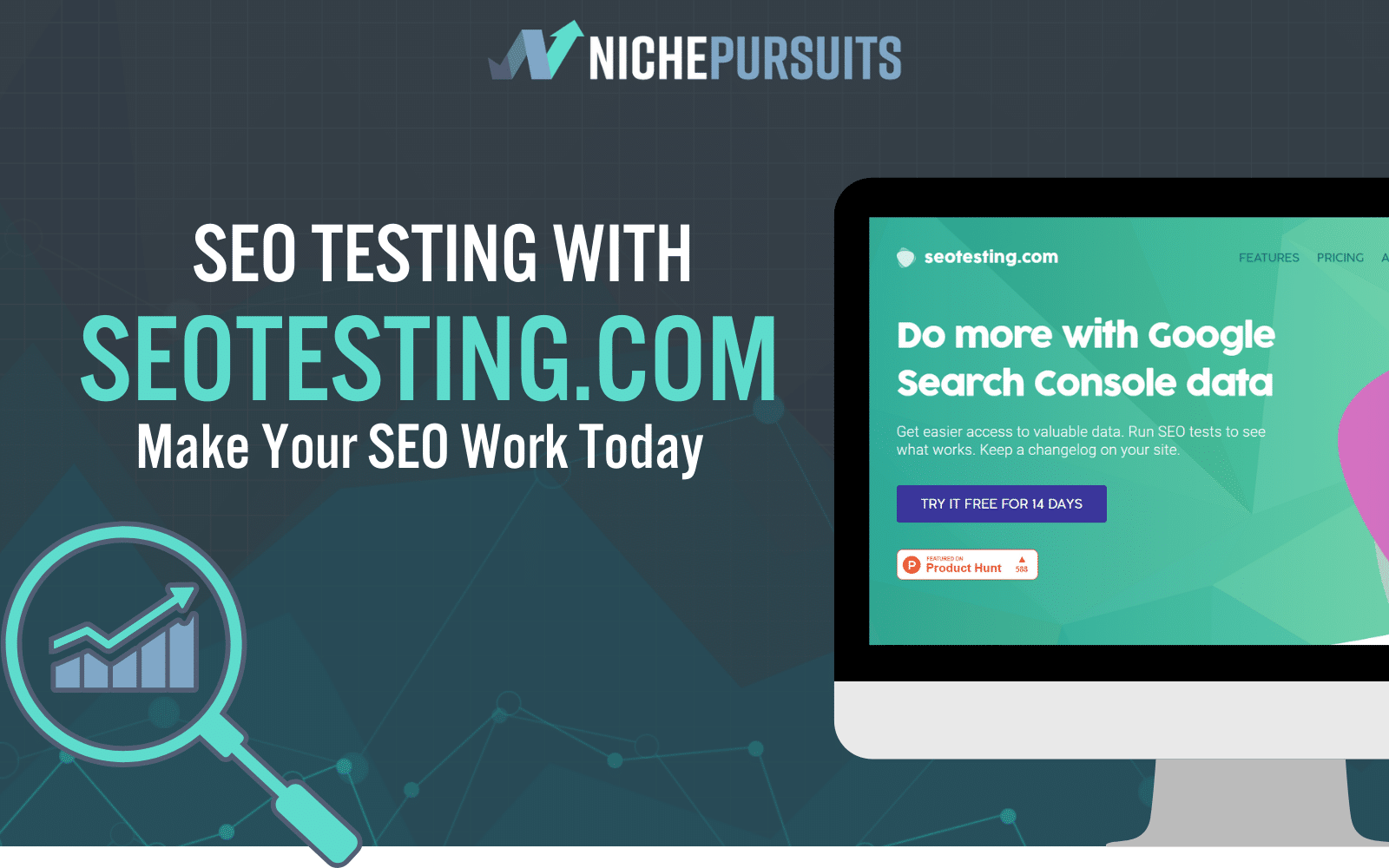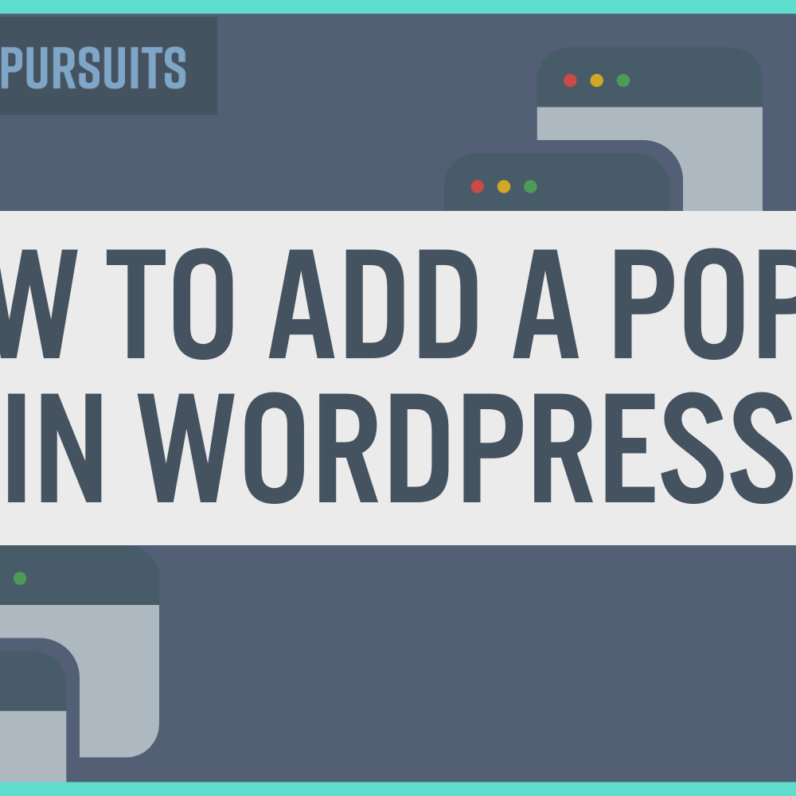Tumblr vs Pinterest: Which Social Network Is Worth Your Time and Effort?

When you buy something through one of the links on our site, we may earn an affiliate commission.
Tumblr vs Pinterest, who wins? Both platforms are great for expressing your creativity, finding inspiration, and even marketing your business.
Pinterest is more of a visual search engine.
You can browse Pinterest to find ideas for Monday night dinner or get inspired by bohemian bedroom decor ideas to redecorate your primary bedroom.
Tumblr, on the other hand, is built for microblogging, where you share short posts in a Twitter-like feed.
But keep reading if you'd like to learn more details about these 2 platforms and help you decide which is best for your needs!
Contents
Tumblr vs Pinterest: Overview
You can't go wrong with either platform if you're looking for a place to share and express your thoughts and ideas, get inspired, and discover new stuff.
When looking at Tumblr vs Pinterest, they definitely have that in common.
On each platform, you can register to join, set up an account, and start creating and sharing content right away. Though the features, uses, and audience differ both sites fit the bill for content creation and expression.
How Does Tumblr Work?

Honestly, I haven't heard the word “Tumblr” in years. I thought this social network got phased out a while ago.
And for good reason.
It's because Tumblr isn't necessarily for my age group, which is older millennials. Generally, the age group is 18 to 34 years old, which covers Gen Z and younger millennials.
In fact, 61% of new Tumblr users are Gen Z users.
Tumblr has been around since 2007 and has over 547 million monthly active users.
The microblogging platform allows you to post different kinds of content, whether you want to share a funny meme or post a mini collage of your favorite pictures online.

You can post various kinds of content, including images, videos, GIFs, and text. It's like an online public diary you can share with friends and family. It's also a good place to discover new content and find inspiration.
Photos, GIFS, video, audio, and text-based posts all have a home on Tumblr.
In addition to sharing your thoughts through the blogging platform, you can also:
- Follow other Tumblr accounts
- Reblog their posts
- Interact with others and engage through likes, comments, and messages
There's a big community of artists, writers, and fandoms on Tumblr compared to Pinterest and other platforms. It's a good social network for creatives to hang out, curate content, and express themself.
How To Use Tumblr?
It's super easy to get started on Tumblr. I created an account in minutes and was up and running with a personally custom-designed blog within 5-10 minutes.
Set up a free account, then choose your favorite interests so Tumblr can customize your feed.

In minutes, you'll be done and then you head to your feed to start interacting with the content.
You can also customize your blog page.
Then, start blogging!
Tumblr is meant for short messages, like Twitter. You'll find a lot of memes, images with hashtags, and text-based posts, among other kinds of posts.

Tumblr Posts and Blogs
When you're on your feed, you'll have a choice of 4 different kinds of content categories to see:
- Trending: The most popular, trending content on Tumblr.
- For You: Your curated feed is based on your interests/activities on the platform.
- Staff Picks: Tumblr staff favorites.
- Answer Time: Media-based Q&A (Examples: Netflix movies, YouTube videos, etc.) This is a Q&A meant to create event-based conversations.
Browsing Tumblr according to post type (like GIFs, photos, quotes, etc.) is also possible. Finding blogs to follow can be done in a few different ways.
First, on the right sidebar are Tumblr-recommended blogs you can check out and follow. Then, based on your curated feed, you can click on the creator from posts you like and follow their blog from there.
What's unique about Tumblr is that they have opportunities to support the platform built right into the site financially.
For example, TumblrMart is an online storefront on Tumblr where you can send gifts to other Tumblr users.

Examples of gifts:
- A year's worth or month's worth of Ad-free browsing
- Zodiac sign badges for your profile
- A custom Tumblr domain
Not every social network offers this, but it's not unusual. Some platforms also have options to create a custom experience for yourself and others, like sending TikTok gifts to live streamers, for example.
Reblogging is like Twitter's retweeting feature. If you see a post you like, you can click the reblog button to post it onto your blog.
Overall, Tumblr is a user-friendly microblogging platform to creatively express yourself.
How Does Pinterest Work?

Pinterest is a visual search engine. Launched in 2009, it's one of the largest social media platform sites and apps online with over half a billion monthly active users.
Pinterest users are mostly millennial moms. This group uses Pinterest to find inspiration for their daily lives, whether they want to find a new craft project to indulge in, experiment with a new recipe for their family, or learn how to make money online in a niche side hustle!
The platform is set up completely differently from Tumblr.
While Tumblr has a look and feel similar to Twitter or Reddit, when you land on Pinterest, you'll be greeted by a collage of Pinterest pins.

Pinterest Pins and Pin Boards
Pinterest pins are image-based posts that you can click on to access curated content online, such as a recipe or blog post about how to DIY upcycle an old dresser you found at a garage sale.
Find a Pinterest pin.

Then, click on it to learn more about it (read the description, click the link to head to the original source)

As a visual bookmarking platform, the purpose of Pinterest is to create boards and add pins to them. You're collecting Pinterest pins, which can be videos or images, to learn and get inspired from.
The most common topics you'll find include:
- Fashion
- Home decor
- Food and recipes, and
- Travel
Here is an example of what Pinterest pin boards look like:

Each pin board is a collection of pins. For example, you can have a dinner recipes board, a DIY board, a fishing board, a camping board, etc.
Boards make it easy to organize all your pins in one place.
How To Use Pinterest?
Go to Pinterest and set up a free account. Depending on your needs, you can set up a personal or business account.
For entrepreneurs, I highly recommend you set up a business account. Even if you have no plans to use Pinterest ads, having a business account to access the analytics and your Pinterest metrics is still very valuable.
The setup process takes a few minutes.
When you're done, you'll land on Pinterest's main page. Here, you can set up your profile, adding a banner, profile image, description, and link in your bio.
Like many social platforms, the more you use Pinterest, the more the platform will get to know your interests, and your feed will become more curated over time.
So, while Tumblr is geared towards personal expression and storytelling for creatives, Pinterest is totally different and more for content curation and product discovery.
What Is Tumblr Best Used For?
Between Tumblr vs Pinterest - what should you use them for?
Tumblr is for creative expression. When I landed on the microblogging platform, it reminded me of a popular social network.
Can you guess which one?

Twitter!
In my opinion, it looks a lot like Twitter.
On Tumblr, you have some customization power to change your blog's appearance.
Here are some examples:

I added a background photo and changed the color scheme. Check out the before and after...
Before

After

You can also custom code your blog to make it more customized.
Tumblr is for short posts. It's very easy to use. Once you're on, you can start creating posts right away, choosing between sharing a quote, photo, or other kind of post.
Here are the options:
Tumblr is a great place to find your community. You can connect and collaborate with other online adults who share your interests, whether it be a hobby, appreciation for a genre, or collection of fan fiction.
Can You Use Tumblr For Business?

Yes, you can use Tumblr for business.
According to this source, Tumblr can be a great option for business.
Here are some ideas you can start with:
Use Tumblr As Your Company Website: Since your Tumblr page will be a microblog, you can use it as your business website.
- Announce promotions
- Share upcoming product launches and releases
- Celebrate customers
- Poll your audience
You won't have the same flexibility and ownership as having your own personal website but it's an option.
At the very least, you can use it as an extension of your website, like a business would if they had a Facebook page, for example.
Find Trending Topics
See what's trending and get ideas for content and product ideas for your company.
Take Advantage of Fandom Communities
If your business is in the fan fiction of fandom niche, Tumblr is a great place to be. Online adults into fandom flock to Tumblr to find their community.
Tumblr Advertising
Start a Tumblr ad campaign. From using native ads to using Tumblr's creator community, there are tons of options here.
How To Use Pinterest For Business?

Pinterest is a top social nentworking site for business. There are plenty of ways you can use Pinterest's platform to reach and grow your business audience through organic and paid marketing.
To start, open a Pinterest Business Account. The main difference between a business and a personal account is that a business account gives you access to more business features, like analytics, ads, etc.
Next, start creating content. Use keywords to optimize your Pinterest account, pin boards, and pins so they're found in the search rankings on the platform.
Post Organic Pins
Using your Pinterest account regularly is one of the easiest ways to organically reach your target audience. Create Pinterest pins, post them on the platform, engage with fans, and keep going.
Pinterest Ads
For paid options, Pinterest ads are an option where you can put your marketing budget behind your pins to amplify their reach.
Collaborate With Other Pinners
Connect and collaborate with other Pinterest users to create and raise awareness for each other's brands.
There are plenty of strategies to use Pinterest to drive traffic to your business, as you can see.
Pinterest is a great platform for business. There are so many ways you can be creative, from experimenting with different pin formats to using organic and paid marketing, enlisting the use of creators to do Pinterest-sponsored content, and more.
The sky's the limit!
Final Verdict on Tumblr VS Pinterest
So, Tumblr vs Pinterest? What's better, and who wins?
It's a tie, honestly.
Pinterest is great for organization. You can collect and horde your favorite pins on all your favorite topics under the sun. They'll live on the platform on your pin boards, where you can go back to them to revisit them as much as you want in the future.
Tumblr speaks to people's creative side. For self-expression, it beats out Pinterest, hands down. You get tons of different posting options, and every post doesn't look the same.
Which social media network is your favorite?
Want to learn step-by-step how I built my Niche Site Empire up to a full-time income?
Yes! I Love to Learn
Learn How I Built My Niche Site Empire to a Full-time Income
- How to Pick the Right Keywords at the START, and avoid the losers
- How to Scale and Outsource 90% of the Work, Allowing Your Empire to GROW Without You
- How to Build a Site That Gets REAL TRAFFIC FROM GOOGLE (every. single. day.)
- Subscribe to the Niche Pursuits Newsletter delivered with value 3X per week
My top recommendations