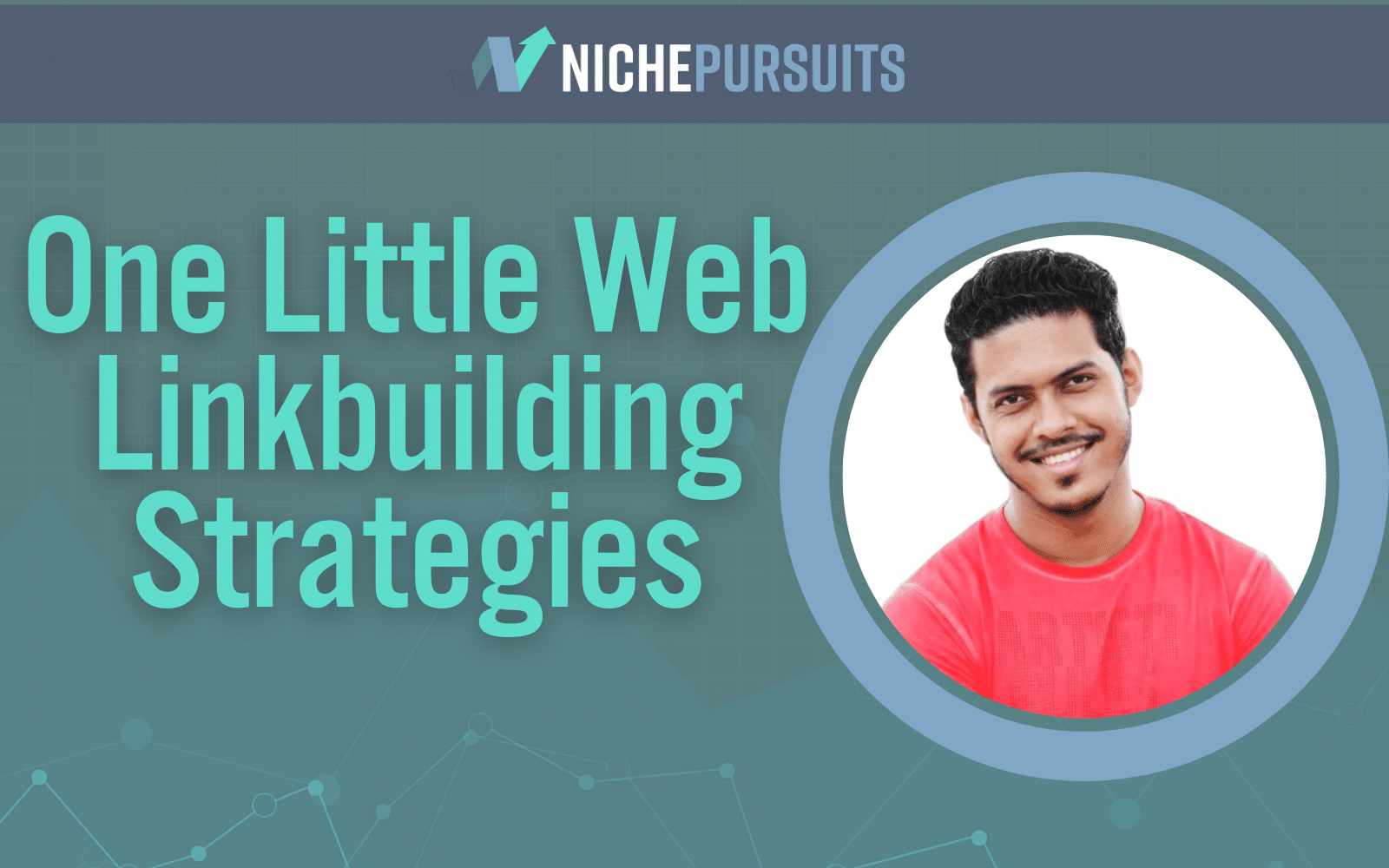Can You See Who Favorited Your TikTok? Yes, and Here’s How

When you buy something through one of the links on our site, we may earn an affiliate commission.
When creating videos on TikTok, can you see who favorited your TikTok? We explore the possibilities of the app along with a step-by-step tutorial for seeing who favorited your video.
Continue reading for the in-depth instructions!
Contents [show]
Can You See Who Favorited Your TikTok?
Yes, you can see who favorited your video on TikTok! TikTok does tell you which users favorited your videos, unless they have a private account.
Favoriting is also known as saving TikTok videos. Note that favoriting videos is different than liking or downloading videos.
When a user favorites your video on the platform, it's saved under the "Favorited" tab on their profile. This also means that unless you have a private account on the TikTok app, other users can see when you favorite their videos too.
Additionally, if a user has blocked you on TikTok or if you've blocked another user, they won't be able to watch or favorite your videos.
TikTok added the favorites feature in 2022. It closely resembles the "bookmark" feature on Instagram that lets you bookmark posts with friends. After all, the best social media features are often replicated from other platforms. This might be why all social media giants look the same.
Step-by-Step Instructions for Seeing Which TikTok Users Favorited Your Videos
While not necessarily a new feature, it's important to know how to use favorites on the app. The below tutorial provides step-by-step instructions for creators to see which users favorited their TikTok videos.
Step One
After you've launched the TikTok app, tap the "Inbox" icon located at the bottom righthand side of your screen.
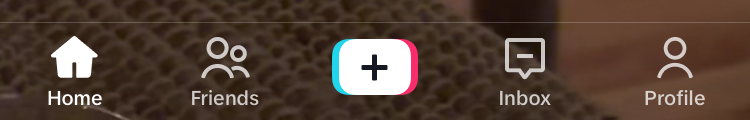
Step Two
From the list of options, tap the "Activities" section of your Inbox.
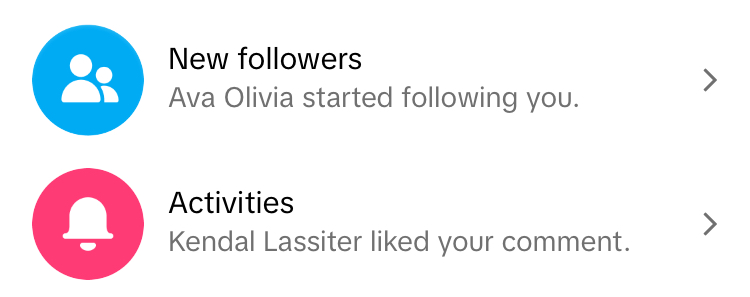
Step Three
Choose the "Likes and Favorites notifications" section.
This filters your notification tab to only show the likes and favorites your videos have received recently. Filtering your notifications can be helpful so you don't have to scroll through additional notifications for all your comments, tags, and likes.
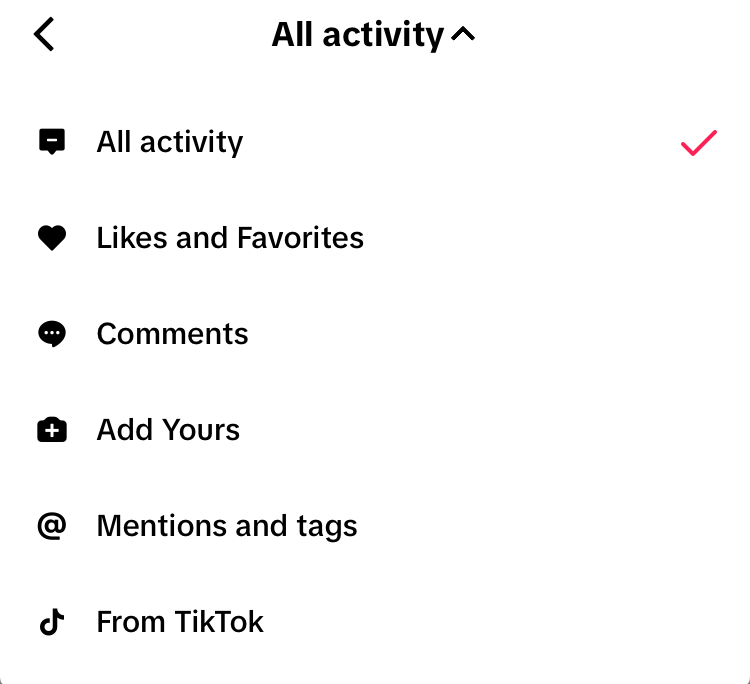
You can then scroll through your notifications to see who favorited each video.
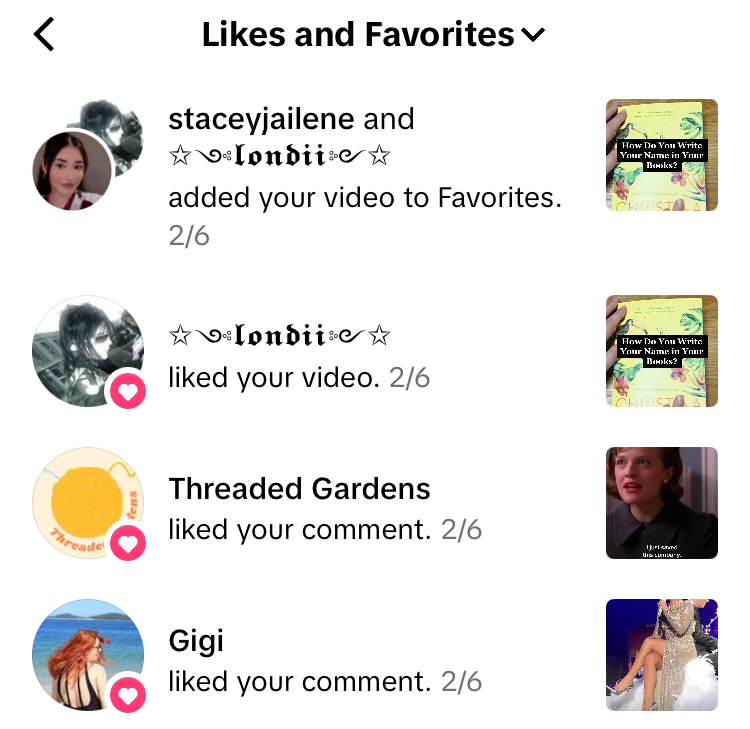
Similarly, there is another way you can see how many people favorited your video, just not their actual username.
However, keep in mind that just because you know this information doesn't mean you should start harassing each individual user who favorites your video. Spam-like behavior can lead to you getting your creator account banned. If this has happened to you, learn how to get your TikTok account unbanned.
How You Can Use Knowing Who Favorited Your Videos on TikTok To Boost Engagement
Now that you know which TikTok users are favoriting your videos, what can you do with this information?
While some people are looking for personal reasons, there is an advantage to knowing this information as a creator. Knowing this information gives you the opportunity to engage with these specific users who you know already like your content.
You can go to their profile, follow their account, and comment on their videos. This will keep your creator account fresh in their mind and perhaps encourage them to follow you back.
Even though this strategy is more manually intensive, it can help you grow your account over time. When learning how to get more views on TikTok, sometimes the unexpected strategies are the best ones!
Organize Your Favorite TikTok Videos with Collections
In March 2022, TikTok launched a new product feature update called Collections.
Collections allow users to organize and easily find the videos they've favorited.
For example, the title of one of your collections could be “Pet Videos.” Every time you favorite a video about pets, you would sort it into this collection. You then have the ability to find this collection of pet videos directly from your profile.
All of your favorited videos will be in one place! It's a streamlined user experience that takes a big list of videos and sorts them into custom sections.
How to Create Collections on TikTok
Here are the step-by-step instructions for creating collections from your favorited videos on TikTok:
- Go to your profile and choose the Favorites tab. It is the same bookmark icon that's present on each video.
- From the list of options, choose "Collections."
- Tap the "plus" icon to create a new collection.
- You can then name your collection and decide whether you would like it to remain private.
- Choose the videos from your list of favorites that you would like to add to this collection.
Now, every time you favorite a video, you will have an option to add it to a specific collection.
To help get you started, here are a few examples of potential collection titles:
- Trends to Try
- Marketing Ideas
- Dinner Recipes
- Places to Visit
- Products I Want to Buy.
Difference Between Favorites and Likes on TikTok

Is there a difference between favorites and likes on TikTok? Yes, there is!
The heart icon references a "like," while the bookmark icon represents a "favorite." Additionally, users can also save TikTok videos to their devices. These are three different ways users can interact on the platform.
All of these metrics are important for measuring the engagement on your TikTok video.
This means that you can also see who liked your videos. However, as of February 2024, there isn't a way to see which specific users downloaded your TikTok video.
Does all this transparency as a TikTok user make you anxious about who has access to the data on your device? Some people prefer to use TikTok more anonymously. Check our guide on how to hide who you follow on TikTok to create a little bit more privacy for yourself.
Seeing Who Favorited Your Video on TikTok
Now that you know how to see who favorited your TikTok, you can have a better experience on the app by knowing how to find the information you're looking for!
Want to learn step-by-step how I built my Niche Site Empire up to a full-time income?
Yes! I Love to Learn
Learn How I Built My Niche Site Empire to a Full-time Income
- How to Pick the Right Keywords at the START, and avoid the losers
- How to Scale and Outsource 90% of the Work, Allowing Your Empire to GROW Without You
- How to Build a Site That Gets REAL TRAFFIC FROM GOOGLE (every. single. day.)
- Subscribe to the Niche Pursuits Newsletter delivered with value 3X per week
My top recommendations