Choose the Best AI Thumbnail Maker From These 9 Great Options

When you buy something through one of the links on our site, we may earn an affiliate commission.
I recently dove into the world of YouTube content creation. As a horror/sci-fi geek, I entered the realms of terror and decided to create a Creepypasta channel. Shortly afterward, I embarked on a mission to find the best AI thumbnail maker.
If you're a YouTube creator, capturing your audience's attention from the start is crucial regardless of your niche.
Two things are of utmost importance regarding first impressions: great video titles and stunning YouTube thumbnails.
Some would say that thumbnails serve as the gateway to your content. The better your thumbnail and title, the higher your CTR (click-through rate). This equates to more views on your YouTube videos.
I've experimented with various options, and I'm excited to share nine of the best AI thumbnail-maker tools that could boost your YouTube views, subscribers, and income.
So, let's get started.
Best AI Thumbnail Maker: Overview
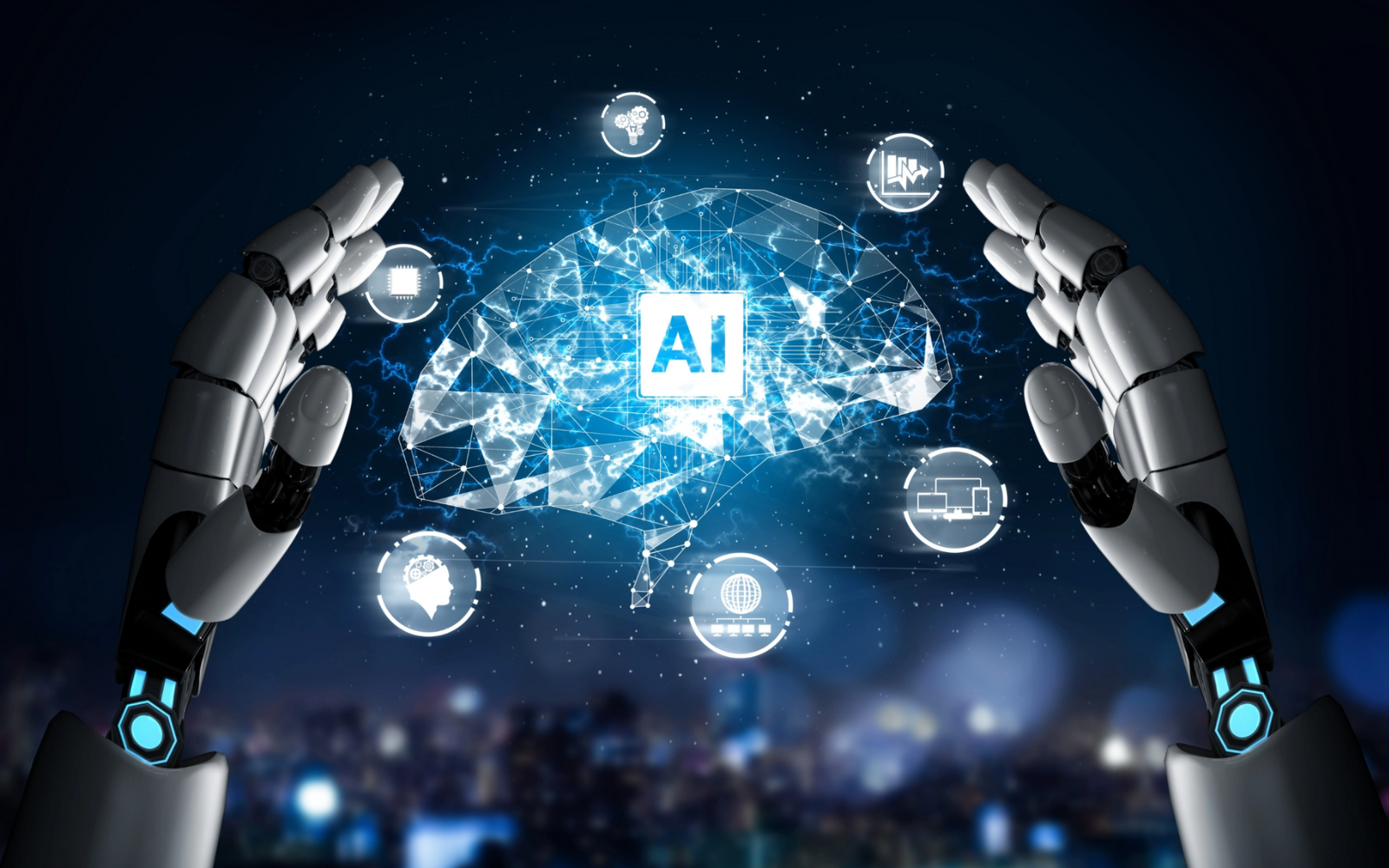
The right thumbnail conveys the essence of your video at a glance. It creates intense curiosity and intrigue.
So, selecting the best AI thumbnail maker can be a game changer for your YouTube channel. The right image will draw potential viewers to your video.
It should be captivating enough to make them skip over your competitor's video and click on yours instead. And if your video content is solid, they'll stick around and watch.
THE DIFFERENCE BETWEEN IMPRESSIONS AND CTR
If you get thousands of impressions per uploaded video (that's my case), you're doing your keyword research properly. You've already done a lot of the heavy lifting, which is excellent. But if you're not getting substantial video views, there's an issue with your thumbnail and/or video title. An example of this would be your video getting 8,000 impressions but only 20 views.
The good news is that thanks to advancements in AI technology, creators now have many tools at their disposal. These tools are designed to streamline the design process while maximizing creativity and engagement.
So, here's a list of 9 options I feel could help you improve your thumbnail creation process.
1. Midjourney: Best AI Thumbnail Maker for High-Quality Results
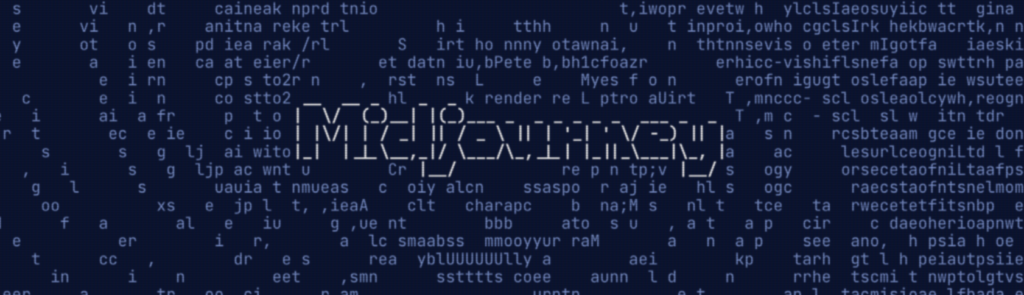
For many, Midjourney is hands down the best AI thumbnail maker out there. It's the first one I discovered, probably cause everyone was raving about it when it was released.
The great thing is that Midjourney's developers keep improving the platform, which explains why over 19.26 million users have subscriptions.
I use it myself, and I agree that it has a remarkable ability to create stunning thumbnails.
The key to using Midjourney is to provide descriptive prompts.
Every prompt starts with "/imagine."
Here's an example of one of mine:
/imagine: A silhouette of an elderly shopkeeper, his eyes depicted as deeper shades of orange against a solid red background, symbolizing the depth of the mysteries he guards. His cryptic smile is subtly highlighted, adding to the eerie atmosphere. Created Using: minimalistic design, abstract art, limited color palette (red, orange), focus on mysterious character portrayal, digital painting, –ar 16:9 –v 6.0 –
Here are a few tips to keep in mind when using Midjourney:
- The more descriptive you are, the more detailed the thumbnail will be.
- The prompt above ends in "--ar 16:9 --v 6.0 -". While there are other ways to go about it, that code lets Midjourney know that your thumbnail should be the appropriate dimensions for YouTube.
- You can add your own images into Midjourney and even blend multiple. This allows you to really get creative and personalize your images. It's all about experimentation.
Learn more about how it can help you at this Midjourney review.
2. ChatGPT: Great for Experimentation

I'm a bit late to the ChatGPT party. I waited over a year after its release to download it and find out what all the hype was about.
Most people know about its conversational capabilities. But ChatGPT 4.0 can also be a powerful ally in creating thumbnails.
It has DALL-E built into it.
This makes it conveniently multi-functional. You tell ChatGPT what kind of image you'd like it to create, and it does so incredibly well.
Here's an example of one of my prompts:
Provide me with an image for a creepypasta YouTube video about winter home invasions. Be sure the image has YouTube thumbnail dimensions and follow these guidelines: Make it simple—simple colors. Simple shapes, three elements or less. Do not add words or buttons. Remember that red, yellow, and orange are powerful for a high CTR.
With this prompt, I started experimenting with elements known to boost CTR, such as color guidelines and the importance of simplicity.
I realized that ChatGPT LOVES adding a YouTube play button to the image. Sometimes, it likes to add words (spelled incorrectly). This is why I explicitly told it not to add those elements.
- You can also use ChatGPT alongside Midjourney. A great plugin called the "MJ Prompt Generator (V6)" will create detailed Midjourney prompts for you. Add the prompt to Midjourney. In return, you'll get incredibly personalized YouTube thumbnails.
Here’s a great article on effectively using ChatGPT for YouTubers.
3. Jasper: Fantastic for Beginners

Jasper AI is an advanced writing tool that rivals ChatGPT. However, many may overlook that it also allows you to create art.
Here's a prompt I fed Jasper:
The shadow of a girl dancing, captured in a simple yet expressive pose against a solid yellow background, representing her spirit bound to a music box. Created Using: minimalistic style, strong contrast, limited color palette (yellow), silhouette, digital illustration. Create this image to have the following dimensions – 16:9
The results I got didn't compare to Midjourney or ChatGPT. I also had trouble getting Jasper to give me the image dimensions I wanted.
In all fairness, I didn't do a deep dive into learning Jasper's art-creating capabilities. So, there may be gold in Jasper's art that I haven't discovered yet.
One thing that does make the tool stand out is the options at your disposal when creating your images. This makes it fantastic for beginners.
Maybe I should have spent more time tweaking each of these:
- Mood: calm, exciting, fun, gloomy, happy, whimsical
- Medium: acrylic paint, collage, ink, mixed media, oil paint, photography
- Style: abstract, anime, art deco, digital, pop art, surrealism
- Keywords: 8k resolution, ambient light, black & white, close-up, flat lighting, full face portrait
- Language: Bulgarian, Chinese, Czech, Danish, Dutch, English, Estonian, Finnish, French, German, Greek, Hungarian, Indonesian, Italian, Japanese, Korean, Latvian, Lithuanian, Norwegian, Polish, Portuguese, Romanian, Russian, Slovak, Slovenian, Spanish, Swedish, Turkish, Ukrainian
Here's a detailed Jasper Art review where you can learn more about how it can help you with AI image creation.
4. Canva: Great for Diverse Uses

Anything I create in Midjourney or ChatGPT gets its final editing done inside Canva.
It has a user-friendly interface and an extensive library of YouTube thumbnail templates, images, and fonts.
The ways to use Canva are seemingly endless. You just need to dive in and experiment with all the available options.
I've been using the free version for years on various projects. Many have told me that upgrading to the Pro version is absolutely worth it.
I used Canva's free AI online Magic Media image generator. It was simple and convenient to use. I also discovered you can create AI-generated videos using the same tool. I'm sure I'll experiment with that in the near future.
If you upgrade to Canva Pro, you can get AI images powered by DALL-E.
Here are just a few of the valuable ways you can use Canva:
- Font creation and overlay
- Photo editing
- Photo & folder organization
- Template design
- Element design
5. Appypie Design
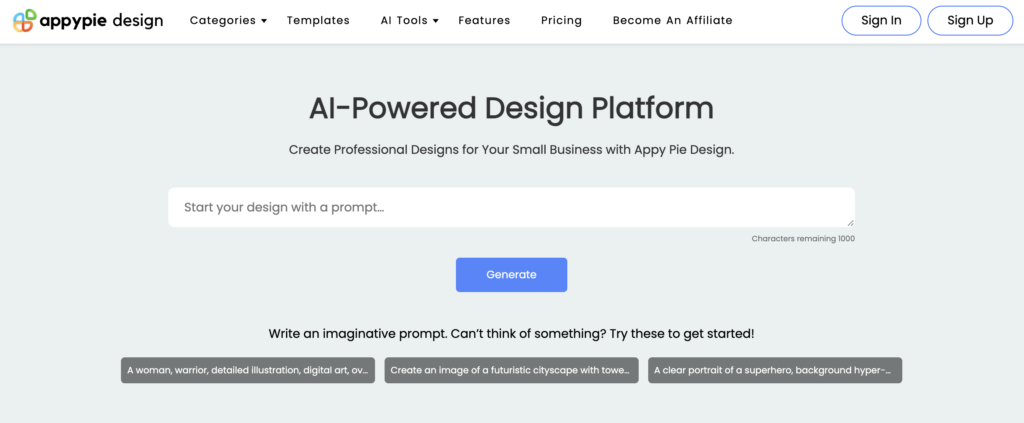
The AI thumbnail generator by Appypie stands out by offering intuitive design tools that are easy to use, even for non-designers.
The website provides 47 templates for YouTube thumbnails that users can customize. These templates cater to various themes and preferences. This allows for a wide range of creative possibilities for YouTube content creators (and don't miss our list of the best AI tools for YouTube).
Appy Pie's thumbnail creator utilizes advanced algorithms and insights from extensive datasets. This includes Google Ads data. In turn, it produces memorable thumbnails that capture attention and drive clicks.
One thing that makes Appypie stand out is that it constantly adapts to visual trends and viewer preferences. This ensures that thumbnails are visually appealing and resonate with your target audience.
The tool's continuous analysis and optimization based on performance metrics allow creators to refine their thumbnails over time for maximum engagement.
6. Simplified
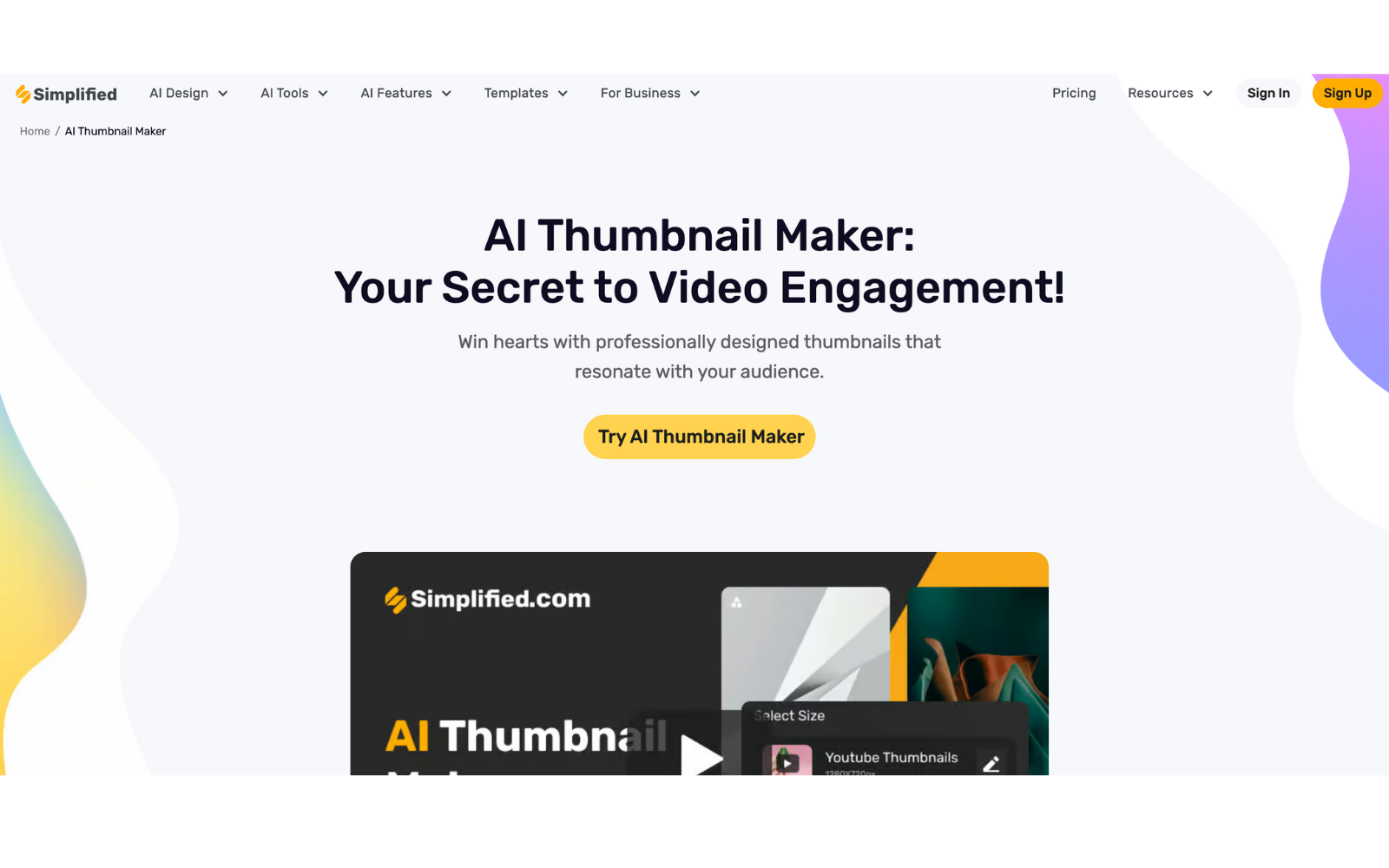
Simplified has an AI YouTube Thumbnail Maker that revolutionizes thumbnail creation by analyzing your video content with machine learning. This results in optimal relevance and visual appeal.
The company promises to help you craft YouTube thumbnails to make your viewers click.
This tool simplifies the design process for users at any skill level. It enables the creation of eye-catching thumbnails in minutes.
Beyond thumbnails, Simplified enriches your YouTube content with a comprehensive suite of design tools. It establishes itself as a go-to platform for creators aiming to elevate their digital presence with visually compelling content.
To create a YouTube thumbnail using the Simplified platform, follow these steps:
- Begin by creating an account on Simplified and navigate to the design section. Look for the "Generate with AI" option and select "AI Thumbnail Maker."
- Enter your video's title in the designated field and click "Generate." You'll have the choice to craft your thumbnail from the ground up by picking from a broad selection of templates or letting the AI assist in the design process.
- Dive into a rich trove of engaging visuals. This includes images, shapes, stickers, gifs, and icons to bring a unique flair to your thumbnail. Tailor each component to reflect your personal or brand style, ensuring your thumbnail captures attention.
- Leverage the AI YouTube thumbnail generator to seamlessly incorporate elements of your brand into the design. This includes adding your logo, using your brand's color scheme, and selecting fonts that resonate with your brand's identity, all of which help enhance your overall thumbnail.
7. Veed.io
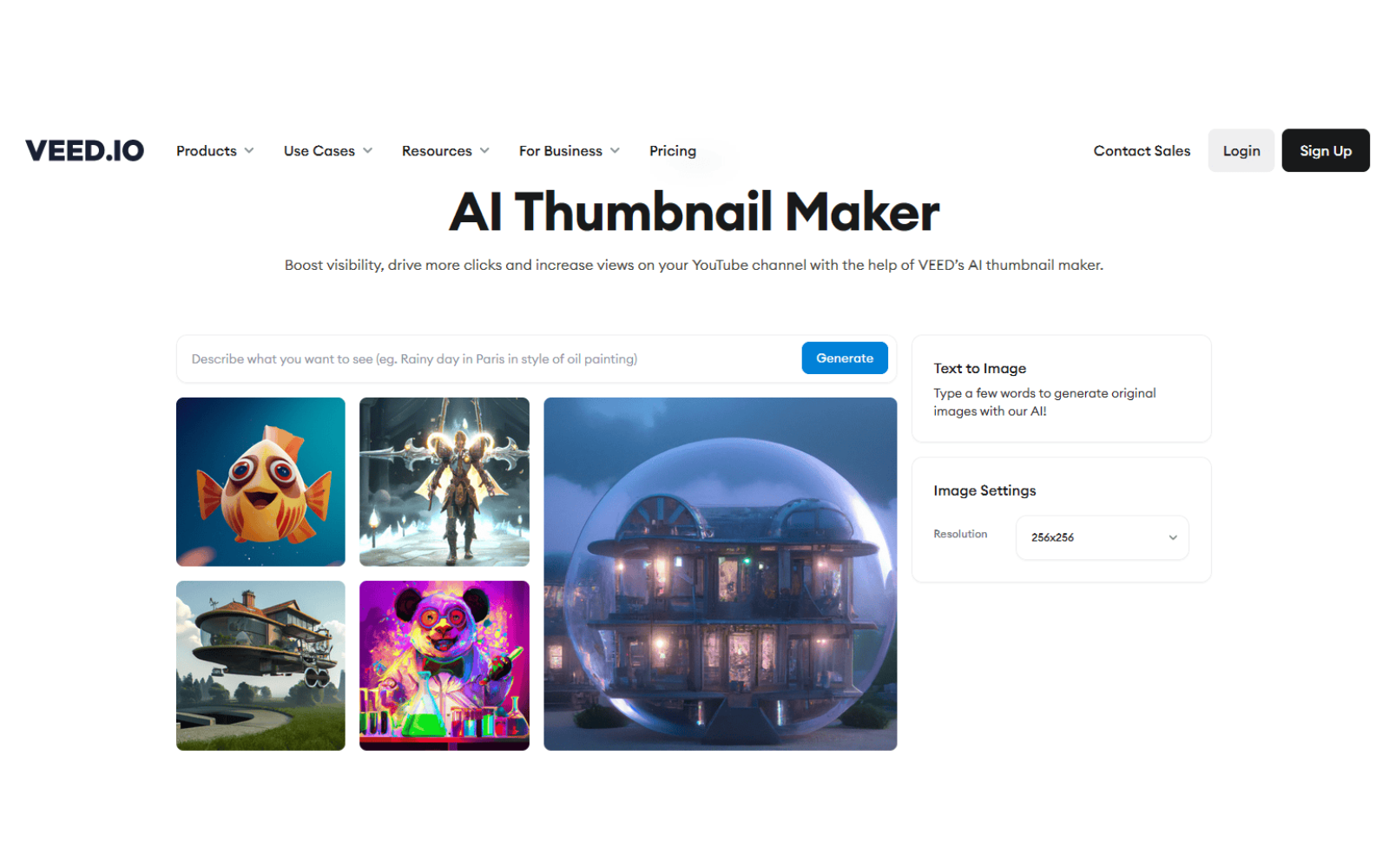
VEED excels in crafting captivating YouTube thumbnails that will drive more clicks and increase views on your channel. The tool is tailored to enhance video appeal and viewer engagement.
The platform is easy to use. Its AI technology helps to create personalized thumbnails that stand out from the crowd.
Veed is unique in that it offers thumbnail creation and video editing capabilities (free) within a single platform.
To use Veed's AI free thumbnail creator, follow these steps:
- Input Your Prompt: In the provided text box, enter a single word or a combination of words. Feel free to string together multiple words, with or without the use of commas, to refine your prompt.
- Initiate Image Generation: Select the 'Generate image' button and observe as images materialize on your screen, tailored to your inputted text.
- Proceed to Export or Video Creation: Once you are satisfied with your image, you can either download it directly or craft a video with VEED's no-cost video editing tools. This platform enriches your video with music, textual overlays, sound effects, and other creative elements.
8. Thumbnail AI
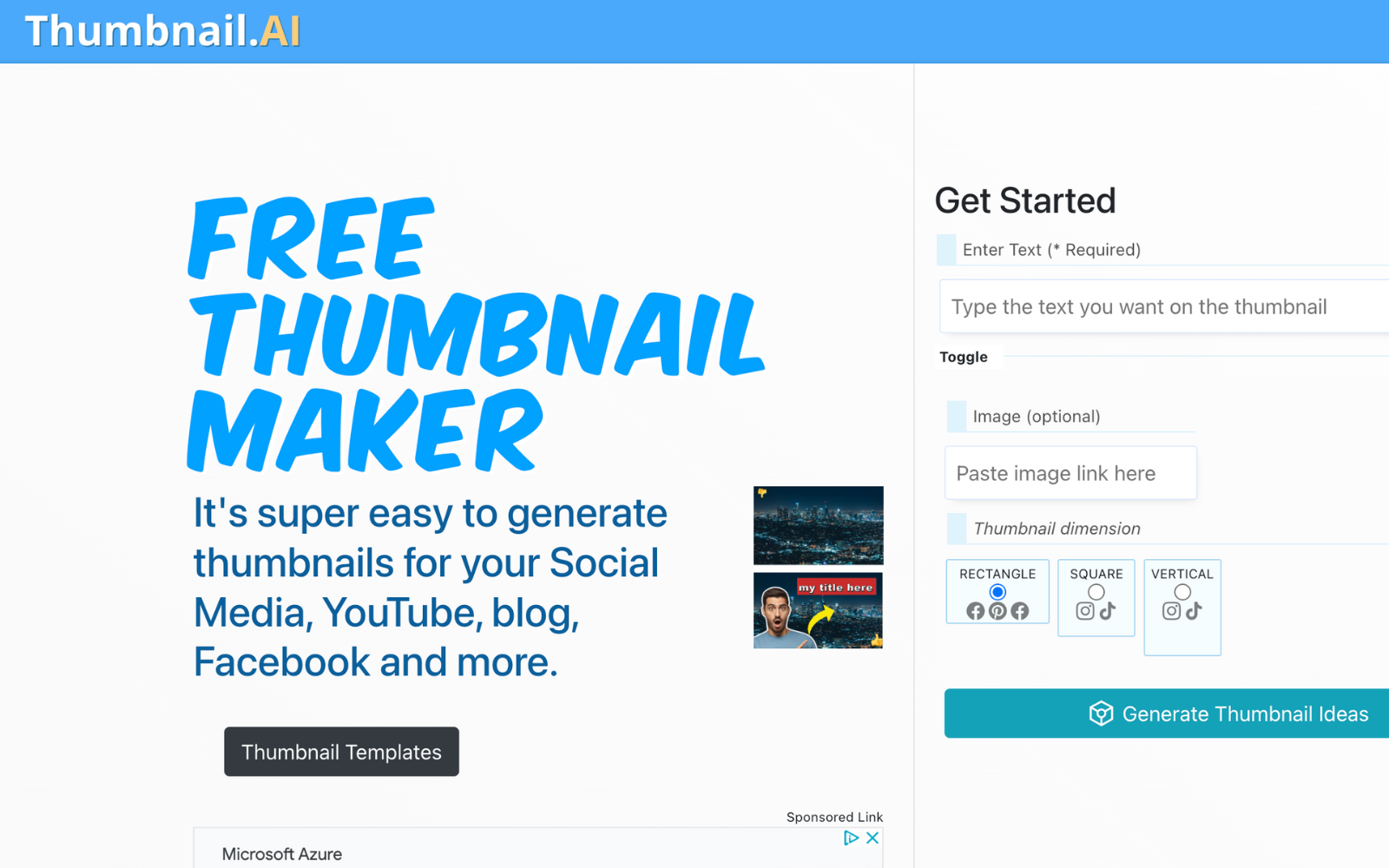
Thumbnail.ai claims to craft visually attractive images that will significantly boost your CTR.
This free thumbnail maker is not just for YouTube. It harnesses artificial intelligence to help you create captivating thumbnails for numerous other digital platforms, including social media and blogs.
By simply inputting keywords pertinent to your material, Thumbnail.ai presents an array of striking thumbnail options.
These thumbnails are customizable to fit your specific tastes and can be quickly downloaded for instant use.
9. Hotpot AI
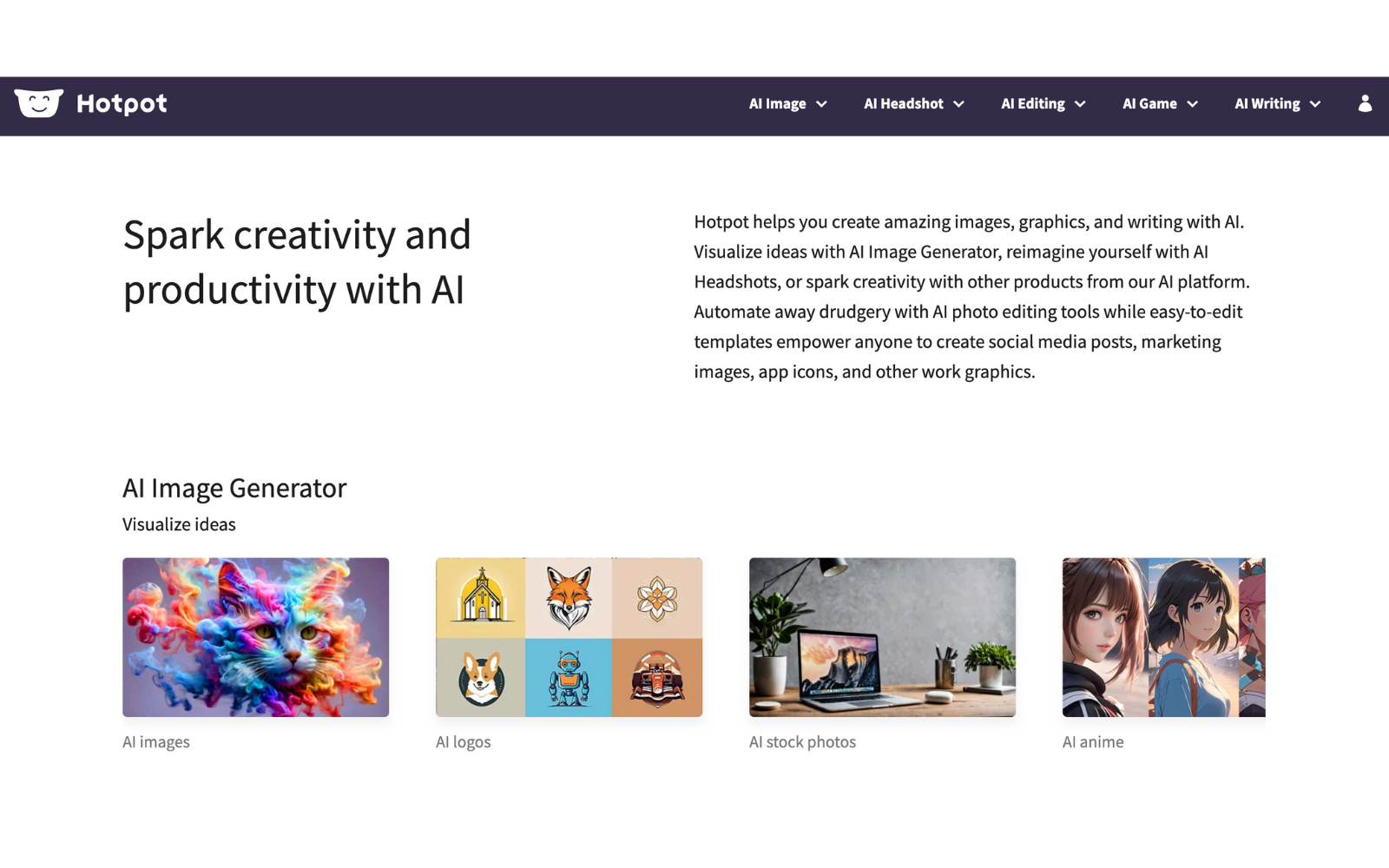
Hotpot.ai simplifies YouTube thumbnail creation with its intuitive platform.
It offers customizable templates and the flexibility to design from scratch. If you're the face of your channel, you can reimagine yourself using their AI Headshots tool.
The drag-and-drop editor and preset options enable quick, cost-effective graphic creation.
Its simplicity and editing tools position Hotpot.ai as a standout choice for those looking to boost their YouTube presence.
Best AI Thumbnail Maker: In Summary

On your journey to captivate and engage your audience, the best AI thumbnail maker can be a game-changer.
Whether you're drawn to Midjourney's incredibly personalized nature or Canva's streamlined efficiency, each tool offers unique advantages for creating visually appealing thumbnails.
Through experimentation with one or more of the tools listed, you'll witness firsthand the impact of well-crafted, stunning YouTube thumbnail images and their effect on your CTR.
So, I encourage you to dive in and discover the possibilities. As AI revolutionizes content creation, embracing these tools can truly elevate your YouTube channel to new heights.
Want to learn step-by-step how I built my Niche Site Empire up to a full-time income?
Yes! I Love to Learn
Learn How I Built My Niche Site Empire to a Full-time Income
- How to Pick the Right Keywords at the START, and avoid the losers
- How to Scale and Outsource 90% of the Work, Allowing Your Empire to GROW Without You
- How to Build a Site That Gets REAL TRAFFIC FROM GOOGLE (every. single. day.)
- Subscribe to the Niche Pursuits Newsletter delivered with value 3X per week
My top recommendations
















