Facebook Events Manager Best Practices: 4 Tips To Make Better Use Of The Tool

When you buy something through one of the links on our site, we may earn an affiliate commission.
How can you get more eyes on an upcoming event or track conversions on third-party websites and apps? Facebook Events Manager gives you the tools you need to do just this, but you are required to use Meta Business Manager. If you're curious about how to boost visibility and leverage Meta for event awareness, we're going to give you the breakdown here.
From a basic overview to a step-by-step guide to get started, we've covered it all.
Let's dive in.
Contents
At a Glance: What is Facebook Events Manager?
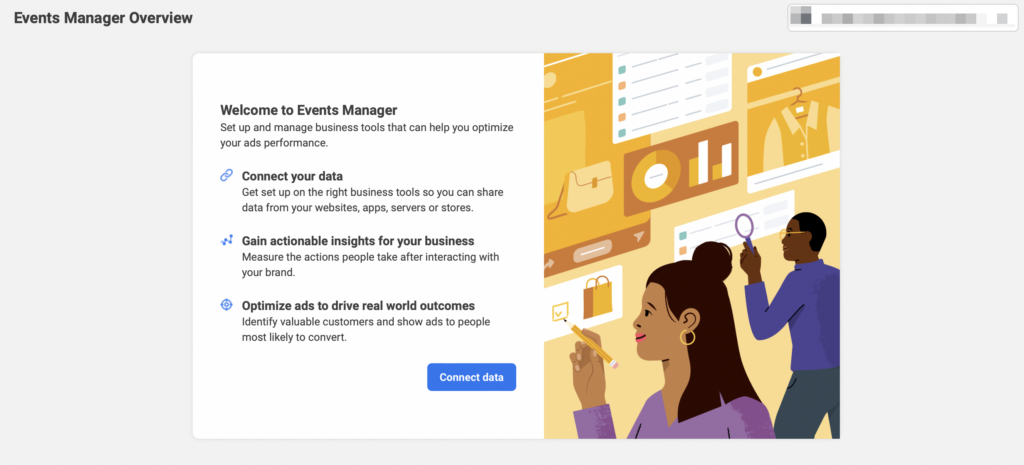
Before we dive into all of the benefits of using this tool, let's take a quick look at what Facebook Events Manager offers for brands. While it might seem like this is a tool just to spread awareness about your latest offering, it's more than that. It's a way to track actions on third-party websites and apps.
Why does this matter?
This allows you to increase traffic to your site using the social media giant. If you're advertising on the Meta platform, it can also increase ad conversions. It's in the same suite of products as the Facebook Ads Manager and Facebook pixel code.
For those already using Meta Pixel, the default browser cookies are set to first-party cookie sharing, though you can turn this off with a simple toggle. These browser cookies enable you to track actions visitors make on your website: visits, pages viewed, and even any personal information they share.
Facebook Events Manager should be a serious part of your advertising strategy if you're thinking about getting traffic back to your site.
Benefits of Using Facebook Events Manager
We've already seen how Facebook Events Manager can help you see where your advertising campaign is strong and areas where it might need a little more shoring up. Here are some other benefits that you will want to take advantage of with Facebook on this browser.
Increase Visibility and Awareness of Your Event
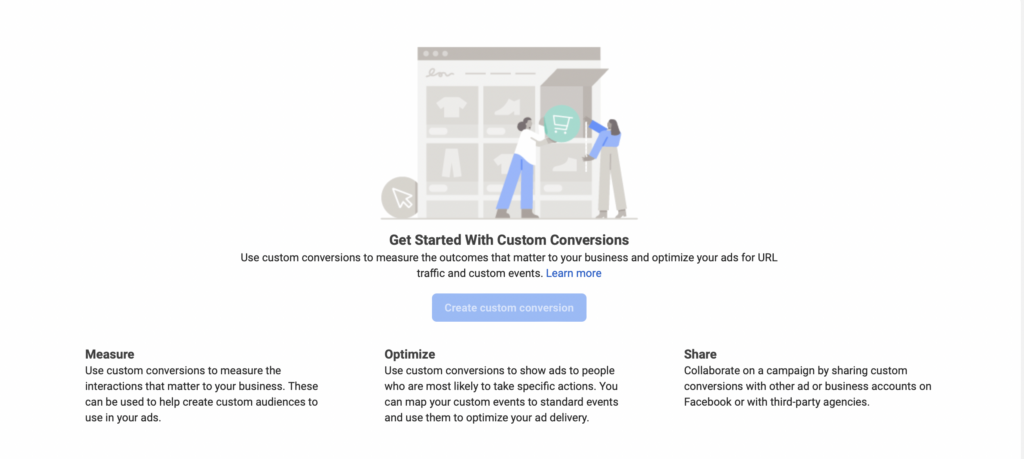
Whether you are tracking a real-life event or simply want to get more conversions on your sales page as your "event," there are lots of ways you can increase your visibility. One of the best ways to use the tool is to manage your ad experience.
It goes a little something like this:
- Based on the actions taken by your audience, you can create a new custom audience.
- Facebook Events Manager will show new, customized ads to this audience targeting section.
- You have a new opportunity to get them to take the action you want them to take.
In other words, Facebook Events Manager will show you ads based on the actions you did or did not take with a brand. If someone decides not to interact with you and you can pinpoint the reason why, retargeting them with a specific ad that addresses their concern can help close more events.
Target Specific Demographics

Much like other features on Facebook that show you ads, the Events Manager is just as useful when it comes to targeting the right audience. Based on their previous actions, interests, and preferences, you can find the perfect person who needs to interact with an upcoming event.
One of the other great features (if users allow cookies by Facebook) is that you can track users across multiple devices.
This gives you a clearer image of where your audience engages with you the most. This could be revolutionary for your marketing techniques and where you funnel your marketing budget.
Unfortunately, almost 70 percent of US adults have started controlling cookies with browser settings, making it more difficult to track events. Third-party cookies from other companies are already on their way out.
Gather Insights
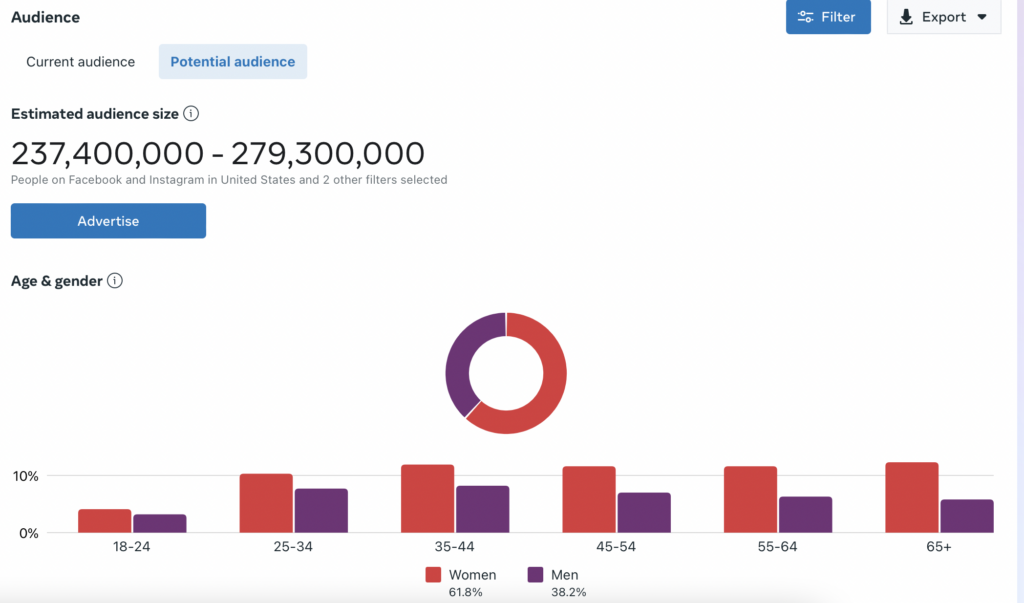
Of course, the real shining gem of Facebook Events Manager is that it allows you to gain more insight into your audience. It improves the ad experience in accounts, lets you share additional information like maps and videos, and creates a unique customer experience.
You get the insight you need to determine whether your payment services and video are effective or if you should channel your efforts elsewhere.
Conversions API can help you get the data you need to make decisions in the rest of your Facebook Business Manager center. There are only so many ways you can control how people interact with your brand, but this gives you a tangible way to see key information about online advertising for those who allow these cookies.
Tips to Use Facebook Events Manager Effectively
You need experience in accounts center management to take your marketing to the next level. Here are a few tips and tricks to help you gain the maximum impact with Facebook Events Manager and other similar technologies to improve conversions.
Create Compelling Copy and Images

What is one of the most compelling reasons someone will click on an advertisement or engage in your event?
Chances are the first thing they look at is actually the picture. A great background image can go a long way toward setting your event apart from a sea of other similar events. If you want people to follow your ads off of Meta, then you need to encourage them with high-quality photographs.
You can look for stock photo websites and apps, but it would be better if you could take unique photos.
Here are some free photos for blogs that you might want to consider.
This is also a great time to provide features like maps that make it more convenient for people to see and experience your site or app the right way. You can use cookies and similar technologies to identify what features resonate most with your audience.
Be Consistent with Updates

Just because someone registered for your event once doesn't mean it's going to be top of mind for them well into the future. If you're hosting a live event, you need to remind participants again that you have an event coming up. You may not have control over the optional visibility of participants, but you can do your part to create anticipation for the event.
For example, you can post frequent updates to your wall so that anyone interested in attending can see what you have on offer. Let them know how to best prepare for your event, what your contingency plans are if the weather doesn't permit, and just generally keep your event in the limelight.
Pay for Advertising for Your Event

Not sure that your event is going to be seen by everyone interested in what you're offering? You can improve visibility simply by boosting your event beyond the people who would naturally see it. This is where you can target specific demographics such as geographic location or age.
With an ad campaign, you are reaching far more potential customers than you could with your Meta audience alone.
The benefit of boosting a post through your Facebook Events Manager is that you can use these cookies to get much more insight into how people interact with your landing page. In turn, this can improve your audience targeting and make it more likely that your next ad campaign will be more specific, dialed in, and effective.
Repurpose Content for Other Platforms

Don't try to reinvent the wheel when it comes to creating events on Facebook. You can use old content that's relevant to a new event, such as blog posts, old landing pages, memories on social media, and even mood boards on Pinterest. Be sure to share your Facebook event on other social media as well.
The more you can crosspost on other social media platforms, the more visibility you'll get.
This doesn't necessarily mean that you need paid ads off of Meta, but it can help get more eyes on a Facebook event without spending a dime. Consider where your audience is most engaged and whether you can entice them over to Facebook to coordinate with your event.
Think about using some of these Facebook alternatives to boost your brand!
How to Create Facebook Events
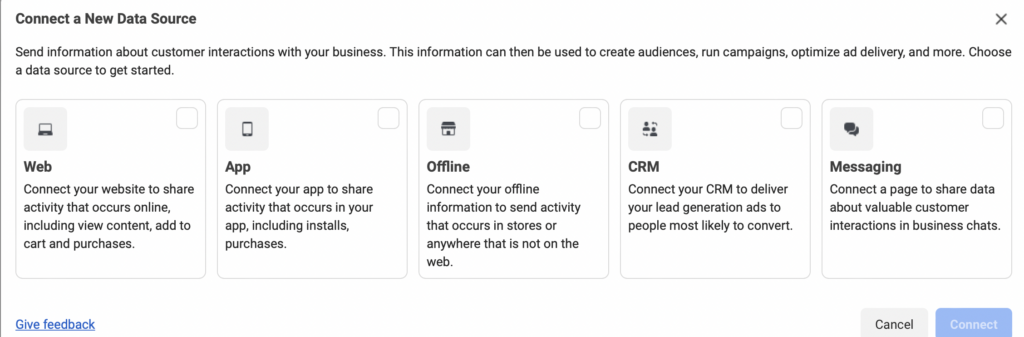
The process to create Facebook events isn't as hard as it might sound. Once you're in your Facebook Business Manager, head to the Events Manager section. Here is what you'll do to start using this tool:
- Click "Connect Data Sources" and select "Web" for a website.
- Utilize the Event Setup Tool for ease of use, following all prompts to get your website primed and ready for the event.
- Click "Add Event" and answer the questions about the type of event (page view, purchase, or lead are the standard options) and its settings.
- Test your new event before clicking "Confirm."
- Install the Facebook Pixel code on your website and verify.
- Choose conversions in the Ad Manager.
From here, all you have to do is tune into what you're trying to measure and refine your campaigns again and again until you finally hit the nail on the head. It might sound like a lot of steps, but Meta will walk you through just about every stage of the process.
Final Thoughts: Can You Benefit from Facebook Events Manager?
If you're thinking about whether you could benefit from more eyes on your website, more leads from an ad campaign, or more attendees for an upcoming local event, Facebook Events Manager should be your go-to source for marketing. It's easy to set up and does a great job helping you to use and review what resonates with your audience.
How will you start to use them and review your events today?
Don't forget to check out this podcast with Monica Louie on how to best use Facebook ads!
Want to learn step-by-step how I built my Niche Site Empire up to a full-time income?
Yes! I Love to Learn
Learn How I Built My Niche Site Empire to a Full-time Income
- How to Pick the Right Keywords at the START, and avoid the losers
- How to Scale and Outsource 90% of the Work, Allowing Your Empire to GROW Without You
- How to Build a Site That Gets REAL TRAFFIC FROM GOOGLE (every. single. day.)
- Subscribe to the Niche Pursuits Newsletter delivered with value 3X per week
My top recommendations
















