AllMyLinks vs Linktree: Which Link in Bio Tools is Better For Your Needs?

When you buy something through one of the links on our site, we may earn an affiliate commission.
In this AllMyLinks vs Linktree comparison, we're gonna cover the differences between these two popular link in bio tools, including:
- What are their features?
- How are they similar?
- And which one is better?
Keep on reading to see the results!
Contents
AllMyLinks vs Linktree Overview
If you want to make a quick decision between AllMyLinks and Linktree, here's a short overview.
AllMyLinks
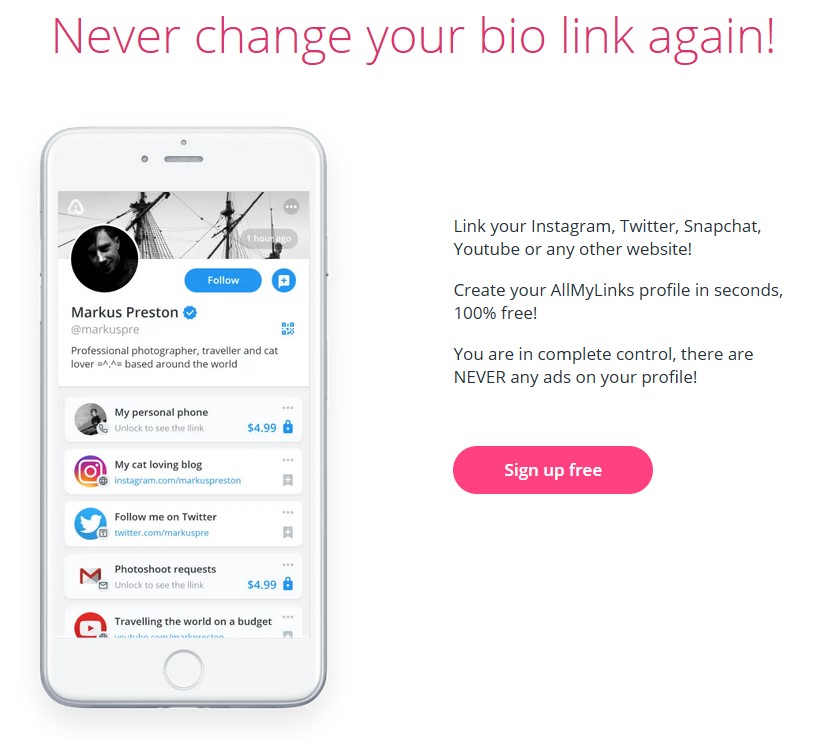
AllMyLinks is free, offering features like unlimited links and custom domain support. Its clean user interface makes it easy to use, but lacks some advanced features.
Notably, options to embed content or advanced customization are missing.
Still, AllMyLinks offers lots of cool features that might be perfect for your business.
Linktree
Linktree offers a free plan with many of the same features AllMyLinks offers.
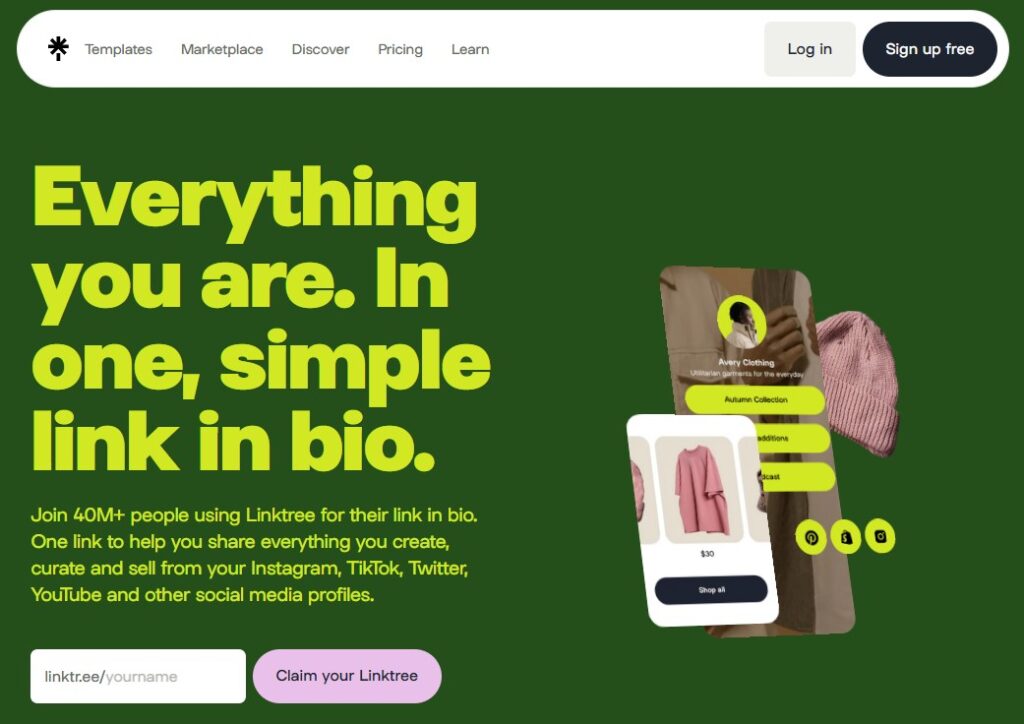
However, its more advanced options require a paid subscription. For example, you can embed content from your social media platforms like YouTube videos or Instagram posts.
Furthermore, there are many more options to customize the design of your page to match your brand.
AllMyLinks vs Linktree: How They're Different
Let's now go over the differences between AllMyLinks and Linktree. They share some common features, but we'll explore them later.
Here is what sets them apart.
Cost
AllMyLinks is completely free. That's right, there are no limitations with this tool and no paid plans either.
That means you can use all the features without ever paying a penny. But, this might not be the deciding factor for some users.
For instance, some features in AllMyLinks are quite basic, such as custom designs. Plus, you can't remove branding or embed content. More on this later.
These are some free features only available on AllMyLinks:
- Custom domain: Use a sub-domain for your link profile
- Two domain options: Choose between two domains
- Block visitors: Block visitors from specific countries
- Crowdfunding link: Collect payments for a specific cause
Linktree offers a free plan but limits some of the features. This might put some people off, whereas others may find the free version is good enough.
Plus, you can use the free version forever and never upgrade. But you can upgrade to more advanced features in the future if you need them.
Here are just some free features only available on Linktree:
- NFT Lock: Share exclusive links for NFT holders only.
- NFT Gallery: Show NFTs directly on your Linktree page.
- Music Pre-save: Allow fans to pre-save music on Spotify.
- Contact form: Have user's names, emails, and messages sent to your email.
- Social media content embeds: Twitter, Pinterest, and others.
- Spotify: Share playlists on your page.
- Podcast link: Share podcast episodes on your page.
- eCommerce Store: Display products from your Shopify, Spring, or Bonfire store.
Features available
The next big difference between AllMyLinks and Linktree is their available features.
Both tools, of course, have unique features, but one tool offers way more than the other.
For example, the most appealing AllMyLinks feature has to be custom domain support.
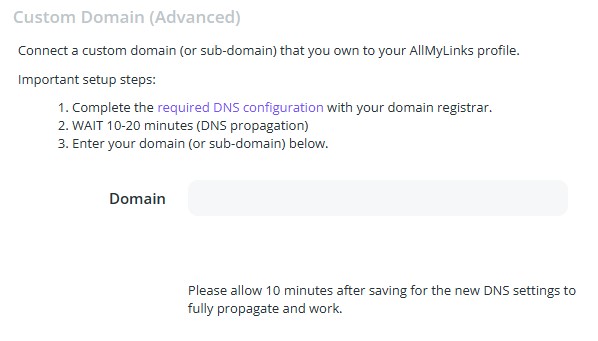
That means you can use your own branded domain name for your link in bio page.
If you use the main domain of your site, you'll want to use a subdomain. Alternatively, you can buy and use a dedicated domain that reflects your brand.
And again, AllMyLinks is completely free, so it won't cost you a penny.
Another cool feature that is only available on AllMyLinks is the crowdfunding link.
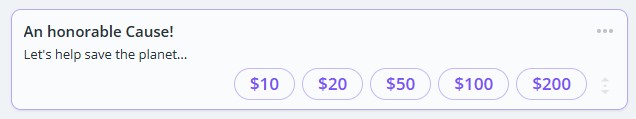
This lets you add a crowdfunding campaign to your page and collect payments with PayPal.
Other unique AllMyLinks features include:
- Block visitors from specific countries or US states.
- Show views count on your profile page.
- Free analytics to track your link stats.
- Two domain options - https://allmylinks.com/username or https://my.bio/username
Now, if you didn't guess, it's Linktree that has way more features available than AllMyLinks.
That's just something to expect coming from a premium tool.
One of the stand-out features is the ability to embed content from YouTube and social media.
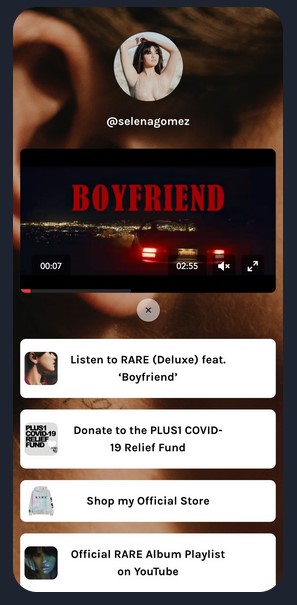
For example, you can add your latest YouTube video or display Tweets and Instagram photos.
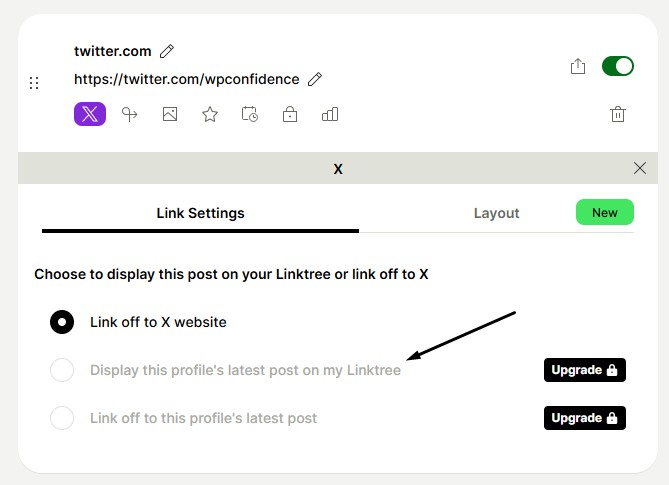
Another cool Linktree feature that's available for free is collecting emails. It lets you add a contact form for people to add their name, email, and other details.
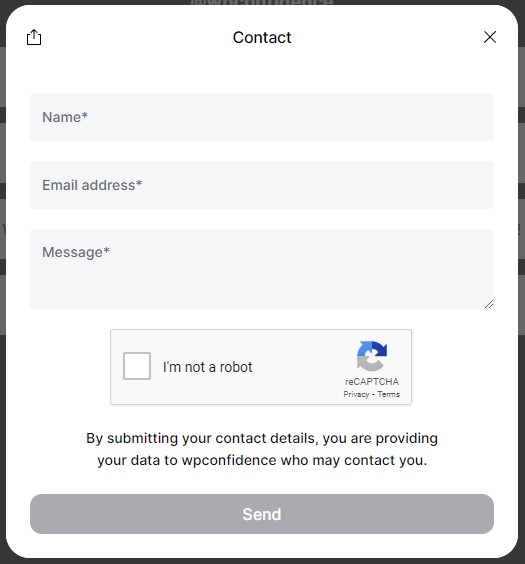
The free version will send the details to your email address, where a paid feature stores them in an email list on Linktree.
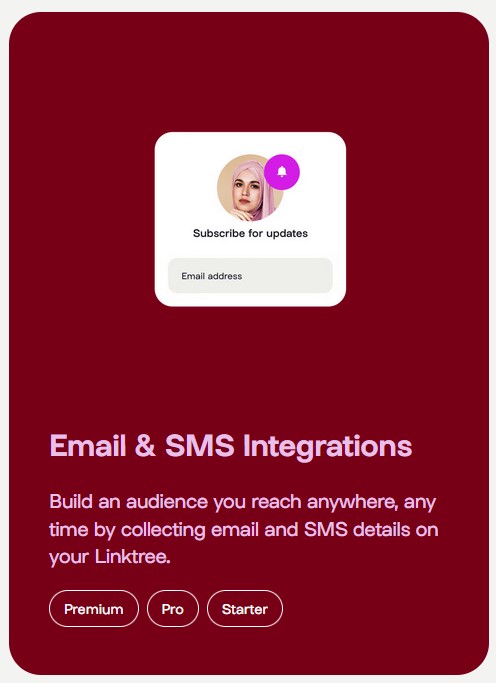
Other unique Linktree features include:
- Connect affiliate programs and earn commissions
- Hide Linktree branding (paid)
- Advanced customizations (paid)
- Free themes to change the colors and fonts
- Advanced analytics for tracking link stats (paid)
- Scheduling links to show and hide them automatically
- Its reputation. Some people may prefer to use Linktree for being one of the first link in bio tools on the market
Link types
When it comes to link types, both tools cover any link imaginable:
- Direct links,
- Social media profiles,
- Product pages,
- Payment links,
- Clickable contact details,
- And even crypto addresses.
The big difference is the additional options you get with Linktree.
For a start, links on AllMyLinks only point to the external location.
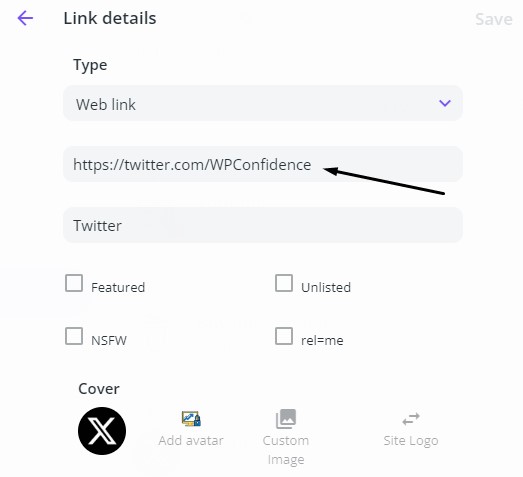
Whereas Linktree will embed content from the page itself.
For example, adding a link to your X profile will let you display your latest post or link to it automatically.
But it's not only X you can do this with. Almost all links on Linktree offer a variety of ways to show off your content on the page.
Others include:
- Spotify playlists
- Podcast episodes
- Soundcloud music
- Twitch stream and chat
- Facebook posts
- Pinterest pins
- YouTube videos
Analytics
Next up is Analytics, as both these features offer a different experience in each tool.
AllMyLinks provides basic stats such as views, followers, and clicks. You can set your date range, and its clean dashboard makes it easy to read.
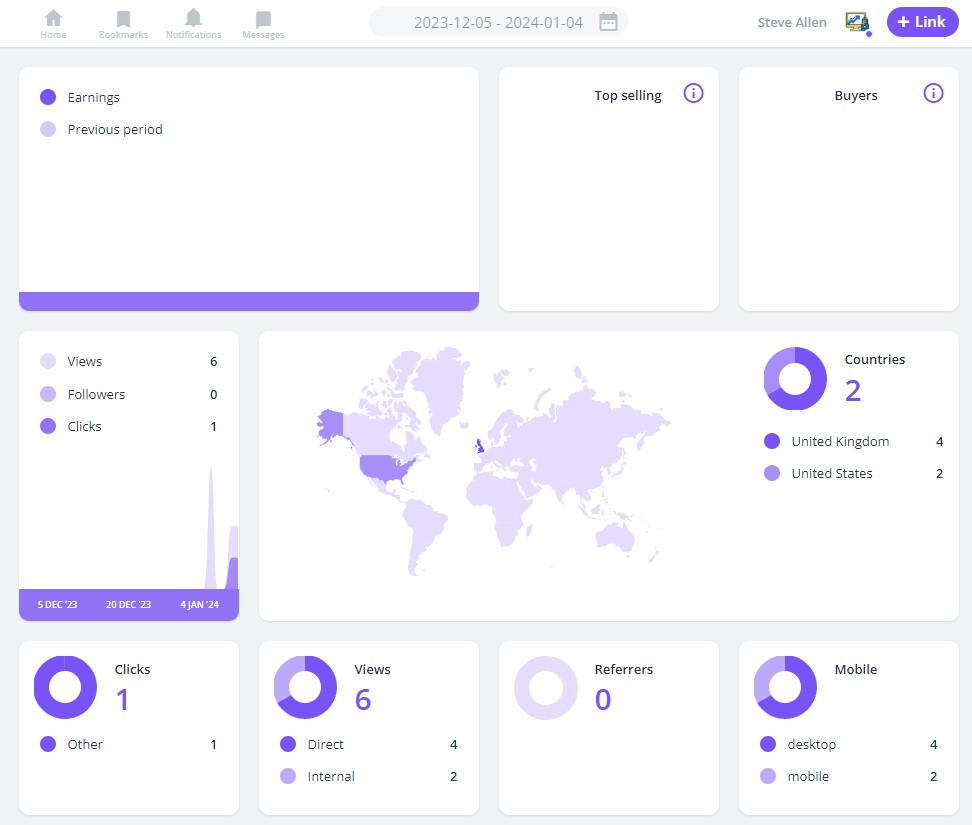
The Linktree analytics offer very basic stats in its free version. You get access to views, clicks, CTR, and a maximum date range of 28 days.
The gold gets unlocked in its premium plans.
This is what sets AllMyLinks and Linktree apart, as the analytics are much more advanced.
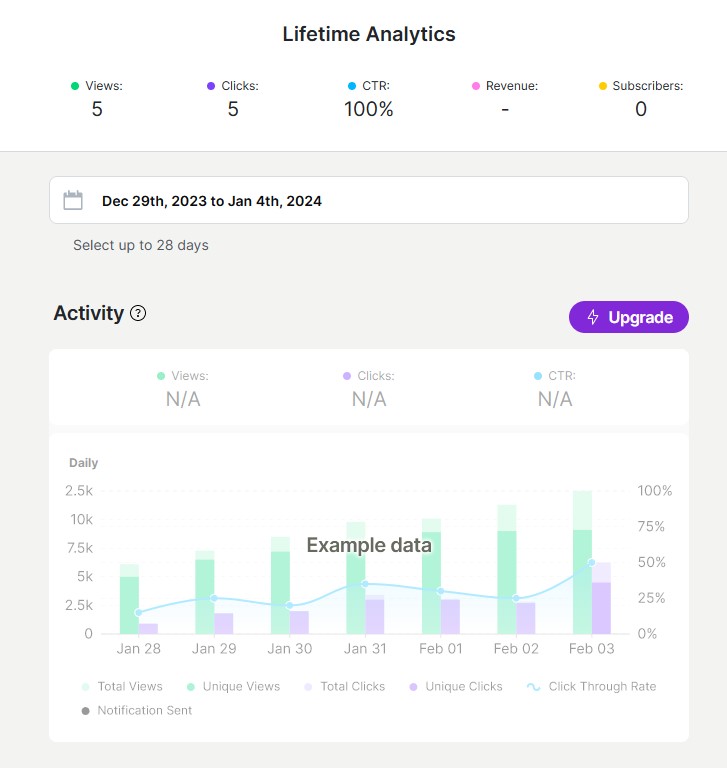
Here are just some of the additional analytics features you get with Linktree:
- Longer date ranges
- Individual link stats
- Detailed eCommerce stats
- Mailing and tel list stats
- Conversion tracking
- Social icon tracking
Side note: You'll be glad to know that both tools offer Google Analytics integration. That means you can track your link analytics inside a GA4 account for detailed reporting.
The only difference is that it's free with AllMyLinks, but requires a premium plan on Linktree.
Design customizations
Design options are another big difference between AllMyLinks and Linktree.
With AllMyLinks, the most you can do is change the theme color and set a profile and header image.
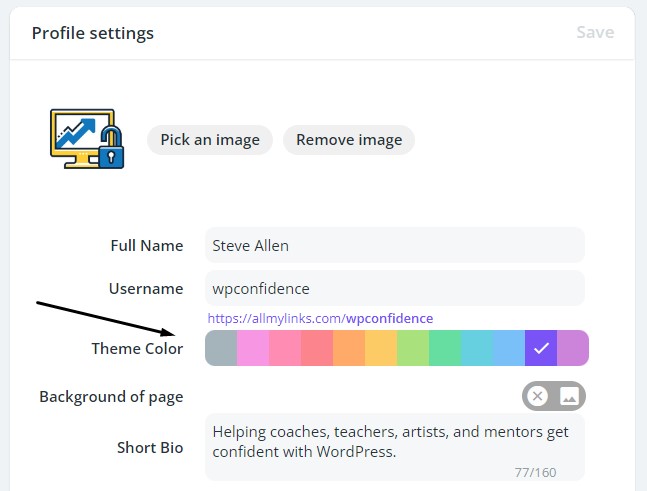
You also have the option to set a background image from Unsplash. Just search for what you want and select it.
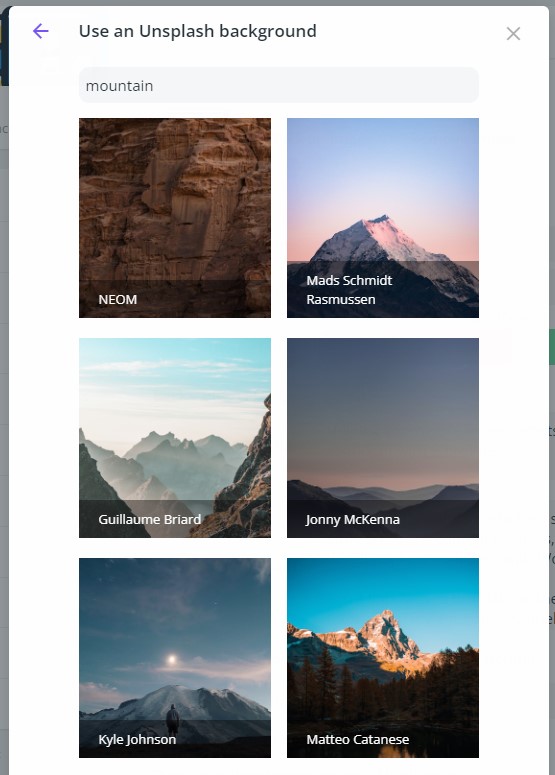
Linktree, on the other hand, offers a lot more design options. For example, if you have a pro plan, you can customize virtually every aspect of the design.
From the button colors and fonts to NFT backgrounds and removing the Linktree logo.
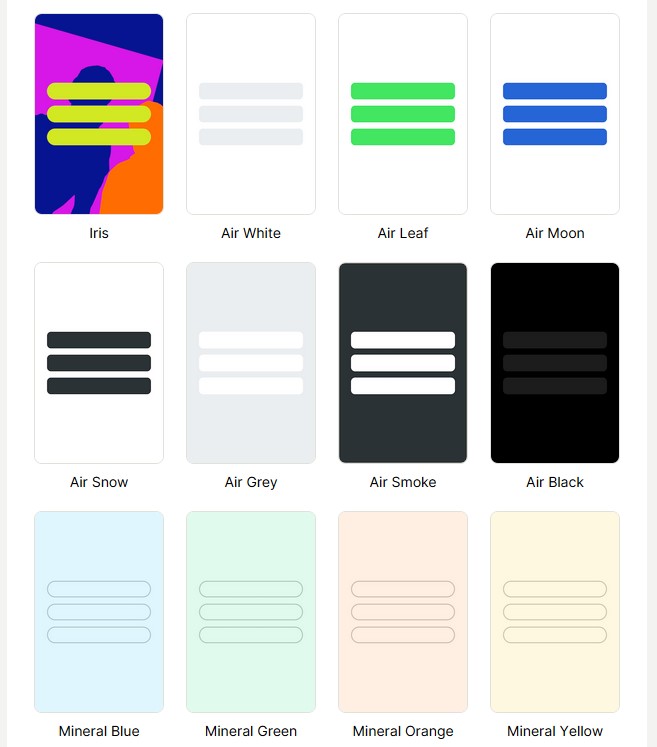
So, if matching your "link in bio" design with your branding is important, Linktree is the better option.
User interface
Another key difference between these link in bio services is the user interface and ease of use.
I initially thought AllMyLinks was a bit easier to use and navigate around. This comes down to its minimal design and fewer features, even though some features were impressive.
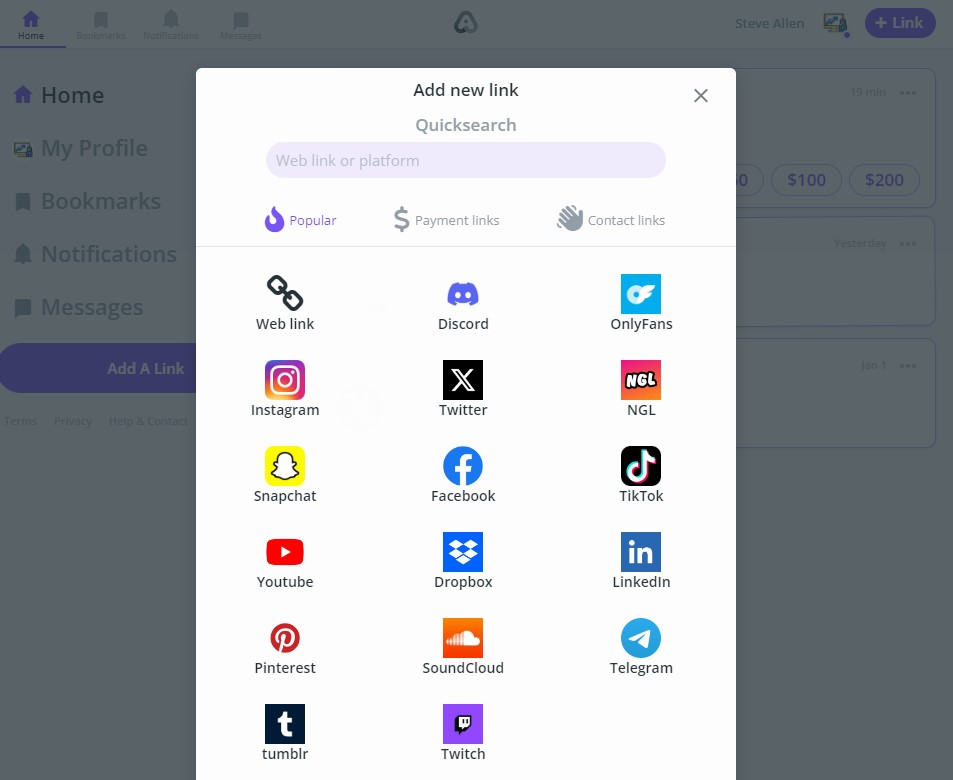
Linktree's user interface took a little more time to get used to. Initially, I didn't find it to be that intuitive and found adding links a little confusing.
That's partly down to how many additional features and options there are. One thing I did like, though, was the live preview that show up on the right.
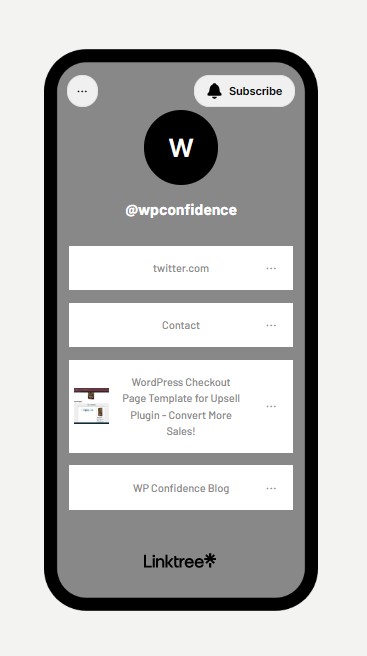
This helps you see what your page will look like on mobile devices.
Also read: How to Make Money on Social Media
AllMyLinks vs Linktree: How They're Similar
Now that we've looked at what set these tools apart let's take a quick look at their similarities.
- Unlimited links means you can add as many links as you need
- An easy way to manage and merge several links on one page
- SEO settings for better visibility on search engines
- Great solution for social media profiles that limit you to only one link
- Page customizations with various theme colors and background options
- Basic analytics to track visitor engagement and actions
- Branded icons for the most popular social media platforms
- Visitors can subscribe or follow to get updates
- Collect payments for gated content (Unfortunately, I couldn't get this to work on AllMyLinks, but the feature is there)
- Mobile app for managing profiles on the go.
- Google Analytics integration
AllMyLinks vs Linktree: Pros and Cons
AllMyLinks Pros
- Completely free to use with no paid plans or limitations
- Offers a custom domain feature, allowing you to use your own branded domain name
- Provides a crowdfunding link feature to collect payments for specific causes
- Allows you to block visitors from specific countries or US states
- Shows view count on your profile page
- Provides free analytics to track link stats
- Offers simplicity and ease of use
AllMyLinks Cons
- Limited design options, with only basic theme customization available
- Cannot remove branding or embed content on the page
- Some advanced features are missing compared to Linktree
- Crowdfunding features may not be useful for all users
Linktree Pros
- Offers free and premium plans, providing more advanced features and customization options
- Includes content embedding, contact forms, and affiliate program connections
- Provides advanced analytics with individual link stats, eCommerce stats, and conversion tracking
- Offers better design options, including button colors, fonts, and Linktree branding removal.
- Provides a mobile app for managing profiles
- Has a reputation as one of the first link-in-bio tools on the market
Linktree Cons
- Premium plans can be expensive for some users
- UI may not be as intuitive and may take time to get used to
- Some users may not need all the advanced features provided by Linktree
AllMyLinks and Linktree Alternatives
Of course, AllMyLinks and Linktree aren't the only options for a link in bio tool. Here are three alternatives to consider.
Link in Bio by Later.com
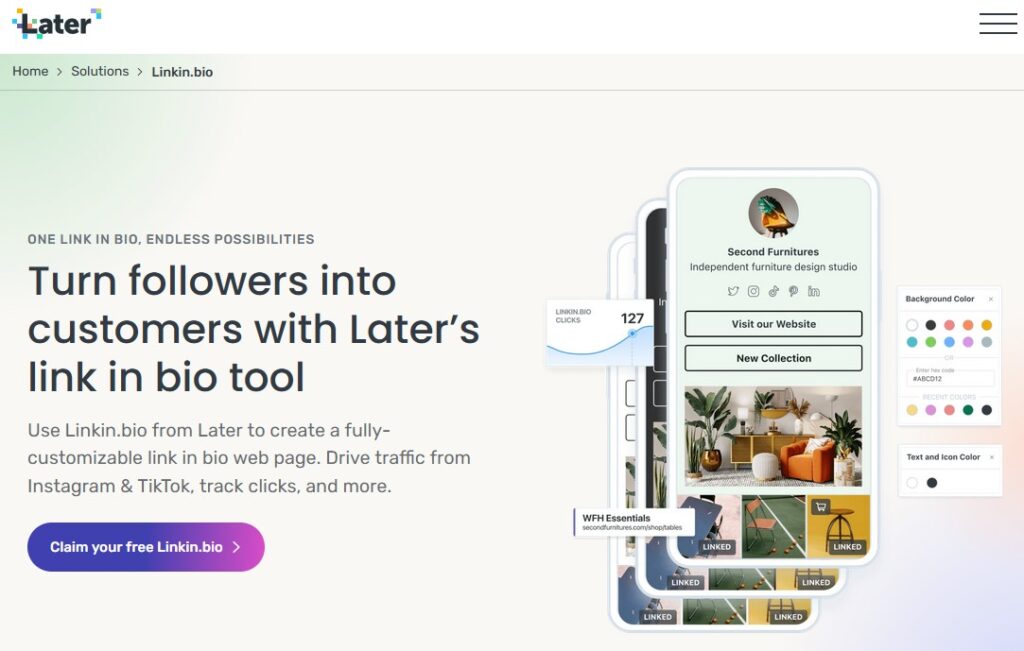
Link in Bio is an excellent alternative to AllMyLinks and Linktree. It offers the closest features Linktree offers with the bonus of being free.
That's right, almost all of the Link In Bio features are now free in their free plan. This tool transforms your single bio link into a curated visual feed of your posts.
You can add links like usual buttons or display them to match the Instagram layout.
Plus, you have the added benefit of using Later's scheduling tools to stay on top of posting.
We compared Later vs Hootsuite if you want to check that out next.
Taplink
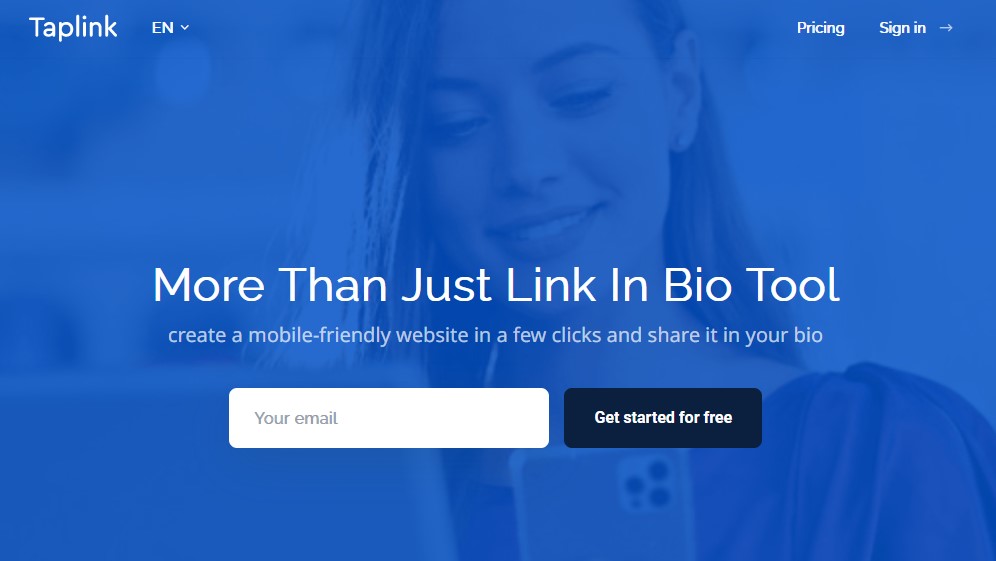
Taplink markets itself as more than just a "link in bio" tool. It acts more like a mini website or landing page builder.
This allows for a more personalized touch. Plus it offers smart links, countdown timers, and custom domains.
You can also take payments directly and manage everything in a built-in CRM.
Shor
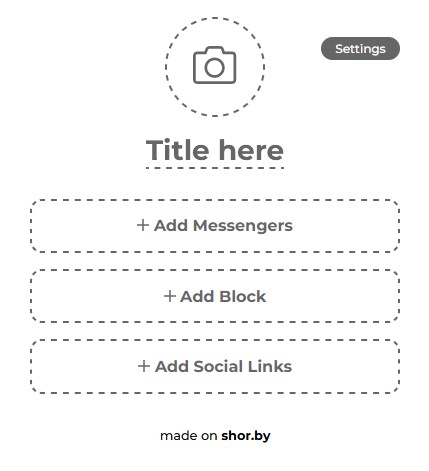
Shor is another great option and alternative solution for creating a link in bio page.
This tool emphasizes features to capture leads and appointment scheduling. You can add multiple pages, receive direct messages, and set up a custom domain.
It also boasts a very clean and minimal user interface, making it very easy to use.
AllMyLinks vs Linktree in Conclusion
That concludes this AllMyLinks vs Linktree comparison. Hopefully, by now, you'll know which one is best for your business.
To summarize, AllMyLinks is completely free, yet still offers some pretty cool features, particularly:
- Using a custom domain,
- And accepting crowdfunding payments!
Linktree also offers many free features but with some limitations. However, its design features are superior to AllMyLinks.
Plus, you have the option to upgrade to more advanced features if you need them.
And if you want to take your social media profile to the next level, be sure to also check out this list of social media business slogan ideas.
Want to learn step-by-step how I built my Niche Site Empire up to a full-time income?
Yes! I Love to Learn
Learn How I Built My Niche Site Empire to a Full-time Income
- How to Pick the Right Keywords at the START, and avoid the losers
- How to Scale and Outsource 90% of the Work, Allowing Your Empire to GROW Without You
- How to Build a Site That Gets REAL TRAFFIC FROM GOOGLE (every. single. day.)
- Subscribe to the Niche Pursuits Newsletter delivered with value 3X per week
My top recommendations
















